Safety instructions, Functional description, Address setting – Bosch FLM-420-RHV Relay High Voltage Interface Modules User Manual
Page 16: Connection, On guide, Safety instructions functional description
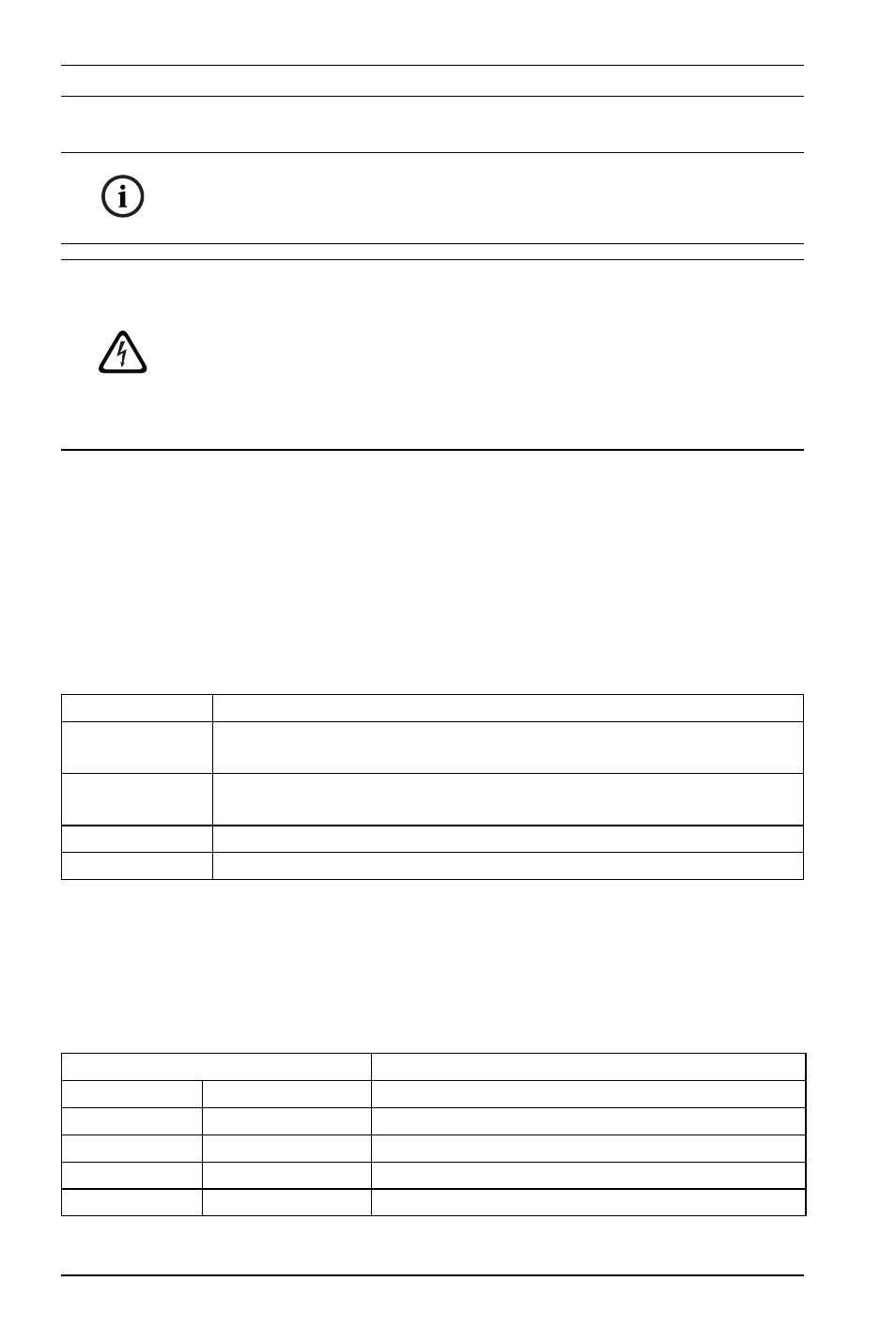
16
en
FLM-420-RHV-D | FLM-420-RHV-S
F.01U.003.282 | 5.0 | 2011.12
Bosch Sicherheitssysteme GmbH
Safety Instructions
Functional Description
The device has two change-over contact relays for the
monitored activation of external elements via LSN fire panels.
When delivered, the monitoring function is deactivated. It can
be activated by the panel’s programming software.
Address Setting
With a slotted screwdriver, turn the rotary switches to the
required positions (see Figure 7, Page 9).
Connection
Do not operate the relay with different voltages (high and low
voltage).
Do not place two different AC line voltage phases on the relay
contacts.
Secure each relay input with a circuit breaker 16 A type B.
NOTICE!
Installation must only be performed by authorized and
specialized personnel.
DANGER!
Live components and stripped cable! Risk of injury from electric
shock. The system must be current-free during connection
work.
Before connecting the power supply, make sure that the contact
protection is fixed and locked in place (FLM-420-RHV-S see
Figure 4, Page 7, FLM-420-RHV-D see Figure 6, Page 9).
Address
Operating mode
0 0 0
Loop/stub in LSN improved version mode with automatic
addressing
0 0 1 - 2 5 4
Loop/stub/T-taps in LSN improved version mode with
manual addressing
CL 0 0
Loop/stub in LSN classic mode (address range 127 max.)
2 5 5 - 2 9 9
Invalid address range (error message on fire panel)
Description
Function
REL1 / REL2
NO | COM | NC
Relay 1 / Relay 2
LSN
b1+ | a- | b2+
LSN
FB2
+
Relay 2, Feedback +
FB2, FB1
–
Relay 1 and 2, Feedback –
FB1
+
Relay 1, Feedback +
