Controls and indicators, Control panel and indicator lights – Candy GO DC 67-86S User Manual
Page 11
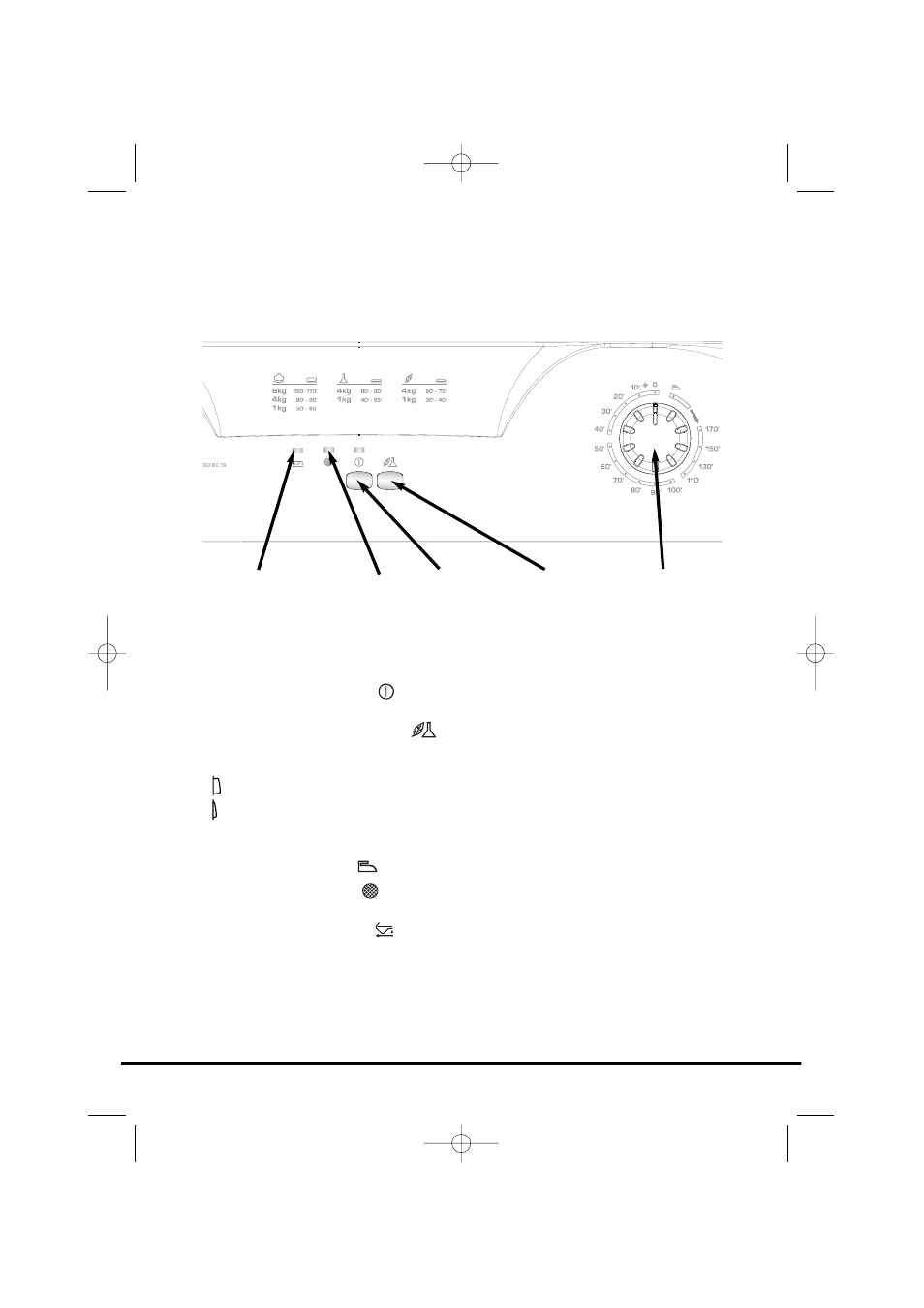
Control panel and indicator lights
'ON' Button and Indicator
– press to switch
on, the indicator will light.
'ACRYLICS/SYNTHETICS' Button
– press to
reduce the heat level for delicate items, press
again to select high temperature.
HIGH heat setting
LOW heat setting
'DRYING TIME' Selector – selects the drying time
or the Fast Iron option .
'FILTER CARE' Indicator
– lights when the filter
needs cleaning.
'EMPTY WATER' Indicator
– lights when the
water container is full.
11
Controls and indicators
EMPTY WATER
INDICATOR
FILTER CARE
INDICATOR
ACRYLICS/
SYNTHETICS
BUTTON
ON BUTTON
DRYING TIME
SELECTOR
40005033Eng.qxd 07/06/2007 11:55 Page 11
See also other documents in the category Candy Dryers:
- CV1 66- S (164 pages)
- GO DC 78-86S (92 pages)
- GO DC 78-86S (110 pages)
- GO DV38-14S (98 pages)
- GO DC 38T-86S (92 pages)
- GO DC 18-37S (220 pages)
- GO DC 38-37 (38 pages)
- CC2 77 T-86S (164 pages)
- AB CV1 16- SY (152 pages)
- CIV 149 EX (100 pages)
- CIV 149 EX (12 pages)
- AB CDC 679 XT- 88 (76 pages)
- AB CST 95 (23 pages)
- AB CDC268TEX (68 pages)
- GO DC 78-88 (74 pages)
- AB CDC 668 - SY (112 pages)
- AB CDC 668 - SY (92 pages)
- AB CDC 668 - 37 (40 pages)
- CST 115 EX (23 pages)
- CST 115 EX (24 pages)
- GO DC 78G-86S (110 pages)
- GO DC 78G-86S (92 pages)
- AB CDV 660 -SY (132 pages)
- AB CDC 168 - SY (104 pages)
- AB CDC 266 UK (12 pages)
- AB CST 10 M (48 pages)
- AB CST 10 M (44 pages)
- AB CST 10 M (19 pages)
- AB CDC 779 XT - 88 SY (76 pages)
- CC2 67-80 (24 pages)
- CIC 60 (12 pages)
- GO DV 38-37 (34 pages)
- AB CC2 67-37 (40 pages)
- GO DC 78-01S (76 pages)
- GO DC 78-01S (236 pages)
- AB CDV 160 - SY (112 pages)
- CIV 60 (12 pages)
- AB CDC 779 XT SY (128 pages)
- CST 100 X UNI (24 pages)
- GO DC 38T-88S (74 pages)
- AB CDC 266 X CH (48 pages)
- AB CV1 66-37 (36 pages)
- GO DC 78-37 (40 pages)
- GO DV 18-37S (116 pages)
