Troubleshooting, What might be the cause of, Defects you can remedy yourself – Candy CDC779X User Manual
Page 18: Drying time is too long/clothes are not dry enough, The dryer does not operate, The dryer is noisy, The filter care indicator is on, Empty water indicator is on
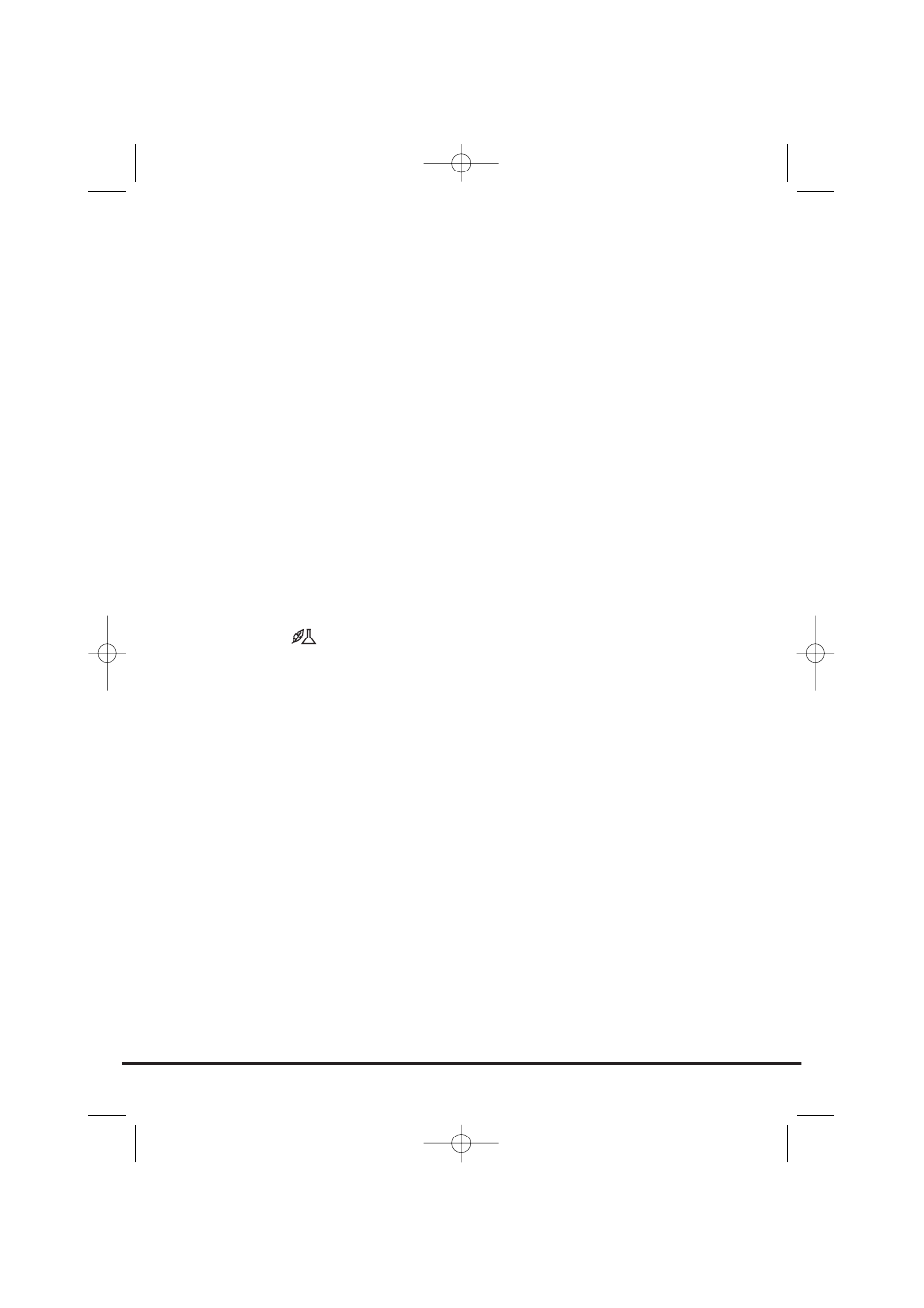
What might be the cause of...
Defects you can remedy yourself
Before calling GIAS Service for technical advice please run through the
following checklist. A charge will be made if the machine is found to be
working or has been installed incorrectly or used incorrectly. If the problem
persists after completing the recommended checks, please call GIAS Service,
they may be able to assist you over the telephone.
Drying time is too long/clothes are not dry enough…
●
Have you selected the correct drying time/programme?
●
Were the clothes too wet? Were the clothes thoroughly wrung or spin-
dried?
●
Does the filter need cleaning?
●
Does the condenser need cleaning?
●
Is the dryer overloaded?
●
Are the inlets, outlets and base of the dryer free from obstructions?
●
Has the option been selected from a previous cycle?
The dryer does not operate…
●
Is there a working electricity supply to the dryer? Check using another
appliance such as a table lamp.
●
Is the plug properly connected to the mains supply?
●
Is there a power failure?
●
Has the fuse blown?
●
Is the door fully closed?
●
Is the dryer switched on, both at the mains supply and at the machine?
●
Has the drying time or the programme been selected?
●
Has the machine been switched on again after opening the door?
●
Has the dryer stopped operating because the water tray is full and needs
emptying?
The dryer is noisy…
●
Switch off the dryer and contact GIAS Service for advice.
The Filter Care Indicator is on…
●
Does the filter need cleaning?
●
Does the condenser need cleaning?
Empty Water Indicator is on…
●
Does the water container need emptying?
18
Troubleshooting
40001810.qxd 10/09/2004 19:45 Page 18
