Freezing of the single compressore fridge – Candy CFBC 3290 A User Manual
Page 7
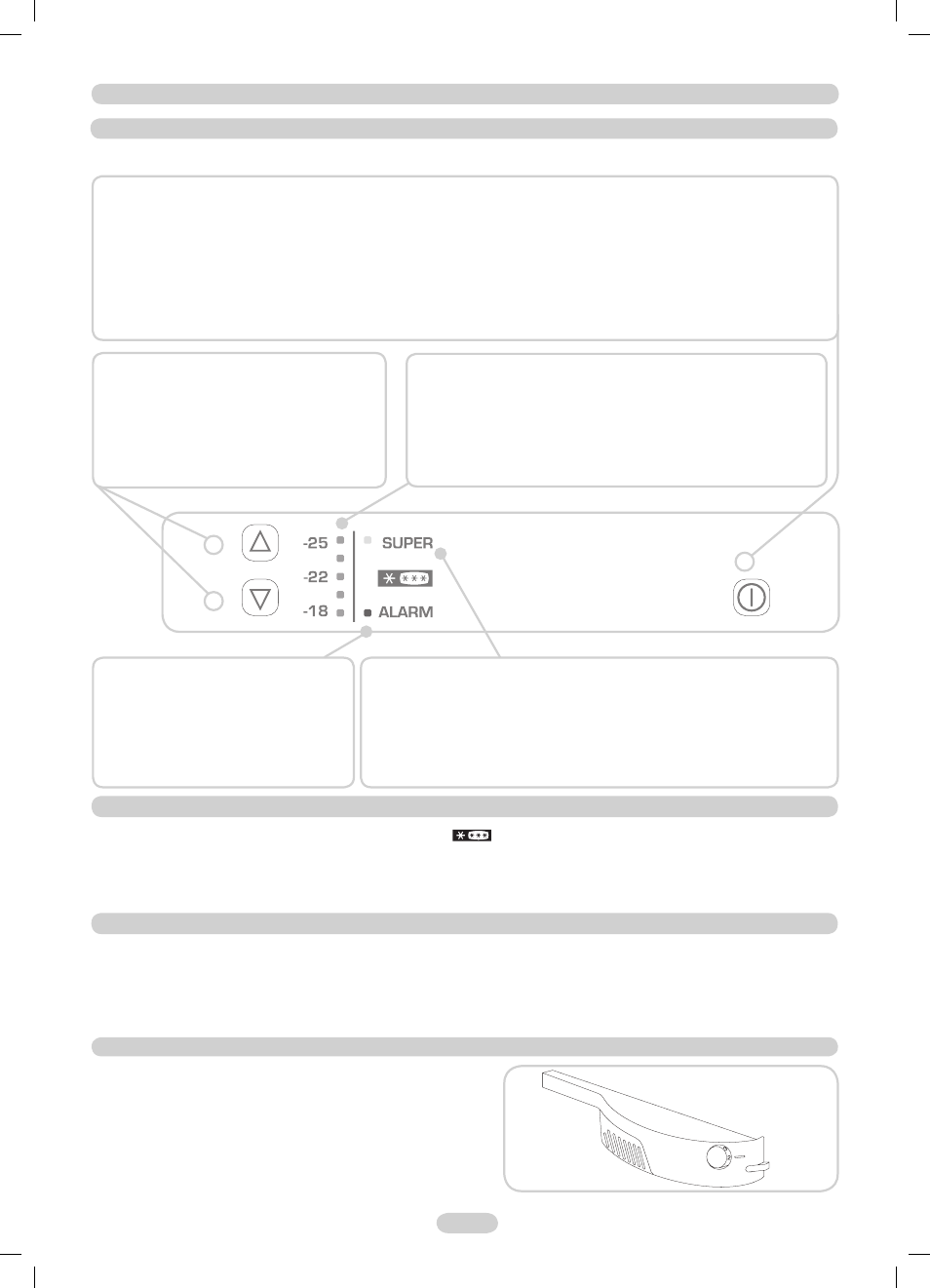
(Figure 1)
2
3
1
If you want considerably faster freezing times, you can also remove the
box. Set the freezer control panel to SUPER and the orange light will
come on (see fi gure 1). After 24 hours, put foods directly on the metal rack. Freezing takes 24 hours and you can then put the box back and arrange the
foods in the freezer. After 50 hours the electronic memory board will automatically reset the temperature to the previous intermediate setting.
The maximum quantities of food that you can freeze are indicated on the rating plate (see fi gure 2).
Remove all boxes apart from the bottom one for freezing and storage standards‘ tests.
Use these buttons to set the freezer compartment
temperature.
Press button (2) to lower the temperature and button
(3) to raise the temperature.
The red alarm light comes on if the freezer
compar tment temperature is -7°C. If the
temperature goes below -8°C the light will
automatically turn off.
NOTE: If the appliance is turned off for a
long time or is switched on for the fi rst time,
the red light will come on until the freezer
temperature decreases.
The orange light comes on when SUPER mode is working. To select this mode keep pressing
button (2) so that all LEDs come on with a bright light and press the button again until the
orange light comes on.
This mode powers the compressor of the freezer compartment continually for a maximum
of 50 hours, for quick freezing. Press button (3) to stop Super mode, before the end of the
50-hour period.
NOTE: If the compressor is not operating when you select SUPER mode, the system
will watt for the compressor to work before starling SUPER mode.
These LEDs show whether the temperature increases or decreases in the
freezer compartment.
More LEDs come on and the lights get brighter as the temperature
decreases.
The freezer compartment is off when all the LEDs are off. Each LED has two
display modes. A dull light means the freezer is set to an intermediate temperature,
while a bright light means the freezer is set to a colder temperature.
Press button (1) to turn the freezer compartment on/off.
The manufacturer normally supplies the appliance with the temperature on an intermediate setting, so you simply have to connect the
appliance.
NOTE: if no temperature is displayed when you connect the appliance, press button (1) to turn on the freezer compartment.
The appliance‘s electronic memory stores the control panel settings when you turn off the appliance, so you simply have to press button (1) to
turn the freezer compartment on again.
If the appliances stops because the electricity goes off, press button (1) to start up the fridge-freezer when the electricity comes back on.
NOTE: When you press the button and the freezer compartment is turned off, the compressor takes 15 seconds before it stops. If you
press in the button again this time, the appliance will keep working. This prevents the appliance being accidentally turned off, when
cleaning it for example.
5 EN
FREEZER COMPARTMENT CONTROL PANEL OF THE DUAL COMPRESSOR FRIDGE
Open the top door of the fridge-freezer to access the control panel.
BULT-IN FRIDGE FREEZER
FREEZING OF THE DUAL COMPRESSOR FRIDGE
SINGLE COMPRESSOR AND DUAL COMPRESSOR FRIDGE COMPARTMENT CONTROL PANEL BOX
Turn the knob on the control panel to set and adjust the temperature of
the fridge and freezer.
The thermostat panel is inside the fridge, in the top right-hand corner.
The appliance is turned off when the knob is set to „0“. We recommend
you set the temperature to 2 or 3.
CAUTION: If the product is equipped with 2 compressors, it will be
possible to switch off the freezer by acting directly upon the control
panel of the freezer compartment.
FREEZING OF THE SINGLE COMPRESSORE FRIDGE
Create the necessary space to contain the load to be frozen which will be evenly distributed on the shelf. After a few hours, introduce the food to
be frozen. After 24 hours, freezing is completed. In order to avoid excessive cooling of the food inside the fridge compartment during the freezing
phase, if necessary, slightly move back the position of the thermostat when entering the food to be frozen. At the end of the freezing process, turn
the thermostat knob back to the usual value.
For testing regulations of freezing and storage, remove all drawers except for the bottom one. The maximum quantity of foodstuffs that can be
frozen is specifi ed on the name plate (see fi gure 2).
