Candy FO F254__3AUS User Manual
Page 6
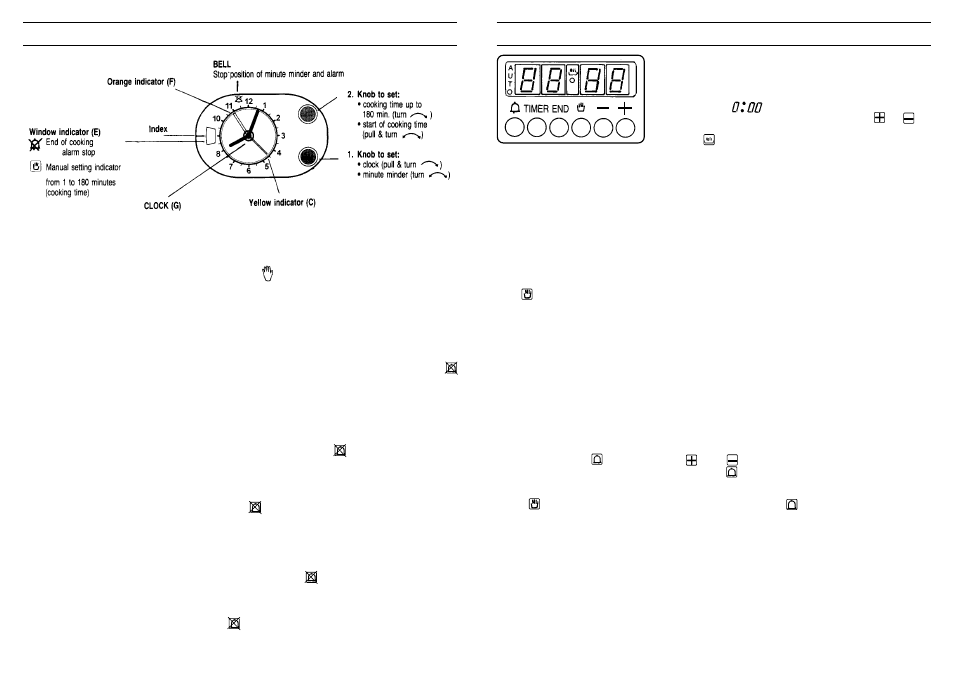
ANALOGUE CLOCK/PROGRAMMER FUNCTION TO SET THE TIME OF DAY
Pull out the lower knob (1) and turn it clockwise until the correct time is shown by the outer
clock dial.
FOR MANUAL COOKING
Turn the upper knob (2) clockwise, until the symbol appears in the cooking time window (E)
on the left of the clock control face.
Select oven temperatures and cooking function.
MINUTE MINDER
Mechanical bell after a maximum duration of 55 minutes.
To set the minute minder, turn the knob (1) clockwise and anticlockwise and put the hand (C)
in front of the selected cooking time.
At the end of the set time, the bell rings and stops automatically after around 3 minutes.
The bell can be stopped manually by turning the knob (1) to put the hand (C) on the position
FOR SEMI-AUTOMATIC COOKING (WITH PROGRAMMER)
Select oven temperature and cooking function
Immediate start of cooking and automatic stop of cooking
Maximum duration: 180 minutes (3 hours)
To set the cooking time, turn the knob (2) clockwise and put the cook time in the windows (E).
The end of cooking is indicated by a bell which stops automatically after 3 minutes. This bell
can be stopped manually by turning the knob (2) in order to put the in front of the index.
FOR FULLY AUTOMATIC COOKING (WITH PROGRAMMER)
Select oven temperature and cooking function.
Cooking is automatic with a delayed start and an automatic end to cooking.
Maximum delayed start: 12 hours.
Before setting the cook start time set the symbol in front of the index in the window (E), pull
and turn the knob (2) in both directions (clockwise and anticlockwise) and put the hand (F) in
front of the cooking start time.
To set the cooking time, turn the knob (2) clockwise and put the graduation of the windows (E)
in front of the index of the dial.
The end of cooking is indicated by a bell which stops automatically after 3 minutes. This bell can
be stopped manually by turning the knob (2) in order to put the of the disk in front of the index.
When the outer clock reaches the selected start time the oven will automatically switch on.
When cooking time is complete, the oven will automatically switch off.
To cancel the automatic setting proceed as follows:
— Turn the knob 2 clockwise till the symbol appears in the window E.
— Pull and turn the knob 2 to line up the arm F with the hours arm G.
9
TO OPERATE THE ANALOGUE CLOCK WITH PROGRAMMER
10
TO OPERATE THE ELECTRONIC CLOCK-PROGRAMMER
Preliminary Operations to Perform
After Plugging-in the Oven.
After initially plugging-in the unit, and after each interruption in
power, the lighted display on the control panel will respond by
flashing «AUTO»
Press the TIMER and END buttons along with the or
buttons to set the exact time.
When the symbol appears on the display, the oven is
ready to be used manually.
Available Functions
— Manual operation
— Timed operation
— Semi-automatic operation (programmed end to the cooking time)
— Automatic operation (programmed beginning and end of cooking time)
Manual Operation (of the oven):
This has already been described in the section of PRELIMINARY OPERATIONS. Just press
the button to make the corresponding symbol appear in the center and remove the AUTO
indicator.
Using the Electronic Programmer
As described in the PRELIMINARY OPERATIONS section, the electronic programmer allows the
oven to be operated manually or by:
— The timer;
— Programming the end of the cooking time (semi-automatic operation);
— Programming the beginning and end of the cooking time (automatic operation).
Using the Timer
While pressing the button, use the and buttons to select the desired time (23:59
maximum). Setting the desired time will light the symbol. (Note: This function can be used
either as a manual function or automatic along with another program).
At the end of the set time the programmer sounds an intermittent signal, to cancel the signal
press . While cooking, to display the time remaining press .
Adjusting the Tone of the Timer Signal
Three different tones are available on the acoustic timer signal. To choose the bone desired,
press the — button while the signal is sounding.
