Features – Plantronics Calisto 835 User Manual
Page 23
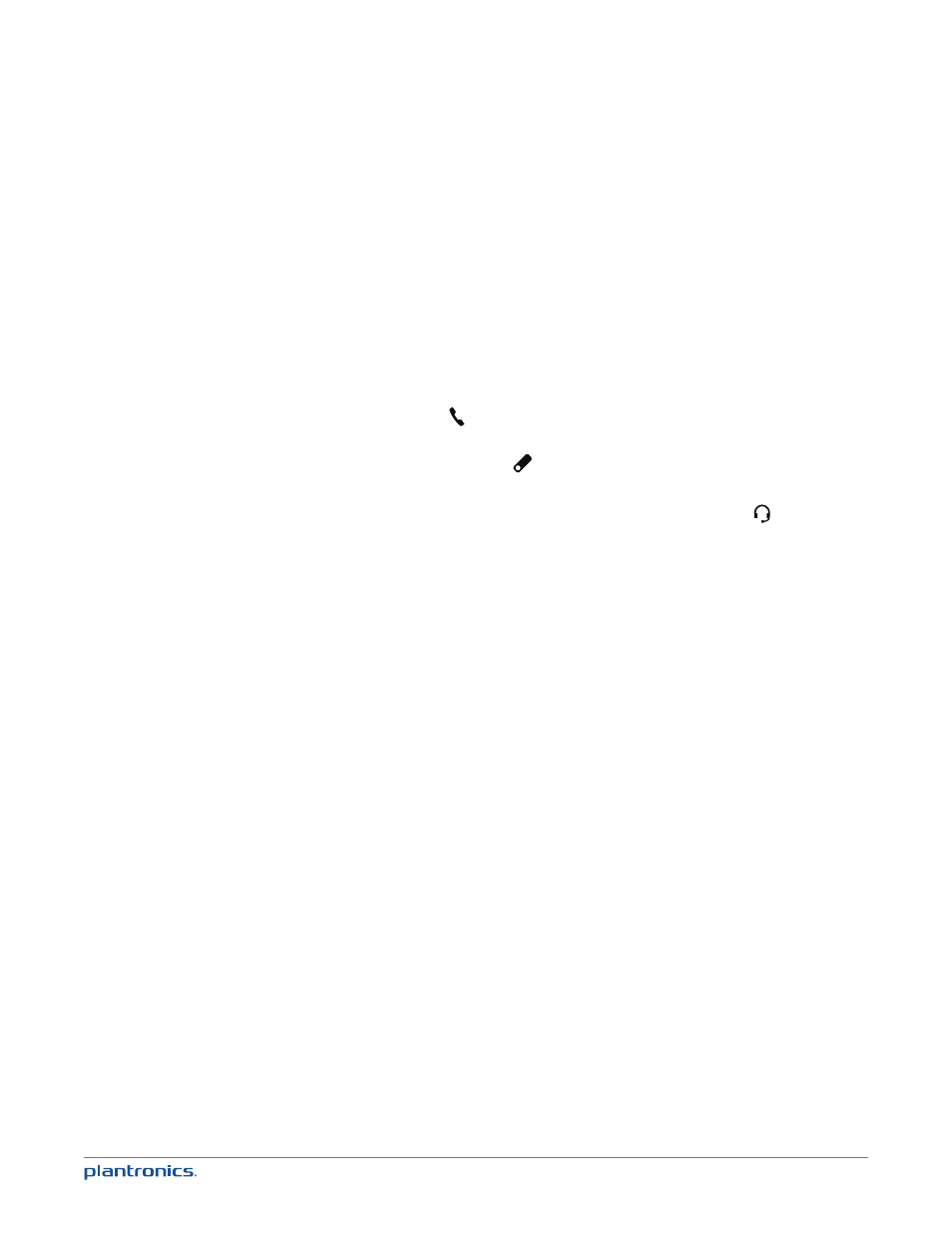
23
The wireless mic can also be placed flat on a table for flexible small group conferencing. It
provides full 360-degree microphone coverage.
• Talk Time: Up to 5 hours
• Standby time: 7 days
• Charging Time: Approximately 2 hours
• Maximum Range: Up to 45 feet/12 meters
Features
1 Once undocked, press the
key on the wireless mic to replace the built-in speakerphone
microphone.
2 When the wireless mic is active, the
is displayed on screen and the built-in speakerphone
microphone is turned off. Also note LED on front of unit will go out when remote mic is live.
3 To transfer a call from the wireless mic to the speakerphone and back, press
on the
speakerphone.
4 Talk/End key: Press with one tap to answer or end a call. The key is green when you have an
incoming call, red when you are on a call.
5 Mute/Unmute keys: Press red key on both sides. The keys light up red when a call is muted.
Note:
The Plantronics Battery Status application included with Spokes does not currently support
the Calisto 800 Series wireless microphone. In the event support is added you will be notified via
firmware update in the Plantronics Update Manager application.
