Plantronics spokes software, Plantronics control panel, Applications tab – Plantronics Blackwire C520 User Manual
Page 9
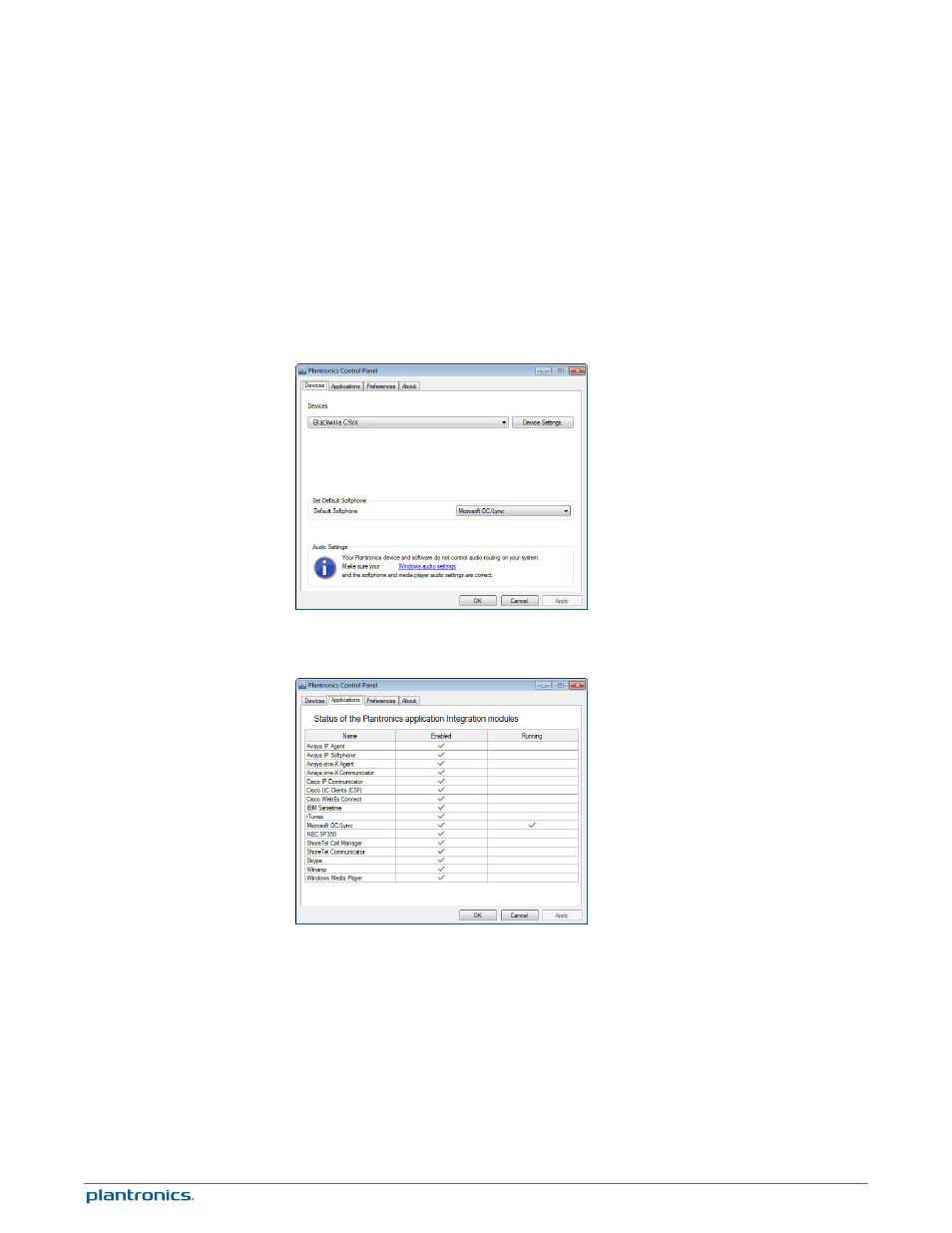
User preferences and device settings that affect the performance of your headset can be
changed using the Plantronics Control Panel.
To access the Plantronics Control Panel, load Plantronics Spokes software by visiting
and click on the download button.
To start this utility, click Start > Programs > Plantronics > Plantronics Control Panel.
The Applications tab displays the status of Plantronics support for various applications such as
softphones and media players.
Plantronics Spokes Software
Plantronics Control Panel
Applications tab
9
See also other documents in the category Plantronics Audio accessories:
- Voyager PRO (19 pages)
- Voyager PRO (10 pages)
- BackBeat GO (9 pages)
- Explorer 210 (18 pages)
- Blackwire C520 (2 pages)
- Discovery 975 (21 pages)
- M50 (7 pages)
- Explorer 260 (18 pages)
- Marque M155 (8 pages)
- Explorer 395 (16 pages)
- Explorer 370 (18 pages)
- K100 (8 pages)
- ML20 (8 pages)
- Savor M1100 (12 pages)
- ML12 (8 pages)
- Voyager 815 (19 pages)
- Voyager Legend UC (18 pages)
- Voyager Legend (13 pages)
- Discovery 610 (151 pages)
- Calisto 620-M (21 pages)
- Calisto 620-M (19 pages)
- Savi Office WO201 (25 pages)
- Savi Office WO100 (25 pages)
- Voyager 510-USB (10 pages)
- Calisto 620 (21 pages)
- Calisto 620 (18 pages)
- Voyager 855 Stereo Bluetooth Headset (20 pages)
- Savi Office WO200 (28 pages)
- Voyager PRO UC (23 pages)
- Savi Office WO350 (25 pages)
- Savi Office WO101 (25 pages)
- Explorer 350 (28 pages)
- Pulsar 590E Bluetooth headset (14 pages)
- Oreillette Plantronics Discovery 645 (32 pages)
- Calisto 240-M (9 pages)
- M55 (7 pages)
- Discovery 665 Bluetooth Headset (39 pages)
- Calisto 835m (34 pages)
- .Audio 920 (11 pages)
- Discovery 655 (2 pages)
- CS55H (11 pages)
- Calisto Pro Series (60 pages)
- Savi Go (17 pages)
- Pulsar 260 Stereo Bluetooth headset (7 pages)
