Speakerphone controls – Plantronics Calisto 620 User Manual
Page 6
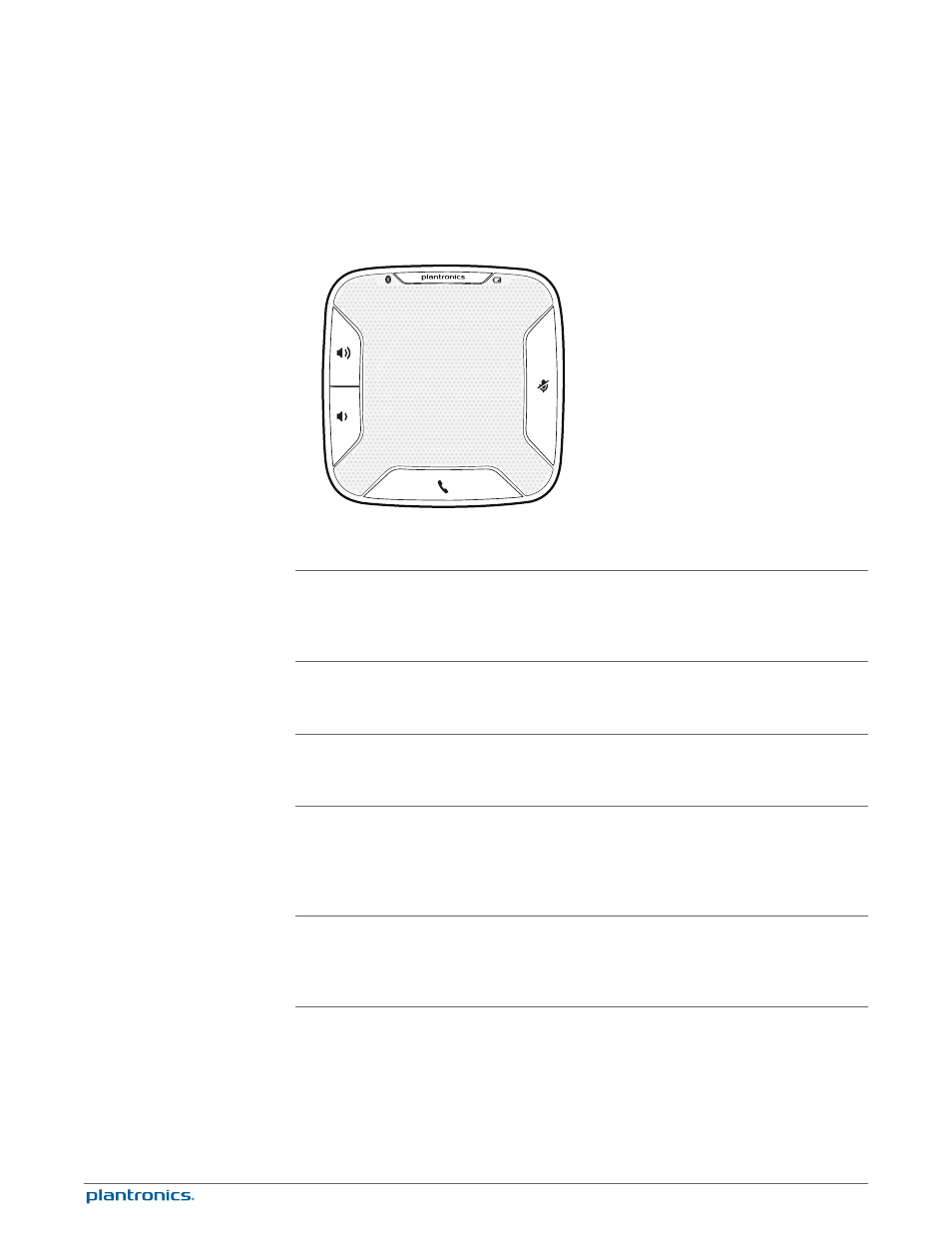
5
2
3
4
1
1
Volume Up/Volume Down Buttons
Increase/decrease volume
Press up/down volume buttons to desired volume
Maximum or minimum volume
Hold up/down buttons until max/min reached
Ringer volume
Press up/down volume buttons while no call is active
2
Pairing LED
Flashing Blue/Red
In pairing mode; (Pairing mode ends after 10 minutes if unsuccessful)
Solid Blue
Paired successfully
3
Power LED
Two red flashes
30 minutes of talk time remaining
Three red flashes
10 minutes of talk time remaining (time to recharge battery)
4
Mute Button
Mute microphones (far-end cannot hear
you)
1 short button press mutes mics; Mute LED turns
solid red
Un-Mute microphones
1 short button press un-mutes microphones; Mute LED turns off
Reject an incoming call
1 long button press (2 seconds); call rejected
5
Call Button
Answer or end a call (PC or Mobile)
1 button press
Answer a 2nd call while on a call
1 button press ends first call, 2nd 1 short button press
answers 2nd call
Speakerphone Controls
6
- Voyager PRO (19 pages)
- Voyager PRO (10 pages)
- BackBeat GO (9 pages)
- Explorer 210 (18 pages)
- Blackwire C520 (2 pages)
- Blackwire C520 (14 pages)
- Discovery 975 (21 pages)
- M50 (7 pages)
- Explorer 260 (18 pages)
- Marque M155 (8 pages)
- Explorer 395 (16 pages)
- Explorer 370 (18 pages)
- K100 (8 pages)
- ML20 (8 pages)
- Savor M1100 (12 pages)
- ML12 (8 pages)
- Voyager 815 (19 pages)
- Voyager Legend UC (18 pages)
- Voyager Legend (13 pages)
- Discovery 610 (151 pages)
- Calisto 620-M (21 pages)
- Calisto 620-M (19 pages)
- Savi Office WO201 (25 pages)
- Savi Office WO100 (25 pages)
- Voyager 510-USB (10 pages)
- Calisto 620 (21 pages)
- Voyager 855 Stereo Bluetooth Headset (20 pages)
- Savi Office WO200 (28 pages)
- Voyager PRO UC (23 pages)
- Savi Office WO350 (25 pages)
- Savi Office WO101 (25 pages)
- Explorer 350 (28 pages)
- Pulsar 590E Bluetooth headset (14 pages)
- Oreillette Plantronics Discovery 645 (32 pages)
- Calisto 240-M (9 pages)
- M55 (7 pages)
- Discovery 665 Bluetooth Headset (39 pages)
- Calisto 835m (34 pages)
- .Audio 920 (11 pages)
- Discovery 655 (2 pages)
- CS55H (11 pages)
- Calisto Pro Series (60 pages)
- Savi Go (17 pages)
- Pulsar 260 Stereo Bluetooth headset (7 pages)
