Noise-canceling models standard models – Plantronics TriStar User Manual
Page 19
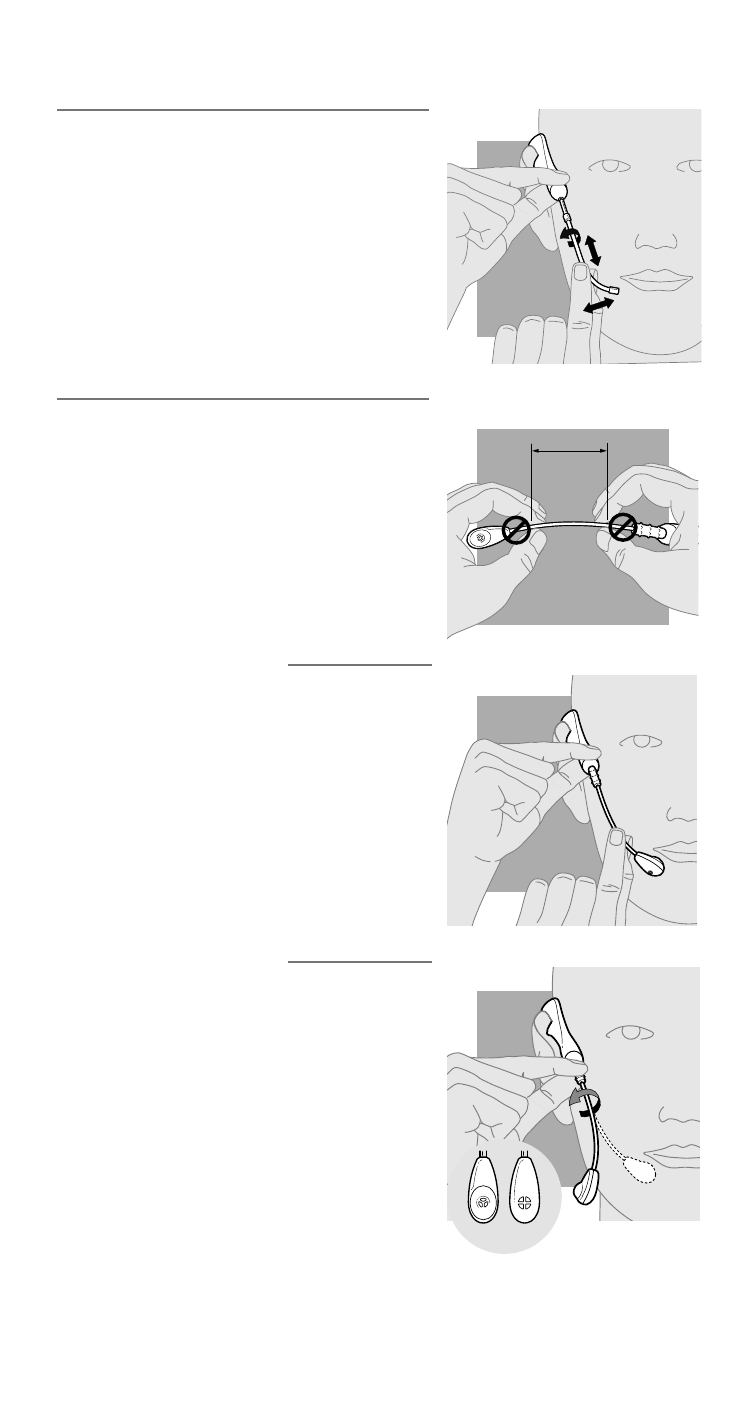
Noise-Canceling Models
Standard Models
e n g l i s h
Hold the receiver securely against
your ear with one hand.
With your other hand, adjust the
voice tube so that the tip sits two
finger-widths from the corner of
your mouth. To prevent breath noise,
avoid positioning the voice tube in
front of your mouth.
Carefully shape the boom with both
hands as shown. Do not bend or
twist the boom within
1
⁄
2
inch of the
microphone.
Position the boom so that the micro-
phone sits two finger-widths from the
corner of your mouth.
Make sure the front of the micro-
phone faces your mouth. If necessary,
carefully rotate the microphone into
the proper position. Avoid repeated
twisting of the boom.
To temporarily move the Noise-
Canceling microphone boom away
from your mouth, rotate the boom
grip. To return the boom to its origi-
nal position, reverse the rotation.
A D J U S T I N G T H E
M O U T H P I E C E
2"
50.8 mm
Back
Front
- CS 70 (12 pages)
- CS50 (31 pages)
- CS55 (13 pages)
- CS70 (16 pages)
- Backbeat 903+ (9 pages)
- S12 (47 pages)
- S12 (28 pages)
- Bluetooth Headset none (16 pages)
- DISCOVERY (11 pages)
- CS60 (15 pages)
- SuproPlus Headset System (13 pages)
- CT10 (136 pages)
- .Audio 480 (2 pages)
- .Audio 450 (2 pages)
- CS55 Series (16 pages)
- DuoSet H141 (17 pages)
- CS60 (21 pages)
- VOYAGER855 (44 pages)
- 995 (19 pages)
- 920 (11 pages)
- Voyager 520 (38 pages)
- Voyager 520 (17 pages)
- Voyager 510 (11 pages)
- Discovery 645 (32 pages)
- Discovery 645 (32 pages)
- Voyager PRO HD (10 pages)
- Voyager PRO HD (11 pages)
- Wireless Headset System WO100 (28 pages)
- CT14 (37 pages)
- 300 Series (32 pages)
- WO200 (25 pages)
- Vista M22 (2 pages)
- Vista M22 (16 pages)
- 650 (2 pages)
- Discovery 665 (16 pages)
- Discovery 665 (39 pages)
- C210-M (5 pages)
- BLUETOOTH HEADSET 220 SERIES (40 pages)
- DA45 (5 pages)
- DA45 (6 pages)
- .Audio 655 (16 pages)
- WO101 (25 pages)
- TriStar (50 pages)
- HL10 (36 pages)
