Earpiece controls and indicators – Plantronics Discovery 975 User Manual
Page 14
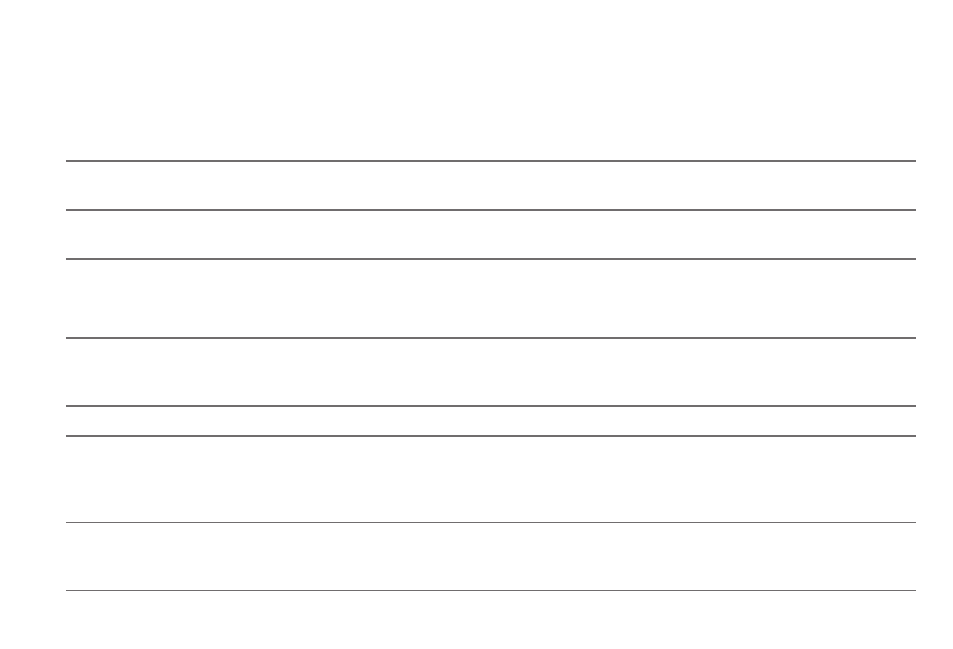
10
Action
Light
tone
Turn on the
earpiece
Press the call control button
for 2 seconds.
Glows white.
4 ascending tones.
Turn off the
earpiece
Press the call control button
for 4 seconds.
Glows red.
4 descending tones.
Answer a call
Tap the call control button once.
Flashes white.
Single low tone followed by
low-low-high tones.
NOTE
Wait until you hear the ring in your earpiece to answer the call.
Reject a call and
send caller to
voice mail
Press the call control button
for 2 seconds.
None
1 low tone.
End a call
Tap the call control button once.
1 white flash.
1 low tone.
Make a call
Enter the phone number on your
phone and press send. The call
automatically transfers to your
paired and connected earpiece.
None
Single low tone followed by
low-low-high tones.
Transfer a call
between earpiece
and phone
While on a call, press the call
control button for 2 seconds.
None
Single low tone followed by
double low tone.
Earpiece Controls and Indicators
DURATIOn: TAP is under 1 second. PRESS is 1-4 seconds as directed.
