Headset controls and indicators – Plantronics Voyager PRO User Manual
Page 12
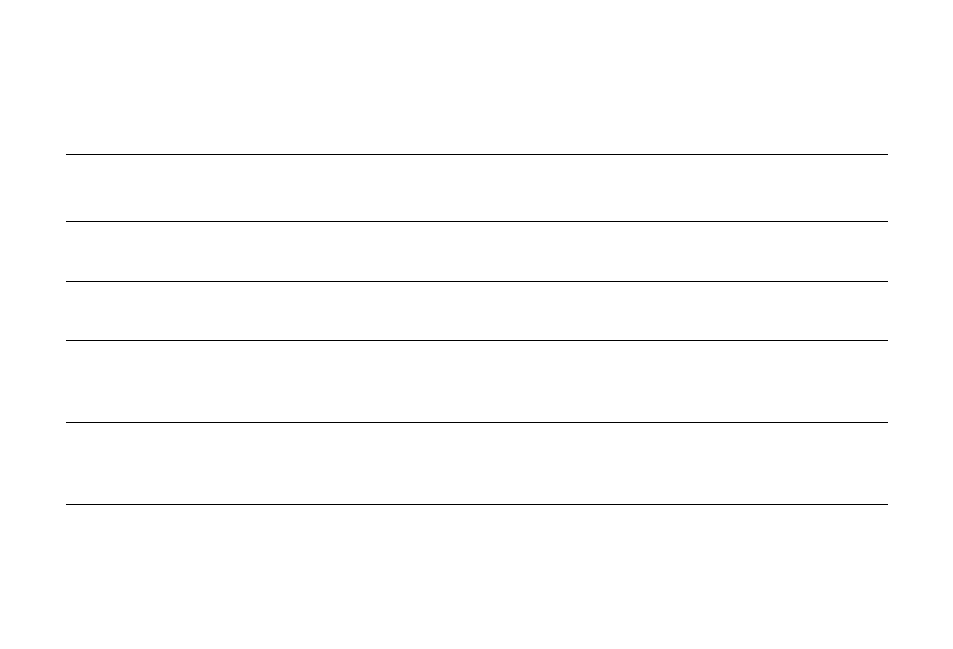
8
Headset Controls and Indicators
Action
Indicator LED
Tone
Powering on/off
Press power on/off
button 2 seconds.
On: blue glow for 2 seconds
Off: red glow for 2 seconds
On: ascending tones
Off: descending tones
Check if headset is
powered on
Tap call control button
or volume + or - button.
Short blue flash
None
Call answer/end
Tap call control button.
None
Single low tone followed
by low-low-high tones
Transfer a call from
headset to phone or
from phone to headset
While on a call, press
call control button for
1 second.
None
Single followed by
double low tones
Reject call
Press call control button
for 1 second during
incoming call.
None
Single low tone
dUrATIOn: TAP is under 1 second. PRESS is 1-4 seconds as directed.
See also other documents in the category Plantronics Audio accessories:
- Voyager PRO (10 pages)
- BackBeat GO (9 pages)
- Explorer 210 (18 pages)
- Blackwire C520 (2 pages)
- Blackwire C520 (14 pages)
- Discovery 975 (21 pages)
- M50 (7 pages)
- Explorer 260 (18 pages)
- Marque M155 (8 pages)
- Explorer 395 (16 pages)
- Explorer 370 (18 pages)
- K100 (8 pages)
- ML20 (8 pages)
- Savor M1100 (12 pages)
- ML12 (8 pages)
- Voyager 815 (19 pages)
- Voyager Legend UC (18 pages)
- Voyager Legend (13 pages)
- Discovery 610 (151 pages)
- Calisto 620-M (21 pages)
- Calisto 620-M (19 pages)
- Savi Office WO201 (25 pages)
- Savi Office WO100 (25 pages)
- Voyager 510-USB (10 pages)
- Calisto 620 (21 pages)
- Calisto 620 (18 pages)
- Voyager 855 Stereo Bluetooth Headset (20 pages)
- Savi Office WO200 (28 pages)
- Voyager PRO UC (23 pages)
- Savi Office WO350 (25 pages)
- Savi Office WO101 (25 pages)
- Explorer 350 (28 pages)
- Pulsar 590E Bluetooth headset (14 pages)
- Oreillette Plantronics Discovery 645 (32 pages)
- Calisto 240-M (9 pages)
- M55 (7 pages)
- Discovery 665 Bluetooth Headset (39 pages)
- Calisto 835m (34 pages)
- .Audio 920 (11 pages)
- Discovery 655 (2 pages)
- CS55H (11 pages)
- Calisto Pro Series (60 pages)
- Savi Go (17 pages)
- Pulsar 260 Stereo Bluetooth headset (7 pages)
