Listen to the voice – Plantronics K100 User Manual
Page 5
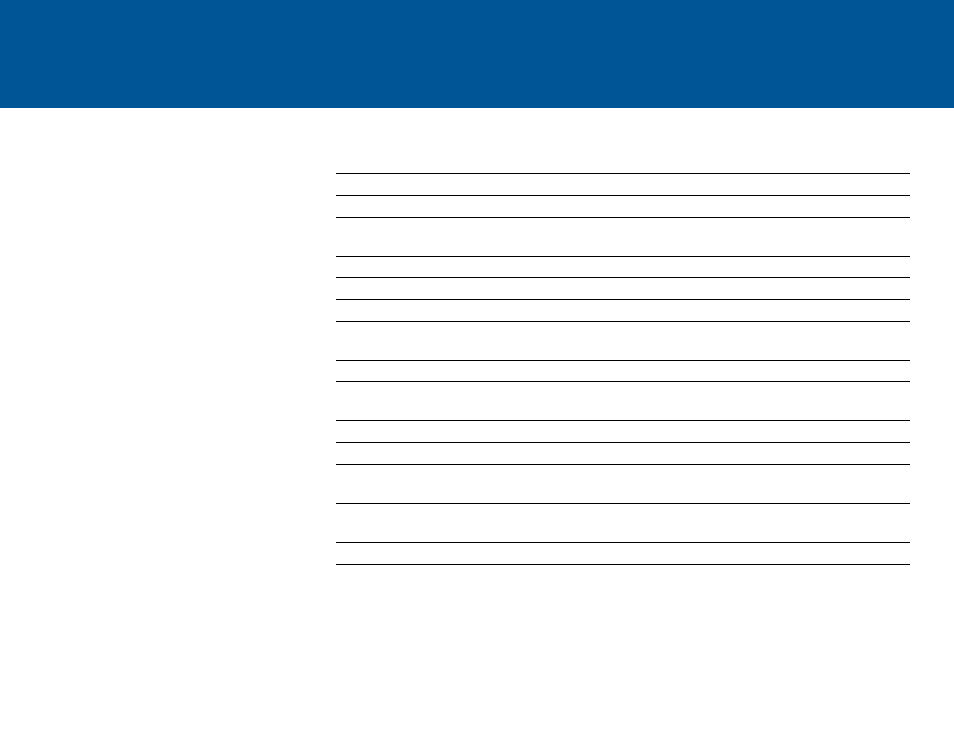
LISTEN TO THE VOICE
WHAT YOU’LL HEAR
WHEN YOU’LL HEAR IT
Power On
After pressing the Multi-Function button for 3 to 4 seconds
Power Off
After pressing the Multi-Function button for 3 to 4 seconds
Battery Low
When you have less than an hour left before the battery
must be recharged
Pairing
While the speakerphone and phone are trying to pair/connect
Pairing Incomplete
After the speakerphone and phone tried to pair but failed
Lost Connection
When the phone and speakerphone lose the Bluetooth connection
Call Terminated
After ending a call or when using the call back feature through
visual voice mail
Volume Maximum
After reaching the highest volume setting
Connected
After turning the speakerphone on or reconnecting a dropped
Bluetooth signal
Mute On
After tapping the Mute button
Mute Off
From muted, after tapping the Mute button
FM ON Channel XX.X
After tapping the FM button, FM transmission turns on and the
voice announces the current station it is using
FM Channel XX.X
After pressing and holding the FM button, the voice announces
the channel it now uses
FM Off
From on, after tapping the FM button to turn transmission off
This speakerphone announces various
status alerts when you power on/off,
run low on talk time, or lose/reconnect
the Bluetooth connection to your
phone.
