English, Feature highlights – Asus RX3081 User Manual
Page 4
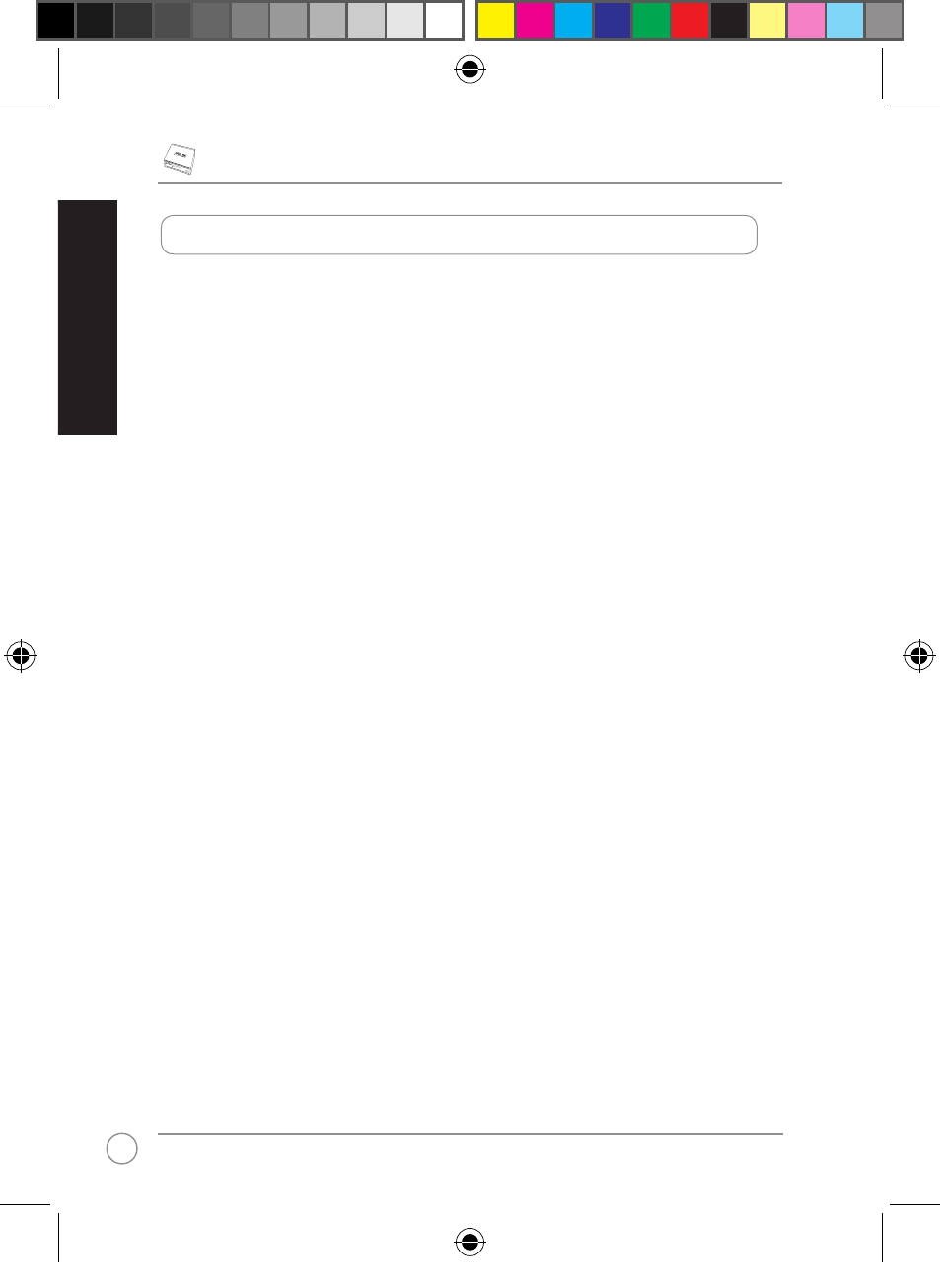
RX3081 Broadband Router Quick Start Guide
4
English
3-Step Easy Setup wizard
Allows you to conveniently set up your device in three easy steps.
Built-in DHCP server
The built-in Dynamic Host Configuration Protocol (DHCP) provides a dynamic IP host
address and other related configuration information such as the subnet mask and default
gateway upon request. The router acts as a DHCP server for devices (clients) on your LAN.
Multi DMZ Host Function
Configure one computer in your network to allow unrestricted two-way communication with
servers or individual users on the Internet.
Supports PPTP, PPPoE and L2TP
The WAN port supports Point-to-point Protocol over Ethernet (PPPoE), Point-to-Point Tunnel
Protocol (PPTP) and “Direct Connection�� type service.
Direct Connection�� type service.
Support up to 253users, 10,000 Sessions
With eight LAN ports, RX3081 supports up to 10,000 sessions.
Advanced Security Management
RX3081’s web graphics user interface (web GUI) enables you to configure the router settings
such as firmware upgrade, password authentication, port redirection, IP Filtering and other
security features.
MAC Cloning
RX3081 enables you to clone your computer’s MAC address to your router.
Feature highlights
U3948_RS3081.indb 4
9/25/08 9:11:54 AM
