Panasonic AJ-YAX800 User Manual
Page 11
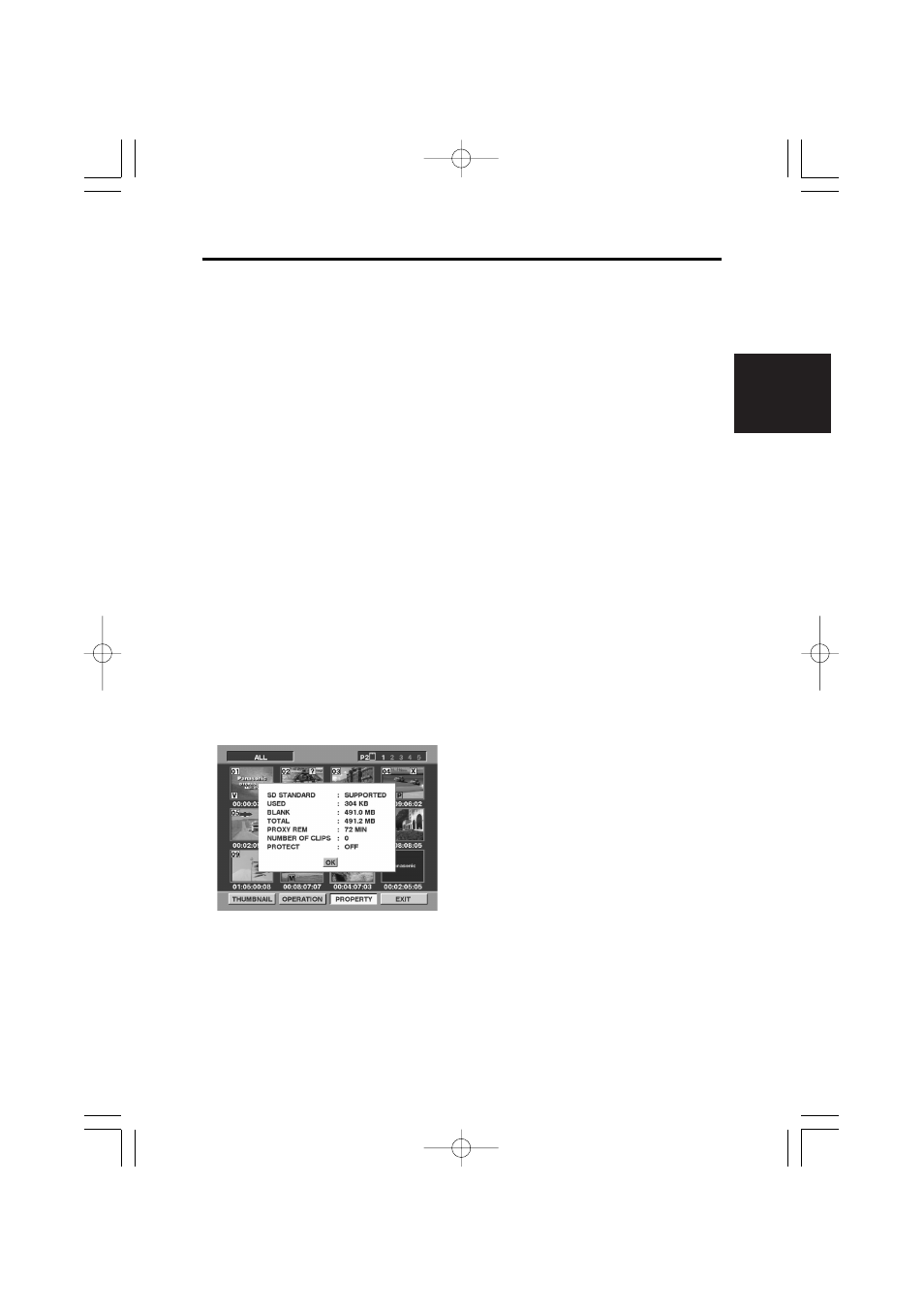
10 (E)
ENGLISH
For proxy data recording, 256 MB, 512
MB or 1 GB SD memory cards with
“High Speed” indication should be used.
For more information, please visit:
http://panasonic.biz/sav/p2
For proxy data recording, format the SD
memory card, using a P2 cam.
O
SD memory cards formatted under
the SD standard on a PC can also be
used.
O
For more information about handling
of SD memory cards, see the P2
cam’s instruction manual.
Checking an SD Memory Card
1
Insert an SD memory card into the
P2 cam.
2
Press the THUMBNAIL button to
display the thumbnail screen.
3
Press the MENU BAR button to move
the pointer to the menu bar.
4
Select PROPERTY 5 DEVICES 5
SD CARD, using the cursor buttons
and the SET button.
O
Format status is displayed under “SD
STANDARD” item.
If “NOT SUPPORTED” is displayed,
format the card using the P2 cam.
O
Check the remaining free space for
proxy data recording under the
current recording rate setting, by
selecting the “PROXY REM” item.
O
Check the number of clips recorded
on the SD memory card by selecting
the “NUMBER OF CLIPS” item.
If the recorded number of clips
exceeds 1,000, proxy data recording
will not be performed, even if the SD
memory card still has free space.
O
If the material is recorded across
multiple P2 cards, the number of clips
displayed on the thumbnail screen
will differ from the number of clips of
proxy data recorded on the SD
memory card.
O
Shot mark cannot be added to the
clips on the SD memory card by
pressing the SHOT MARK button on
the P2 cam.
O
Proxy data recorded on the SD
memory card will not be deleted by
deletion of the clips recorded on the
P2 card from the thumbnail screen of
the P2 cam.
Recording on SD memory cards
