System setup – HONDA 2012 Pilot Navigation User Manual
Page 95
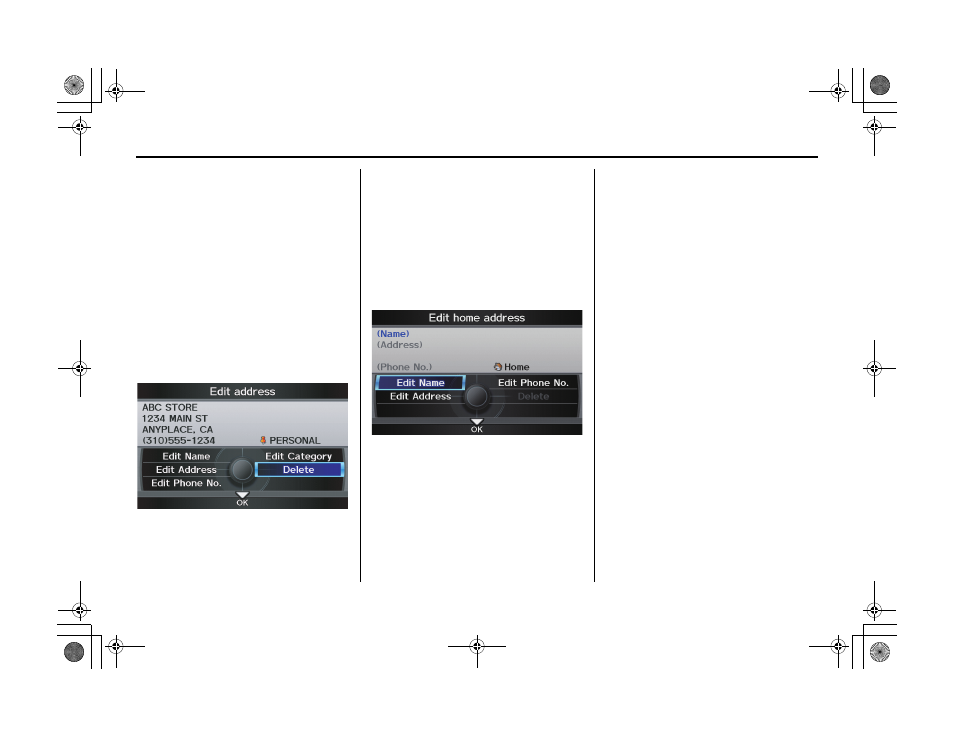
94
Navigation System
PILOT KA 31SZA830
System Setup
The system will then display everything
that you have entered. If all the
information is correct, say or select
OK.
This will return you to the Address
Book list.
If you want to enter another address,
select
New Address in the list, then
repeat the procedures above. If not,
press the
CANCEL button.
Delete an Address
This feature allows you to select an
address to delete. Once an address is
selected, say “Delete” or push in on the
Interface Dial to select Delete.
Home Address
This feature lets you return “Home”
from any location simply by saying “Go
home 1” or “Go home 2” at the
map
screen.
Alternatively, you can select
Go home
1 or Go home 2 on the DEST screen
(
Dest. MENU 1 or 2). See By Go
Home 1 or 2 on page 51.
Select
Home Address 1 or Home
Address 2.
Enter the name, address, and phone
number in the same way as entering a
personal address, then say or select
OK.
To leave the screen, press the
CANCEL
button.
NOTE:
• If your Home Address cannot be
found in the system, then while
located on the street close to your
home, select
Current Position
when entering the “Address” field.
• The home icon is shown on the map
screen in the 1/20 and 1/8 mile
scales.
00 PILOT_KA-31SZA830.book 94 ページ 2011年7月24日 日曜日 午後5時14分
