Information features – HONDA 2011 CR-V Navigation User Manual
Page 75
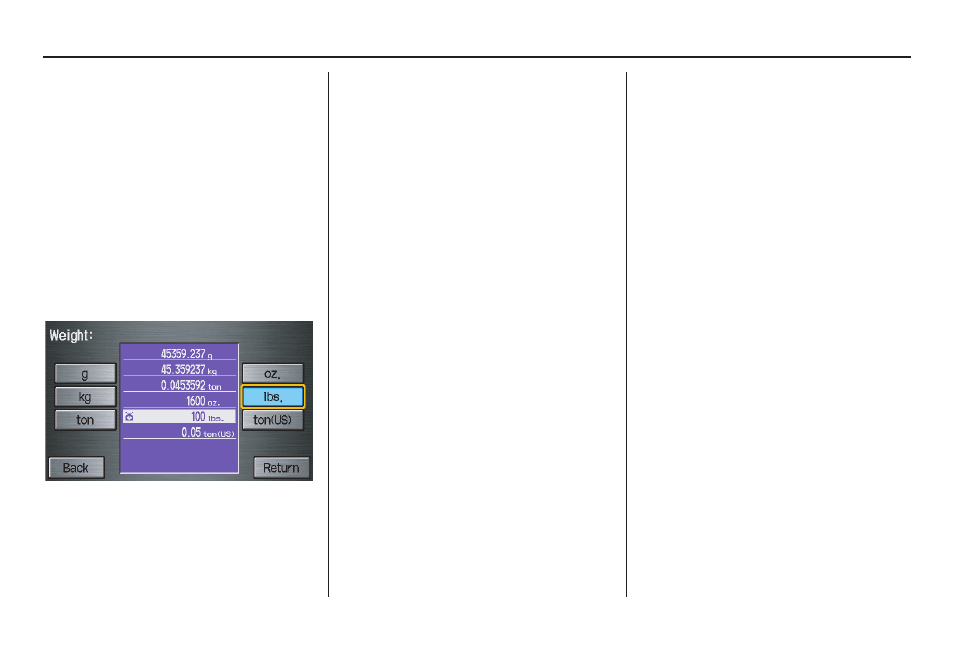
74
Navigation System
Information Features
Unit Conversion
To perform a conversion:
1. Enter a numeric value to be converted
(for example, 100).
2. Select the type of unit you want to
convert (for example, weight). The
screen for that conversion type
appears (see illustration in step 3).
3. Select the base unit (e.g., pounds) that
you wish to convert to some other
unit. All other units will change
automatically depending on the base
unit value. In the example below,
100 lbs converts to 1600 ounces, 0.05
ton (U.S.), etc.
NOTE:
• If you do not enter a value to be
converted, only “Temperature” units
are selectable.
• Conversions using negative value
may produce meaningless or
physically impossible values.
This manual is related to the following products:
