Driving to your destination – HONDA 2011 Accord Navigation User Manual
Page 68
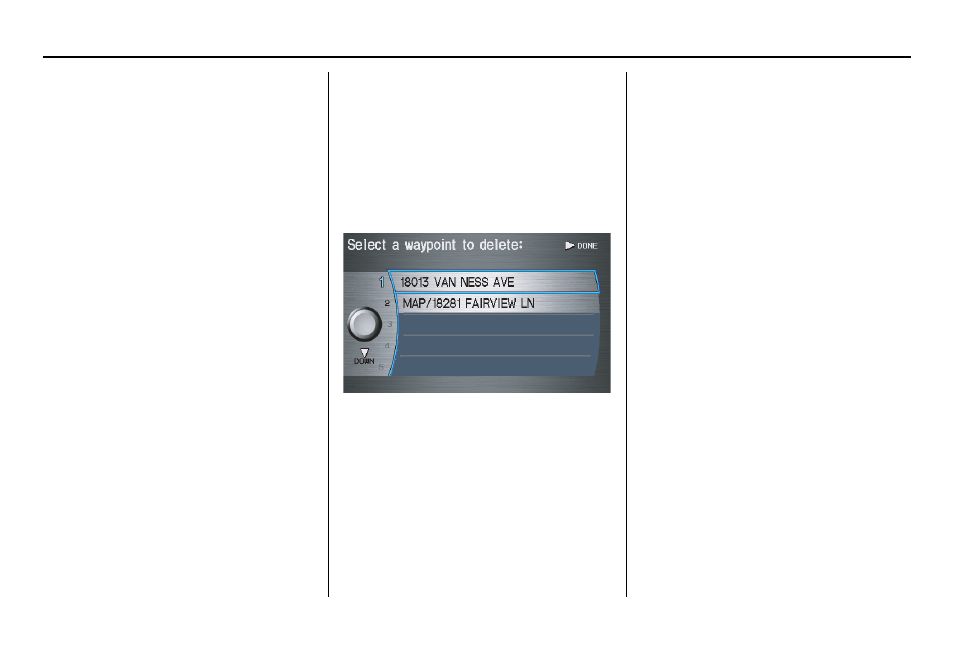
Navigation System
67
Driving to Your Destination
From
Places Around the
Destination, the system displays
matches in a spiral pattern outward from
the destination. The search “corridor”
distance value can be changed in
Edit
Waypoint Search Area in SETUP
(see page 93).
To add another waypoint, press the
MENU button and repeat the procedure.
If
Search Waypoint is grayed out, the
maximum of five waypoints has been
entered.
NOTE:
• The system does not allow you to
select the roads you want to use to get
to a destination. However, after you
enter a destination, you can select
intersections or POI waypoints that
the system will use to tailor your
route.
• You cannot add a waypoint if you are
on a Today’s Destinations trip.
Delete Waypoint
From the
MENU screen (Route), if you
say “Delete” or select
Delete
Waypoint, then the Select a waypoint
to delete screen is displayed. Say the
line number of the waypoint(s) you wish
to delete, or select them by using the
Interface Dial. Say or select DONE to
return to the
map screen.
The route is recalculated to reflect the
changes you made to the waypoint(s).
Back to Route
Returns you to the original
map screen.
Avoid Street
From the
MENU screen (Route), if you
say or select
Avoid Street, the system
displays a list of streets that will get you
to your destination. This feature allows
you to avoid a street or streets along
your route. This is helpful if you know
of road construction, closures, or
excessive traffic along the route. Simply
select the street or streets you wish to
avoid. You cannot avoid your current
street, or the streets of your waypoint(s)
or destination (system beeps if selected).
NOTE:
Although you can choose streets to
avoid, you cannot choose specific
streets you want to use.
Detour
Calculates a detour route for you if you
encounter an unexpected obstacle such
as a closed road or extremely heavy
traffic congestion. If a detour is
selected, the system will attempt to
recalculate a new route, avoiding the
next 2 miles (while on a freeway) or 1/2
mile (while on a surface street).
