Playing an ipod (models without navigation system) – HONDA 2010 Accord Crosstour User Manual
Page 170
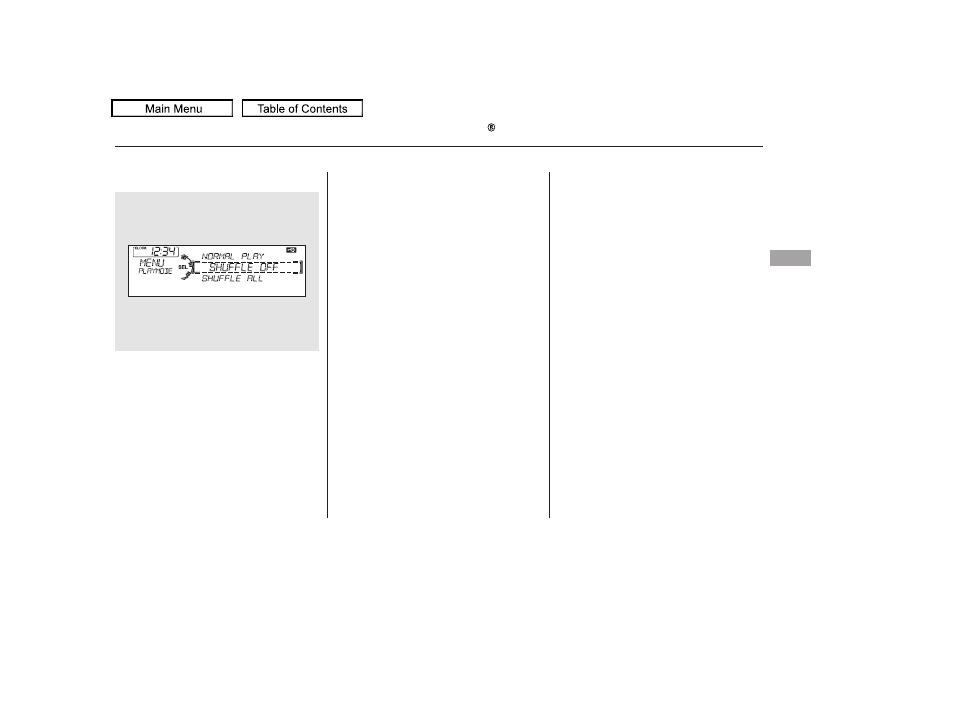
This feature
plays all available files in a selected
list (playlists, artists, albums or
songs) in random order.
You will see SHUFFLE in the display.
Select the normal play mode or
SHUFFLE OFF to turn off this
feature.
This feature
plays all available albums in a
selected list (playlists, artists, albums
or songs) in random order. The files
in each album are played in the
recorded order. You will see ALB
SHUF in the display.
Select the normal play mode or
SHUFFLE OFF to turn off this
feature.
This feature turns
off the repeat mode.
This
feature continuously plays a file. You
will see REPEAT in the display.
Select normal play or REPEAT OFF
to turn it off.
This feature
turns off either of the shuffle modes
(SHUFFLE ALL and SHUFFLE
ALBUM).
Pressing either side of the SKIP bar
or turning the selector knob changes
the file while keeping the repeat
feature.
Pressing either side of the SKIP bar
or turning the selector knob changes
a file while keeping the shuffle
function.
Available operating functions vary on
models or versions. Some functions
may not be available on the vehicle’s
audio system.
SHUFFLE ALL
SHUFFLE ALBUM
REPEAT OFF
REPEAT ONE TRK
SHUFFLE OFF
Playing an iPod (Models without navigation system)
Fe
a
tu
re
s
167
NOTE:
09/09/29 17:20:39 31TP6600_172
2010 Accord Crosstour
