System setup, 2009 accord – HONDA 2009 Accord Navigation User Manual
Page 100
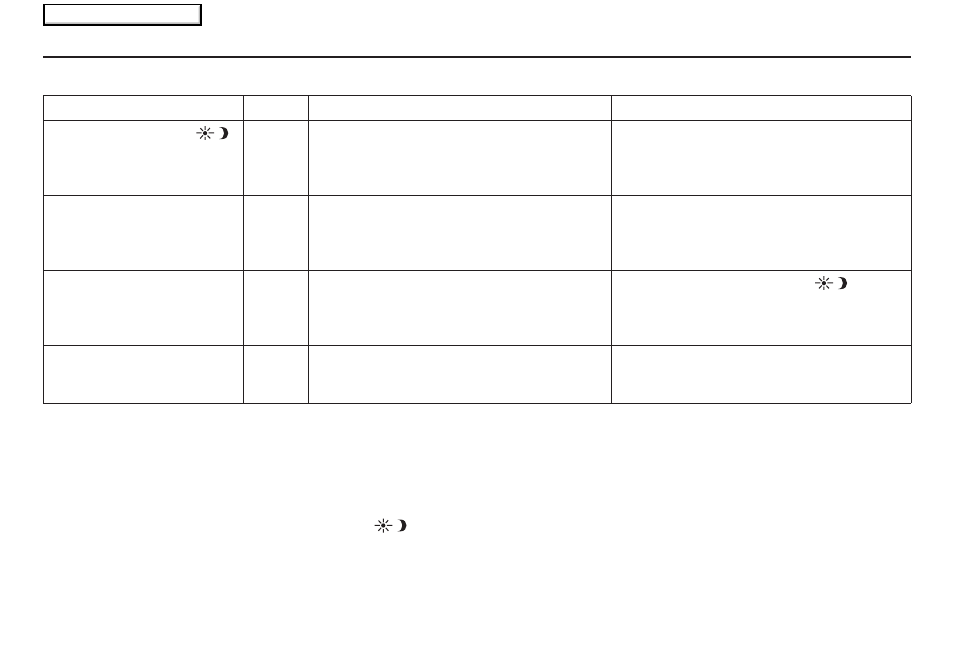
100 Navigation System
System Setup
Switching Display Mode Automatically
I
Recommended Display Mode Day/Night Settings:
• With the headlights on, select mid-range for the dash illumination (see the vehicle Owner’s manual for location of knob).
• With the headlights off, select mid-range for the dash illumination (see the vehicle Owner’s manual for location of knob).
• On the SETUP Color adjustment screen, choose white for the map Day display and black for the map Night display (see page
99
).
Inappropriate adjustment of these colors can cause the Day/Night modes to appear inoperative.
• Remember that once the Display Mode button
is selected, the other display mode controls are overridden until the vehicle is
restarted.
NOTE:
See the vehicle Owner’s manual for additional information regarding the dash brightness adjustment.
llumination control
Priority Operation
But remember
Display Mode button
(see page
11
)
1
Allows selection of Day, Night, or Off display
mode. This button has the highest priority and
overrides all other display control adjustments
listed below.
Once you press this button, you assume full
manual control of the display mode until the
ignition key is cycled again.
Dash illumination adjustment
knob (see the vehicle Owner’s
manual for location)
2
When headlights are turned on, and you wish to
have the Day display mode, then adjust the
illumination to the full bright setting (beeps).
With the headlights on, adjust the dash
brightness back to mid-range to allow auto
switching by sensing the headlights are on or
off.
Headlights (Auto/On/Off)
3
When turned on, the display changes to Night
display mode. The previous two controls listed
above can cancel this function.
Use the
Display Mode button
, or with
the headlights on, adjust the dash illumination
to full bright to set the display to your desired
choice.
Map Day/Night screen color
choice (see page
99
for the
Day and Night color choices)
N/A
The user can select the color of the screen that
will be displayed for the Day and Night
display modes described above.
For best contrast, ensure that the map color is
white for Day and black for Night.
2009 Accord
Main Menu
