Voice control operation – HONDA 2012 Insight Navigation User Manual
Page 7
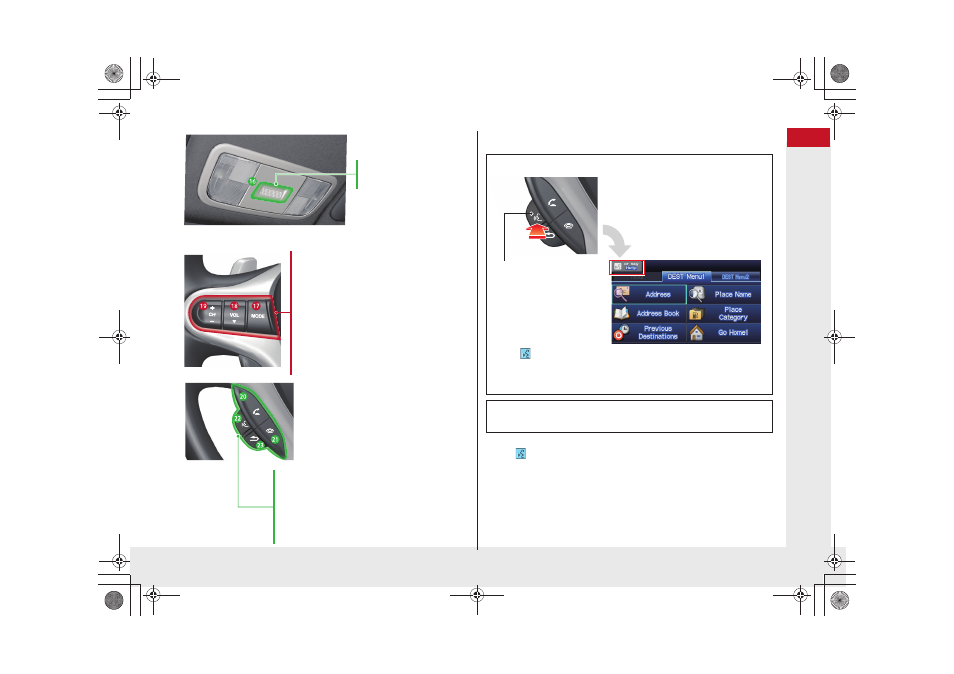
5
Qu
ick Re
fe
ren
ce Gu
ide
lg
Microphone
lh
MODE Button
li
VOL (Volume) Button
ma
h (Pick-Up) Button
md
K (Back) Button
(P5)
mc
d (Talk) Button
(P5)
mb
j (Hang-Up) Button
lj
CH (Channel) Button
Voice Control Operation
z The audio system is muted during voice control mode.
z Say
“Help” to see supported commands for the current
screen. A voice help tutorial is also available.
Voice Help
(P13)
z Carefully read the usage note for the voice control.
a Press and release the
d (Talk) button.
z The
icon is displayed and the system beeps when ready for a
command. Press the
K (Back) button to cancel.
z Available voice commands are highlighted on the screen.
b Say a voice command.
Voice Command
d (Talk) Button
A helpful prompt asks what you
would like to do. Press and release
the
d (Talk) button again to bypass
this prompt.
INSIGHT_KA-31TM8820.book 5 ページ 2011年8月9日 火曜日 午後1時26分
