FIAT Punto 2012 User Manual
Page 82
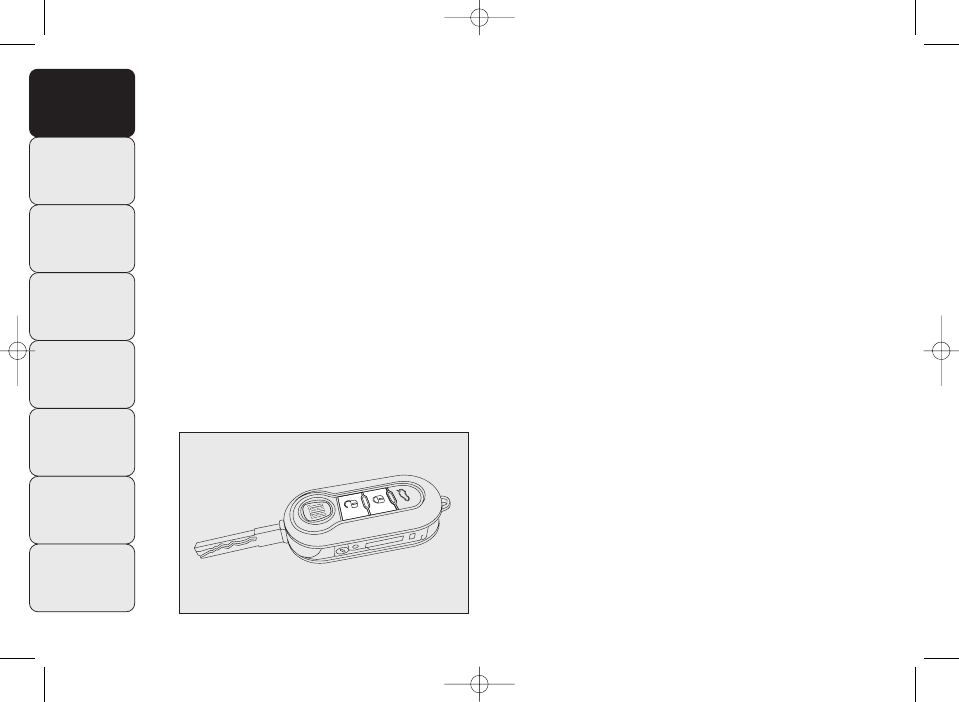
80
DOORS
Central door locking/unlocking system
Locking from the outside
With the doors closed, press button Á on the remote con-
trol fig. 85 or insert the key in the driver-side door and
turn clockwise fig. 86. The locking of the doors is signalled
by the LED on button A-fig. 87 flashing once. The doors
can be locked only if they are all shut. If one or more doors
are open after pressing button Á on the remote control
fig. 85, the direction indicators and the LED on the button
A-fig. 87 flash quickly for approximately 3 seconds.
KNOWING
YOUR
VEHICLE
SAFETY
STARTING
AND DRIVING
WARNING LIGHTS
AND MESSAGES
IN AN
EMERGENCY
SERVICING
AND CARE
TECHNICAL
SPECIFICATIONS
CONTENTS
F0U0078m
fig. 85
If one or more doors are open turning the key, only the
button LED flashes. If the doors are closed but the boot
is open, the doors are locked: the direction indicators (on-
ly when locking is carried out using button Á fig. 85) and
the LED on button A-fig. 87 flash quickly for approximately
3 seconds.
With this function on, you can still unlock the other doors
by pressing button A-fig. 87 on the central control panel.
Double-tapping button Á on the remote control fig. 85 ac-
tivates the dead lock device (see “Dead lock”).
Door unlocking from the outside
Briefly press button Ë fig. 85 to unlock the doors re-
motely, turn on the ceiling lights for a limited period and
double flash the direction indicators, or insert the key
into the driver’s door lock and turn it anti-clockwise as
shown in fig. 86.
078-124 PUNTO EASY_LOUNGE GB 1ed 3-10-2011 9:55 Pagina 80
