Hyundai H-MW1230 User Manual
Page 8
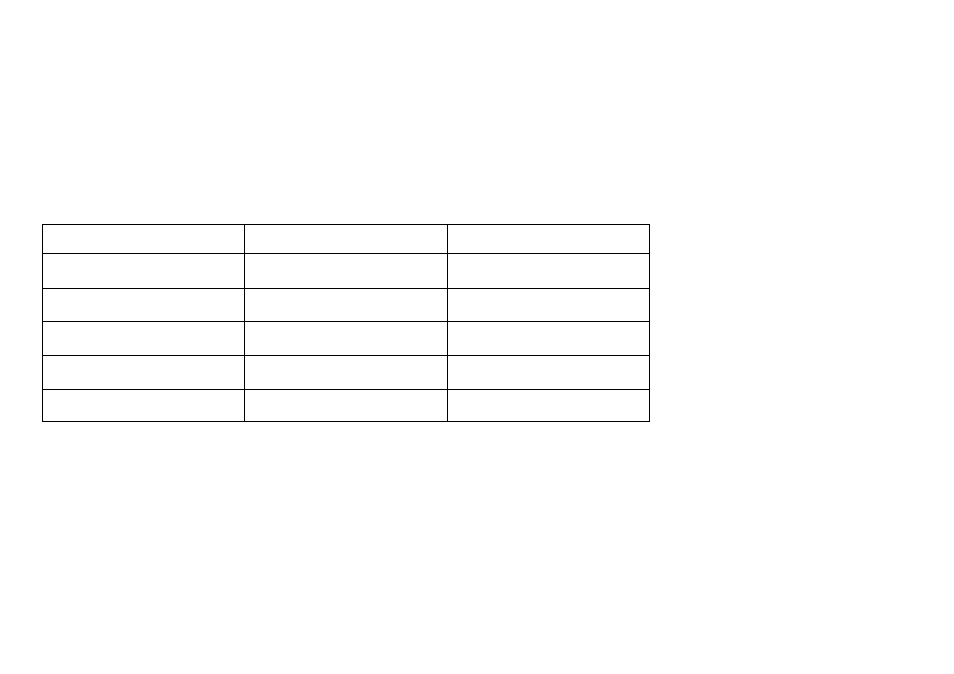
8
Quick Microwave Heating (100 % power)
· Example: to heat food on 100% power for 5 minutes:
· Set time to "5:00" by pressing the "1
" button 5 times.
· Press "
" button.
Setting the microwave power manually
· Five microwave power levels are available (see the table below).
· For example, input 10 minutes, 70% cooking power program:
·
Press
button 2 times, select 70 % power.
·
Set cooking time to 10:00 by pressing "10
" button.
·
Press
button, it begins cooking.
Touching times
Microwave Power
Display
1
100%
P100
2
70%
P70
3
50%
P50
4
30%
P30
5
10%
P10
Preheating
1. In the convection mode, preheating is usually required to obtain best result. But preheating is not recommended to use in combination mode.
2. Example: To set the oven to pre-heat to 200 °C.
· Press the
button 8 times until "230" displays.
· Press "
" button to set 200° temperature.
· Press "
" to start preheating.
When the pre-heating is completed, the appliance will stop working and the bleeps sound will remind you to place the food in the oven. Set the convection cooking
temperature and time and start cooking. The longest pre-heating time will be 30 minutes.
