Hyundai H-MW2317 User Manual
Page 10
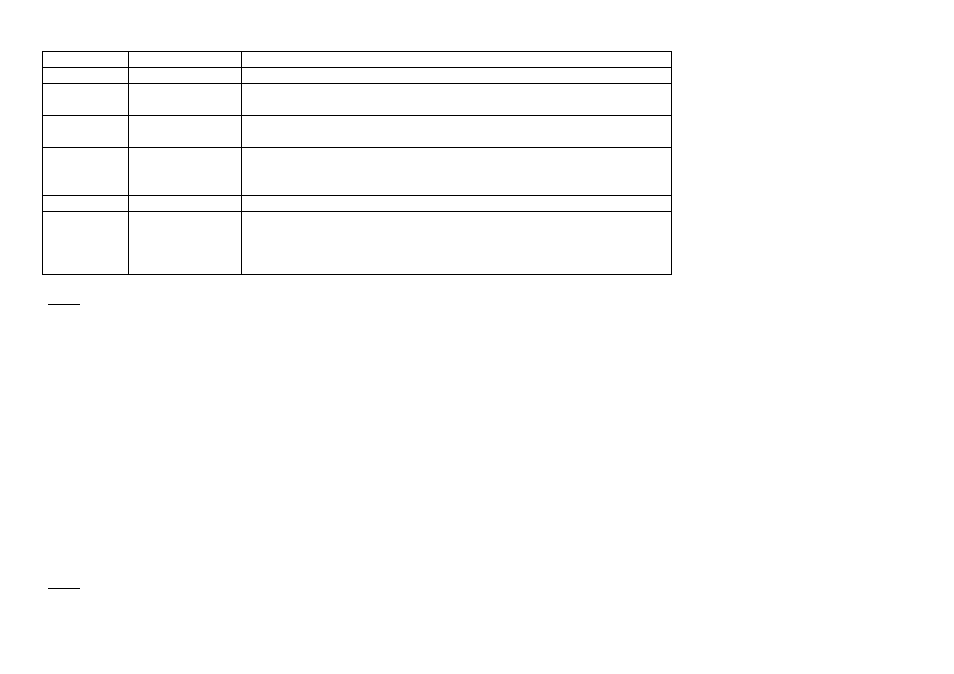
10
A 2
Popcorn
Same as A.1 except 100g weight
A 3
Pizza
Warm a piece of chilled pizza of 0.15Kg
A 4
Beverage
Heating a cup of 250 ml liquid. The liquid temperature is about
5-10º C. Use a big mouth cup and do not seal
A 5
Beverage
Heating a cup of 500 ml liquid. The liquid temperature is about
5-10º C. Use a big mouth cup and do not seal
A 6
Potato
Cooking the potato strips, cut into 5mm width and height, length. Total
weight is about 0.45kg. Place the strips on a large dish and cover the dish
with a thin film to prevent water loss
A 7
Potato
Same as A.6 except the weight of potato strips is about 0.65
A 8
Fish
Suitable for steaming a fish of 0.45Kg. After the fish washed and scales
removed, make a slits on the skin of fish .Put the fish on a shallow dish of
22-27cm diameter sprinkle lightly with some ingredient and cover the dish
with a thin film to prevent water loss. After cooking, stand for 2 minutes.
Note:
1. The cook time above is based on the food which of the room temperature is 20-25ºC. Results will vary from the food in different temperature.
2. The temperature, weight and shape of food will largely influence the cooking effect. If any deviation has been found to the factor noted on above menu,
you can adjust the cooking time for best result.
Pre-set automatic function (delayed start).
If you do not want the menu be started immediately, you can preset the cooking menu and time and the preset menu will be automatically started at your set
time. The setting will consist of 2 steps: 1. Setting the current clock(if it’s already set before, then there is no need more to do it); 2. Setting the cooking
menu and time.
Example: Now it is 12:30 clock, if you hope that the microwave oven will automatically start cooking with 100P microwave power for 9 minutes and 30
seconds at 14:20
1) Set the current time (if not set before) – the instructions please see in the chapter “Setting the time”
2) Select cooking power by pressing
button, display will indicate “100P”
3) Turn
knob to set cooking time, display will indicate “9:30”
4) To return to current clock., hold
button for 3 seconds, then a short beep sound will be heard
5). Set the time you expect to start (the instructions please see in the chapter “Setting the time”)
6). Depress
button to confirm the delayed menu. Now the program has been activated. And the menu will be started at 14:20
You may check the preset starting time by depressing
button
Note: Delayed function is not applicable for Auto Cooking and Auto Defrost.
