Using the speaker input – Pioneer GM-X562 User Manual
Page 9
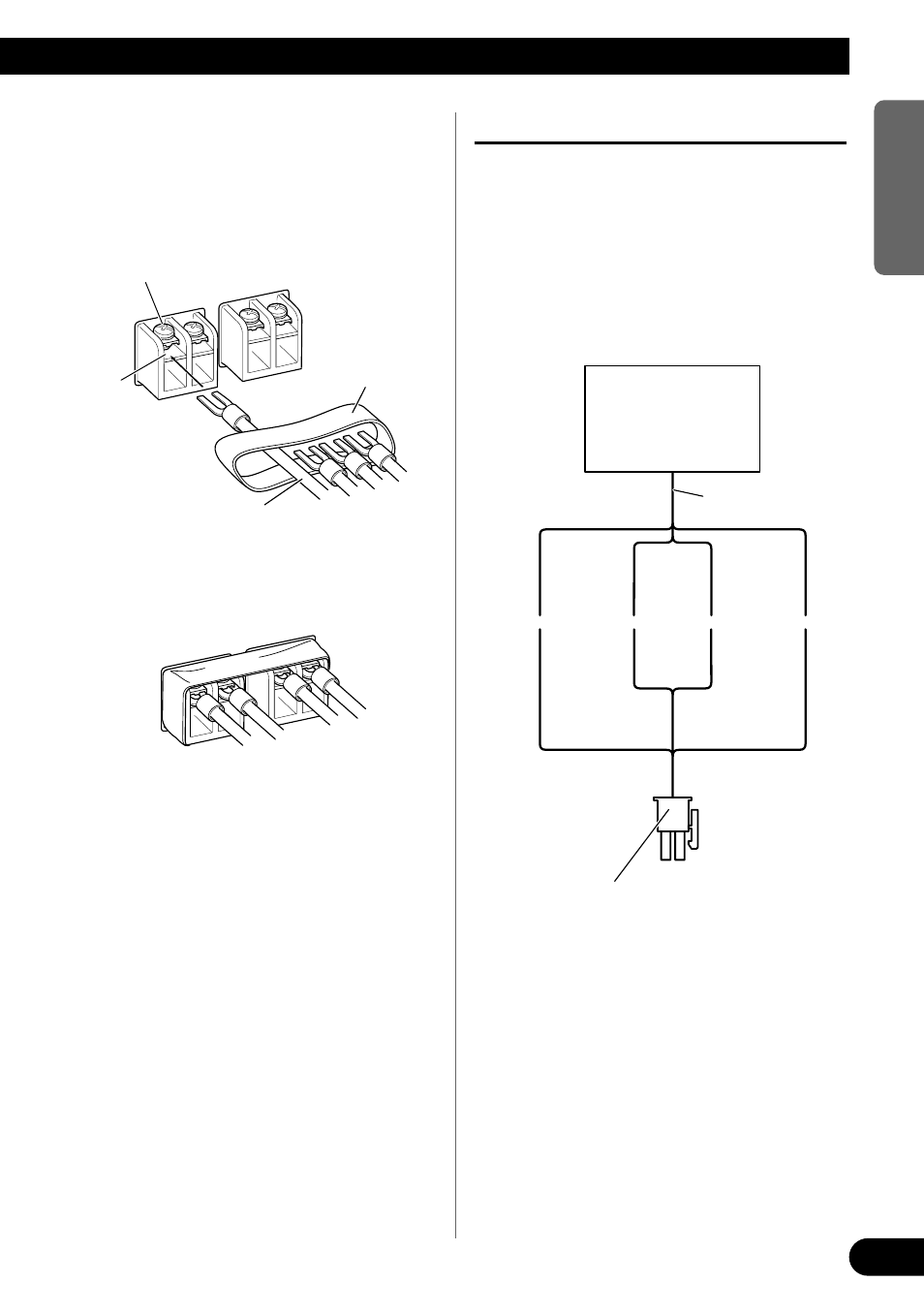
8
ENGLISH
ESPA
Ñ
OL
DEUTSCH
FRAN
Ç
AIS
ITALIANO
NEDERLANDS
3. Connect the speaker wires to the
speaker output terminals.
• Connect the speaker wires, passing them
through the terminal cover.
• Fix the speaker wires securely with the termi-
nal screws.
4. Push on the terminal cover.
Using the Speaker Input
Connect the car stereo speaker output
wires to the amplifiers using the supplied
speaker input connector.
• Do not connect both the RCA input and the
speaker input at the same time.
7 Connections when using the speaker
input
Speaker
output
terminal
Terminal cover
Terminal screw
Speaker wire
Speaker output
Car Stereo
Speaker input connector
To speaker input terminal of
this unit.
White:
Left +
Gray:
Right +
White/black:
Left ≠
Gray/black:
Right ≠
See also other documents in the category Pioneer Car Multimedia:
- PRS-X340 (88 pages)
- ND-G500 (44 pages)
- RS-A7 (142 pages)
- GM-X554 (76 pages)
- GM-X574 (88 pages)
- PRS-D1100M (113 pages)
- PRS-D1100M (8 pages)
- GM-X952 (32 pages)
- PRS-D210 (86 pages)
- GM-X642 (64 pages)
- PRS-A700 (74 pages)
- RS-A9 (73 pages)
- GM-X564 (76 pages)
- PRS-A500 (62 pages)
- AVIC-S2 RU (84 pages)
- AVIC-S2 RU (45 pages)
- AVIC-S2 RU (153 pages)
- AVH-2300DVD (8 pages)
- AVH-2300DVD (64 pages)
- DEH-P6600R (103 pages)
- AVIC-F50BT (208 pages)
- AVIC-F850BT (200 pages)
- AVIC-F50BT (2 pages)
- AVIC-F50BT (168 pages)
- AVIC-F50BT (132 pages)
- AVIC-F50BT (104 pages)
- AVIC-F50BT (180 pages)
- AVIC-900DVD (172 pages)
- AVIC-900DVD (190 pages)
- AVIC-900DVD (30 pages)
- AVIC-900DVD (74 pages)
- AVH-P3400DVD (112 pages)
- AVH-1400DVD (8 pages)
- AVH-1400DVD (76 pages)
- AVH-1400DVD (76 pages)
- CNSD-110FM-Russian (32 pages)
- AVIC-F860BT (132 pages)
- AVIC-F860BT (216 pages)
- AVIC-F930BT (192 pages)
- AVIC-F940BT (28 pages)
- AVIC-F30BT (172 pages)
- AVIC-F30BT (100 pages)
- AVIC-F930BT (2 pages)
- AVIC-F30BT (208 pages)
