Swarovski Optik NC 2 User Manual
Page 10
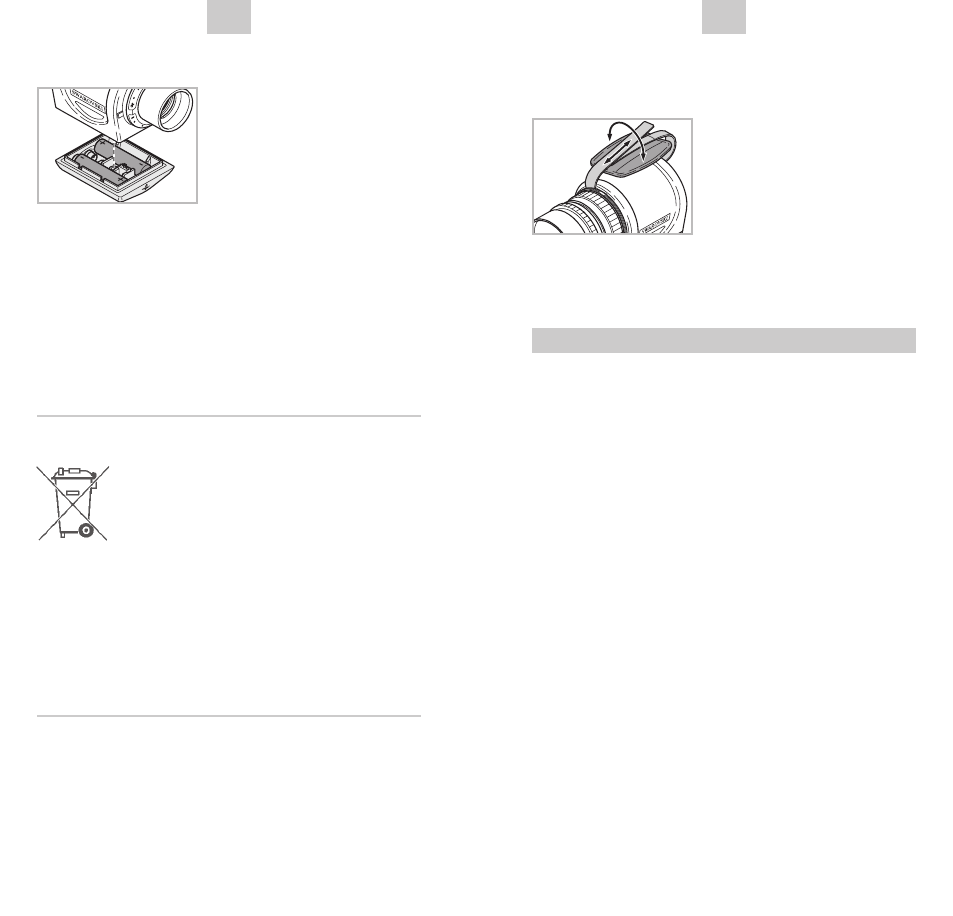
19
DE
18
DE
EN
EN
• Insert 2 “Mignon” bat-
teries (1.5 V Type AA or
1.2 V storage-type battery)
as indicated in the battery
compartment.
• Replace the battery cover
and screw in the cover screw clockwise until it
reaches the stop.
• In the event that you happened to insert the
batteries backwards, a mechanical reverse bat-
tery protection device prevents any damage being
done to the image intensifier tube.
Batteries Directive
Batteries must not be disposed of as
household waste and you are legally
obliged to return used batteries. Local
facilities exist for returning used bat-
teries free of charge (e.g. in retail outlets or at
communal collection points). Batteries are labelled
with a crossed-out wheeled bin and the chemical
symbol of the harmful substance they contain:
“Cd” for cadmium, “Hg” for mercury and “Pb”
for lead.
Please help us to protect the environment.
Hand loop
You can adjust the hand
loop to the size you need
simply by opening the loop
and setting the length of
the band with the help of
the Velcro fastener to your
personal size. Then close the hand loop again.
operation
cAUtIoN: observing in daylight is possible only with the
objective lens cap screwed on or adjusted to a smaller
lens aperture (large f-stop value)!
Too intensive illumination of the sensitive photo-
cathode over a long period of time decreases the
lifetime of the image intensifier tube.
1. Activating
Pressing the ON-button briefly serves to activate
the instrument. To switch it off, you must press
the button once again. If you forget to switch off
the NC 2, a buit-in electronic device automatically
switches off the instrument after 3 to 4 minutes.
2. Low battery indicator
If a red control lamp (LED) lights up at the edge
of the field of view, this indicates that the capacity
of the batteries is only sufficient for about 1 more
hour.
