SoundMax SM-CMD3014 User Manual
Page 28
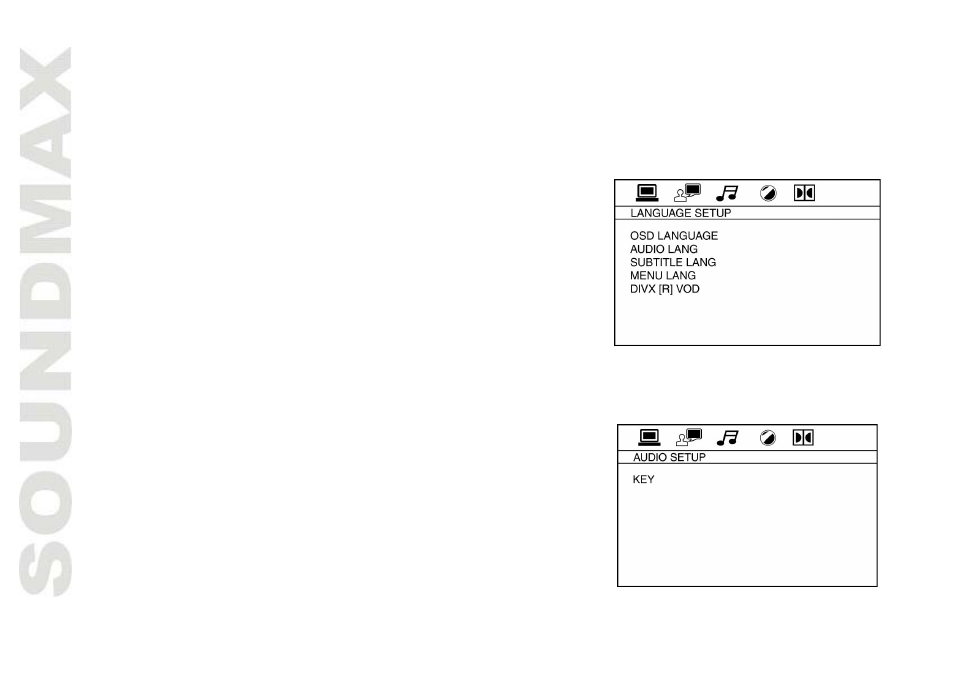
28
The rating can be selected only under the password unlocked status, and the limits can be under the password locked status.
Default
item is selected, the unit will return to original setting.
Language setup
OSD language
Select the language to be used for the on-screen display.
Audio language
Select the language to be used for the audio. You can select a
preferred audio from those included on the DVD video disk.
Subtitle language
Select the language to be used for the Subtitles. You can select a
preferred subtitle from those included in the DVD Video disk.
Menu language
Select the language to be used for the Menu. You can select a preferred audio from those included on the
DVD.
Audio setup
Key
Select key up/down according to your preference.
