Operation instruction – Gorenje GMO-23 Ora Ito W User Manual
Page 36
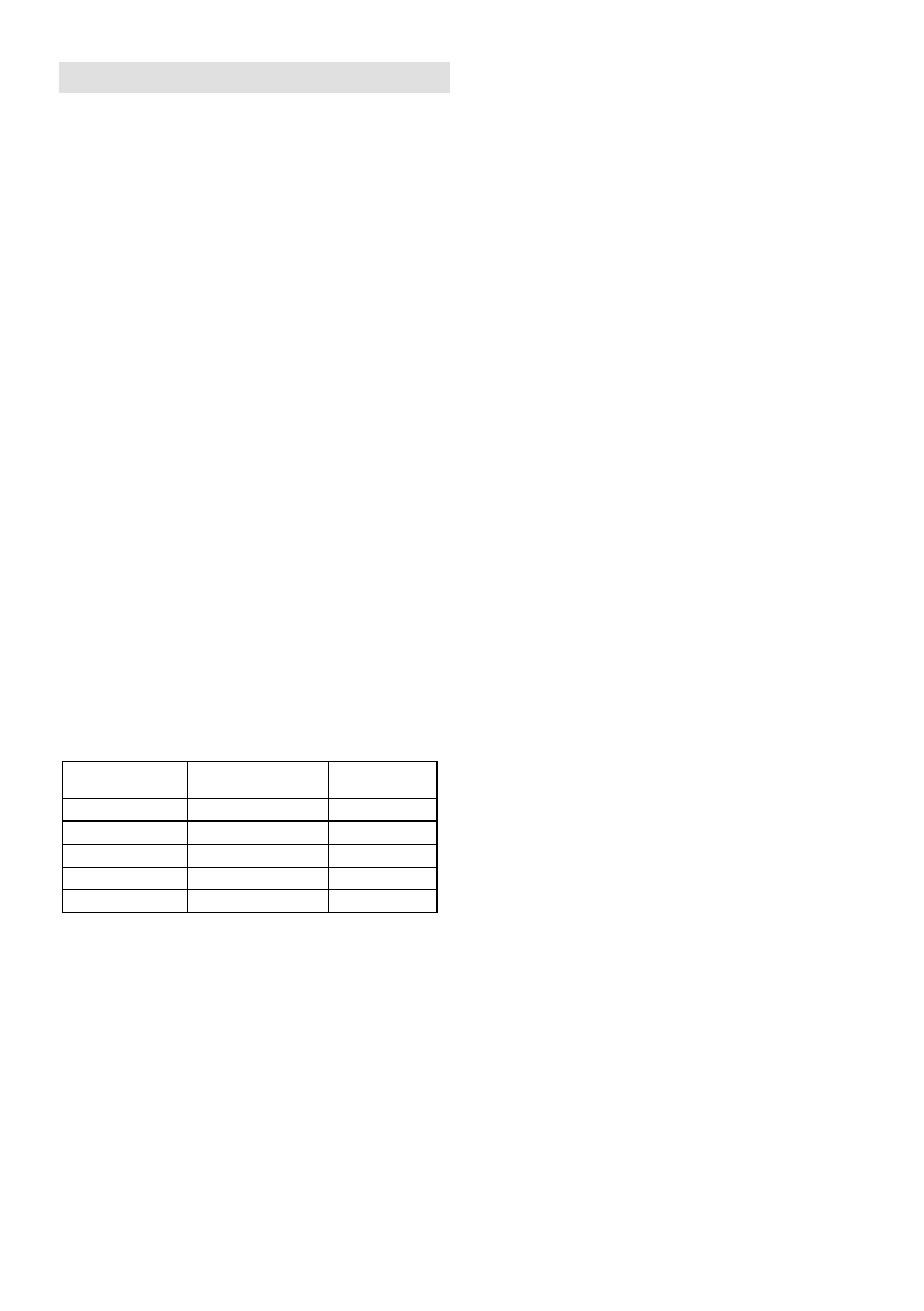
36
Operation Instruction
1. Single Button Heating
Only with a single press of a button, you
can start simple cooking, it is very
convenient and quick to heat a glass of
water etc.
Example: To heat a glass of milk
a)
Put a glass of milk onto the glass
turntable and close the door.
b)
Press the button »Start/Reset«, the
microwave oven will work on 100%
power for 1 minutes.
c)
You will hear 5 beeps when cooking is
completed.
2. Microwave Heating
This function has two options.
a)
Quick microwave heating (100%
power)
Example: To heat food on 100% power for
5 minutes
1.
Set time to »5:00«
2.
Press »Start/Reset«
b)
Manual-operation microwave heating
Example: To heat food on 70% power for
10 minutes
1.
Press "Micro
…Auto menu" button,
select »70%« power;
2.
Set time to »10:00«
3.
Press »Start/Reset«
There are 5 power levels and the longest
microwave cooking time is 60 minutes.
Touching
times "Micro"
Microwave
power
Display
1
100%
P100
2
70%
P70
3
50%
P50
4
30%
P30
5
10%
P10
3. Auto weight defrost
Select the weight of the frozen food, it will
automatically help you to adjust the power
level and time.
Example: defrost 0.5 kg of frozen meat.
a)
Press "Micro
…Auto menu" to select
"0,1".
b)
Imput weight by pressing "1min" (1kg)
and "10 sec" (0.1kg) button.
c)
Press "Start/Reset".
Weight of frozen food must be less than
2 kg.
4. Grill
This function has two options. You may
select between the two by pressing the
"Micro
…Auto menu" button (the longest
cooking time is 60 minutes):
Option 1: 85% grill power, display G-1
Option 2: 50% grill power, display G-2
Example: Cooking food using the grill for
20 minutes
a)
Press "Micro
…Auto menu" until LED
displayed "G-1".
b)
Set cooking time "20:00"
c)
Press "Start/Reset"
When grilling, food is not heated by
microwaves. Heat is rediated from the metal
heater at the top of the oven.
When grill is working, the cooking time is
devided into 2 stages. after the 1st stage,
program will automatically pause and sound
2 beeps, indicating you to open the oven
and turn over the food. Close the door after
turning the food. Press "Start/Reset" button
and the cooking will continue for the 2nd
stage. If you do not want to turn over the
food, the oven will re-start automatically
after 1 min pause.
5. Combination Cooking
With this appliance you can select between
two options of combination cooking.
Option 1: Combination cooking (55%
microwave + 45% grill)
LED will display "C-1"
Option 2: Combination cooking (30%
microwave + 70% grill)
LED will display "C-2".
Example: Cooking food using option 2 for
15 minutes.
a)
Press "Micro
…Auto menu" untl the
LED displays "C-2"
b)
Set cooking time for "15:00"
c)
Press "Start/Reset"
6. Auto-Menu
You only need to select food type and
weight, it will help you to automatically
adjust power and time.
Example: Auto cooking 0.4 kg fish
a)
Press "Micro
…Auto menu" button until
"A-5" displayed.
b)
Input the weight by pressing the button
"1 min" (1 kg) and the button "10 sec"
(0.1 kg).
c)
Press "Start/Reset".
