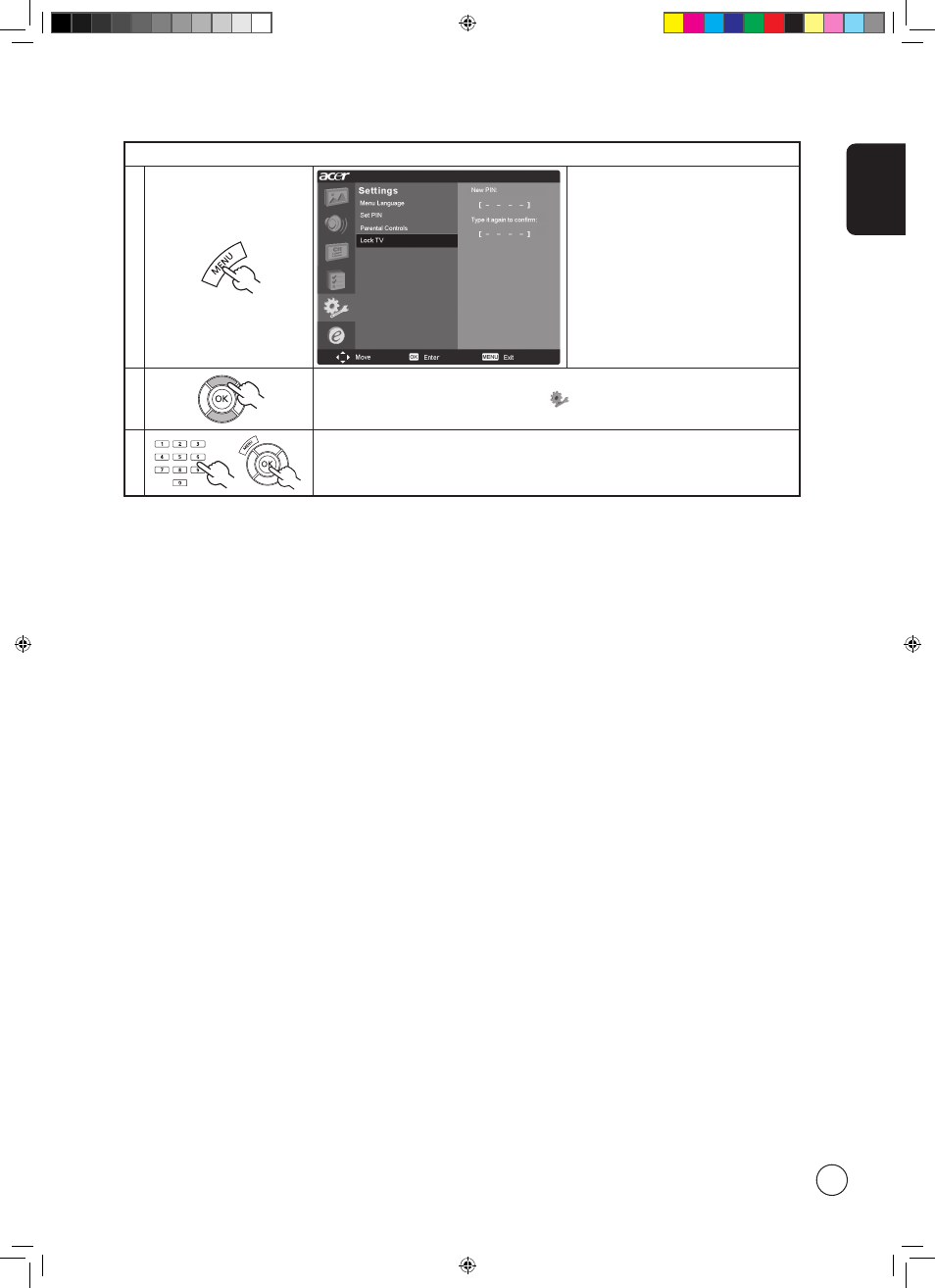
English
17
Locking your TV
1
Press the MENU key on the remote
control to bring up the OSD.
2
Use the directional keys to navigate to the
Settings menu. Then select Lock TV.
3
Enter your PIN. Type it again and press OK to reconfirm. (see page 16 note)
Acer.TV.US.11.24.indb 17
11/24/2006 4:37:18 PM