Edimax Technology PS-1206MFG User Manual
Page 30
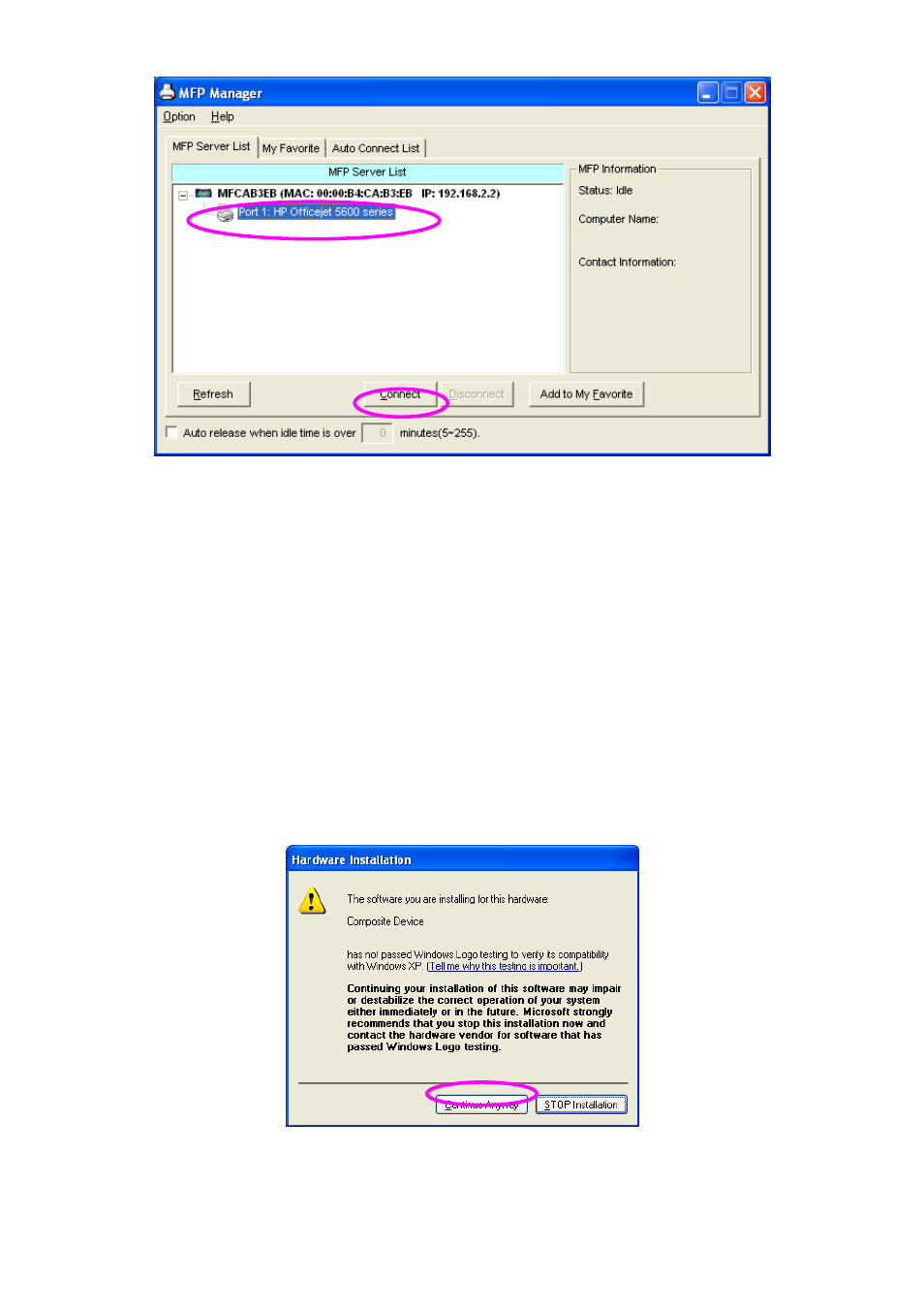
22
2. The Windows will detect the new hardware and prompt to install the MFP
drivers. When the system stops prompting, the drivers are all installed. If
the system can’t find the MFP driver, please insert the installation CD of
the MFP and designated to find drivers in the CD.
Note: If the MFP you have connected is a composite device, the system
will install the driver for composite device at first. The following screen will
be popped up, please click “Continue Anyway”. When the system stops
prompting, the drivers are all installed. If the system can’t find the MFP
driver, please insert the installation CD of the MFP and designated to find
drivers in the CD.
3. After the installation, a copy of the MFP will be added to the “Printers and
Faxes” in Windows.
