Edimax Technology BR-6315SRg User Manual
Page 53
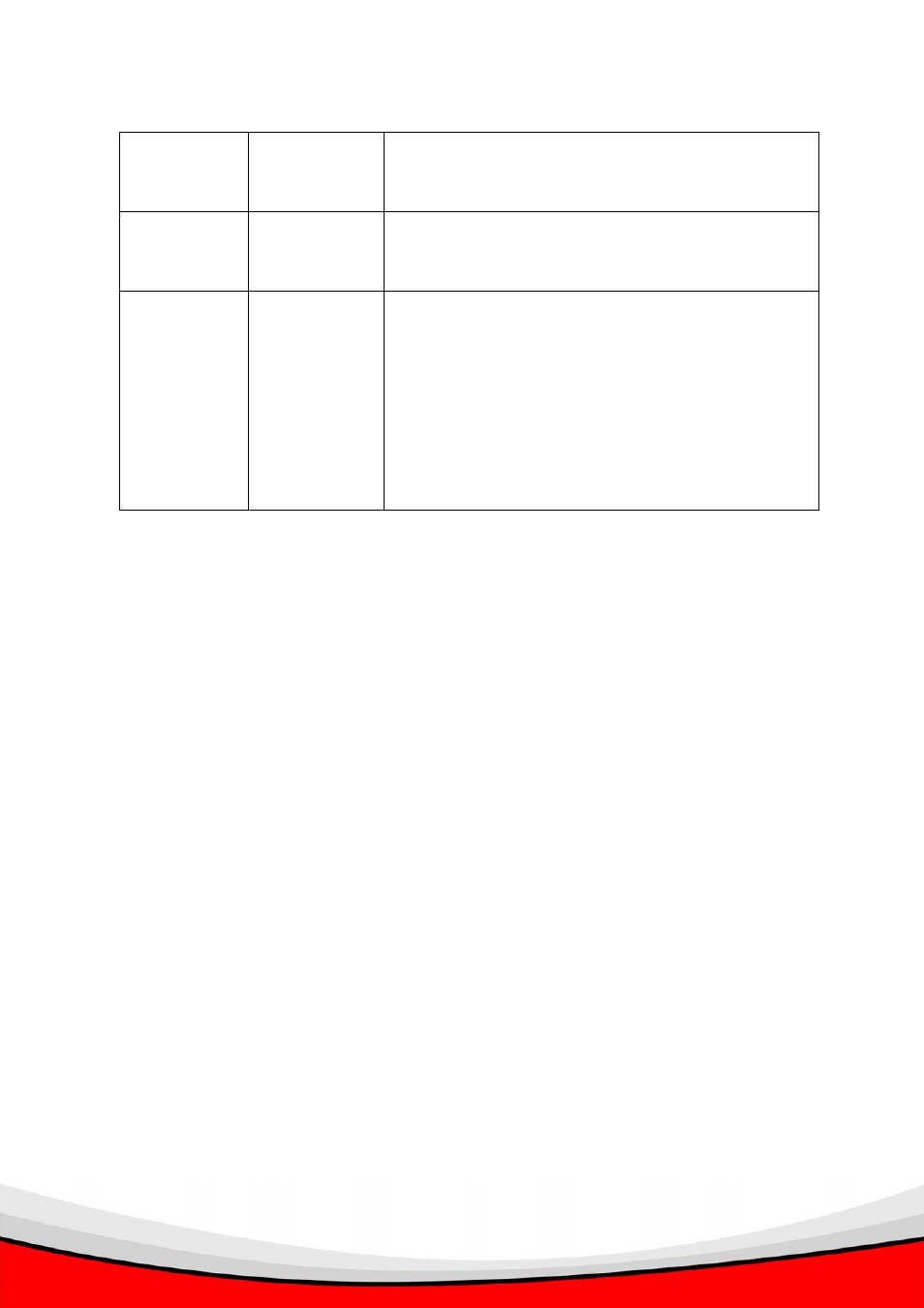
51
"0-9") to be the WEP Key.
For example: ASCII Characters: guest
Hexadecimal Digits: 12345abcde
Default Key
Select one of the four keys to encrypt your
data. Only the key you select it in the "Default
key" will be used.
Key 1 - Key
4
The WEP keys are used to encrypt data
transmitted over the wireless network. Fill the
text box by following the rules: 64-bit WEP:
input 10-digit Hex values (in the "A-F", "a-f" and
"0-9" range) or 5-digit ASCII character as the
encryption keys.
128-bit WEP: input 26-digit Hex values ("A-F",
"a-f" and "0-9") or 13-digit ASCII characters as
the encryption keys.
Click <Apply> at the bottom of the screen to save the configurations. You can
now configure other advance sections or start using the router.
See also other documents in the category Edimax Technology Computer Accessories:
- ES-5224RFM (98 pages)
- ES-3124RE+ (29 pages)
- ES-5224RM EN (265 pages)
- ES-3124RL (41 pages)
- EK-08RO (17 pages)
- ER-5390S (12 pages)
- Edimax ES-3105P (40 pages)
- IC-1500WG (11 pages)
- IC-1500WG (41 pages)
- ES-5240G+ (111 pages)
- Edimax 24 10/100TX + 2 10/100/1000T/Mini-GBIC Combo Web Smart Switch ES-5226RS (59 pages)
- Two-console 8 port PS/2 KVM Switch (20 pages)
- Edimax EU-HB4S (2 pages)
- ER-5398S (13 pages)
- IC-1500WG (16 pages)
- IC-1500WG (2 pages)
- AR-7186WnB (92 pages)
- EW-7608Pg (8 pages)
- EW-7608Pg (1 page)
- EW-7303 APn V2 (18 pages)
- EW-7303 APn V2 (71 pages)
- EW-7733UnD (56 pages)
- ES-3316P (8 pages)
- BR-6258n (138 pages)
- EK-PS2C (2 pages)
- BR-6204Wg (91 pages)
- BR-6428nS (127 pages)
- NS-2502 (62 pages)
- EW-7612PIn V2 (52 pages)
- BR-6424n (161 pages)
- EW-7622UMn (47 pages)
- IC-7110W (172 pages)
- EW-7228APn (91 pages)
- IC-3100W (147 pages)
- PS-3103P (111 pages)
- HP-2001AV (21 pages)
- BR-6574n (160 pages)
- EW-7209APg (44 pages)
- ER-1088 (97 pages)
- ER-1088 (2 pages)
- WP-S1100 (88 pages)
- HP-5101K (9 pages)
- HP-5101K (24 pages)
- BR-6214K (45 pages)
- BR-6214K (26 pages)
