Edimax Technology EW-7326Ig User Manual
Page 21
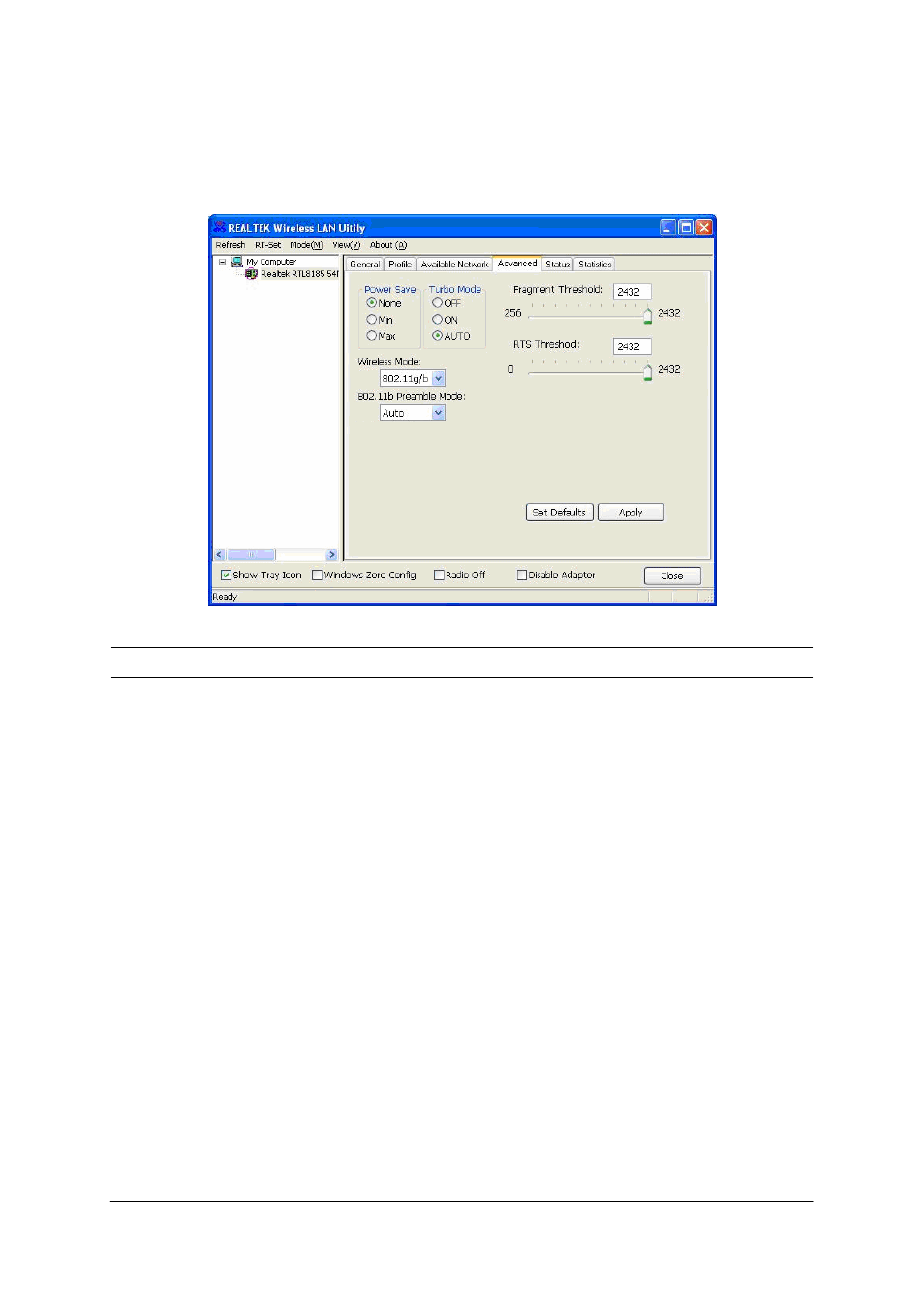
16
3.5 Advanced
The “Advanced” option enables you to configure more advanced settings, for example: Power Save,
Turbo Mode, Wireless Mode and etc.
Parameter Description
Power Save
None – The card will always set in active mode.
Min – Enable the card in the power saving mode when it is idle,
but some components of the card are still alive. In this mode, the
power consumption is larger than “Max“ mode.
Max – Enable the card in the power saving mode when it is idle.
Turbo Mode
Off – Turn off the turbo mode.
On – Turn on the turbo mode.
Auto – The card will detect the AP is RTL8186-based AP or not to
transmit data in turbo mode automatically.
Wireless Mode
802.11 b – This card can be compatible with both 802.11g and
802.11b wireless stations. If there are only 802.11b wireless
stations in the network, you can set the card to this mode.
802.11 g/b – If you have a mix of 802.11b and 802.11g wireless
stations in your network, it is recommended to setting the card to
this mode.
- ES-5224RFM (98 pages)
- ES-3124RE+ (29 pages)
- ES-5224RM EN (265 pages)
- ES-3124RL (41 pages)
- EK-08RO (17 pages)
- ER-5390S (12 pages)
- Edimax ES-3105P (40 pages)
- IC-1500WG (11 pages)
- IC-1500WG (41 pages)
- ES-5240G+ (111 pages)
- Edimax 24 10/100TX + 2 10/100/1000T/Mini-GBIC Combo Web Smart Switch ES-5226RS (59 pages)
- Two-console 8 port PS/2 KVM Switch (20 pages)
- Edimax EU-HB4S (2 pages)
- ER-5398S (13 pages)
- IC-1500WG (16 pages)
- IC-1500WG (2 pages)
- AR-7186WnB (92 pages)
- EW-7608Pg (8 pages)
- EW-7608Pg (1 page)
- EW-7303 APn V2 (71 pages)
- EW-7303 APn V2 (18 pages)
- EW-7733UnD (56 pages)
- ES-3316P (8 pages)
- BR-6258n (138 pages)
- EK-PS2C (2 pages)
- BR-6204Wg (91 pages)
- BR-6428nS (127 pages)
- NS-2502 (62 pages)
- EW-7612PIn V2 (52 pages)
- BR-6424n (161 pages)
- EW-7622UMn (47 pages)
- IC-7110W (172 pages)
- EW-7228APn (91 pages)
- IC-3100W (147 pages)
- PS-3103P (111 pages)
- HP-2001AV (21 pages)
- BR-6574n (160 pages)
- EW-7209APg (44 pages)
- ER-1088 (2 pages)
- ER-1088 (97 pages)
- WP-S1100 (88 pages)
- HP-5101K (24 pages)
- HP-5101K (9 pages)
- BR-6214K (45 pages)
- BR-6214K (26 pages)
