Edimax Technology PS-1206UWg User Manual
Page 27
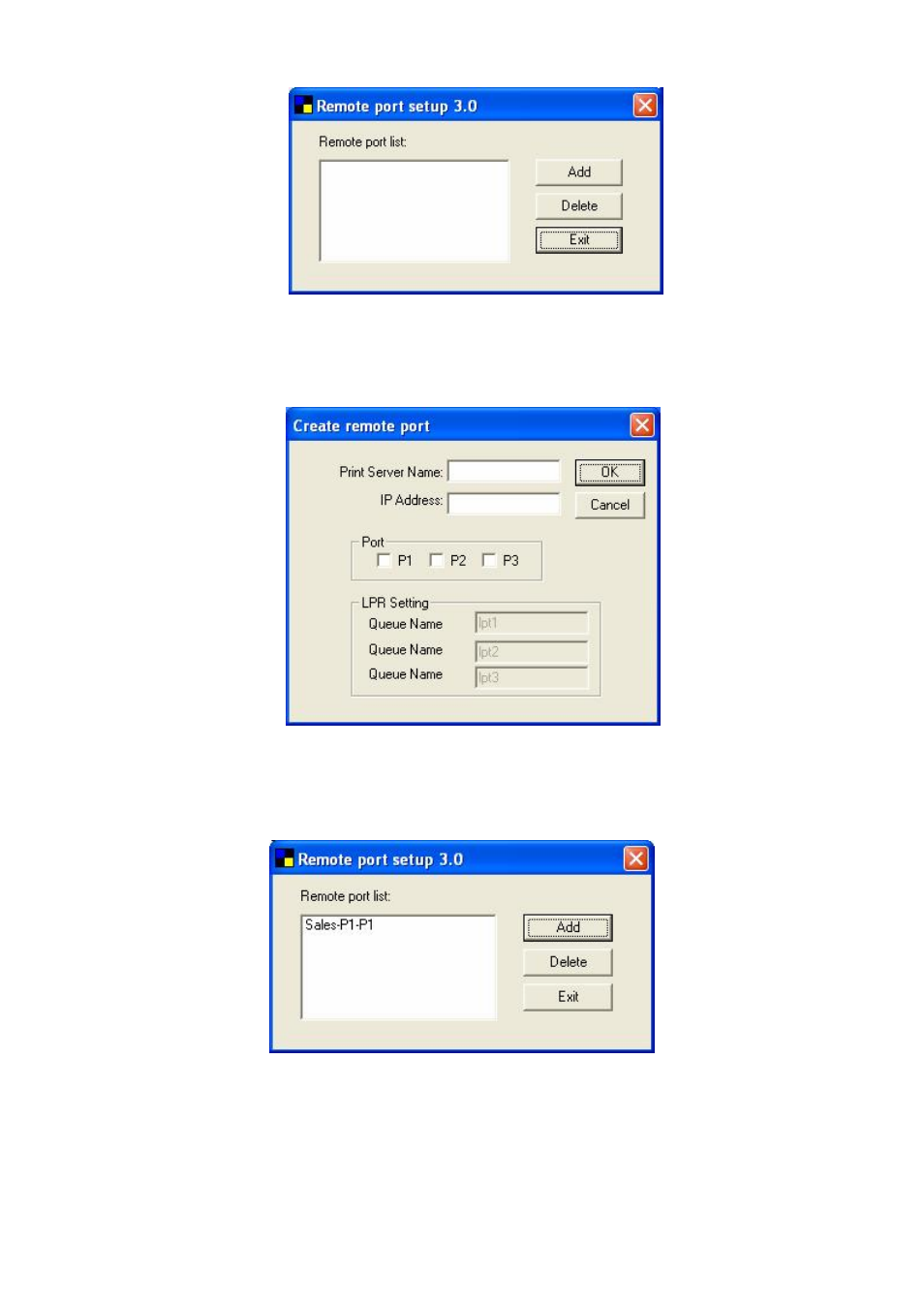
22
Step2. Enter print server
’s name, IP address, select used
ports, and enter LPR queue name of each port. Click
“Ok”.
Step3. The new remote print port is displayed as follows.
In order to use the remote printing function, you will have to
proceed with normal Add Printer procedure and select your
printer port as the newly added remote printer port.
