Edimax Technology IC-3030Wn User Manual
Page 48
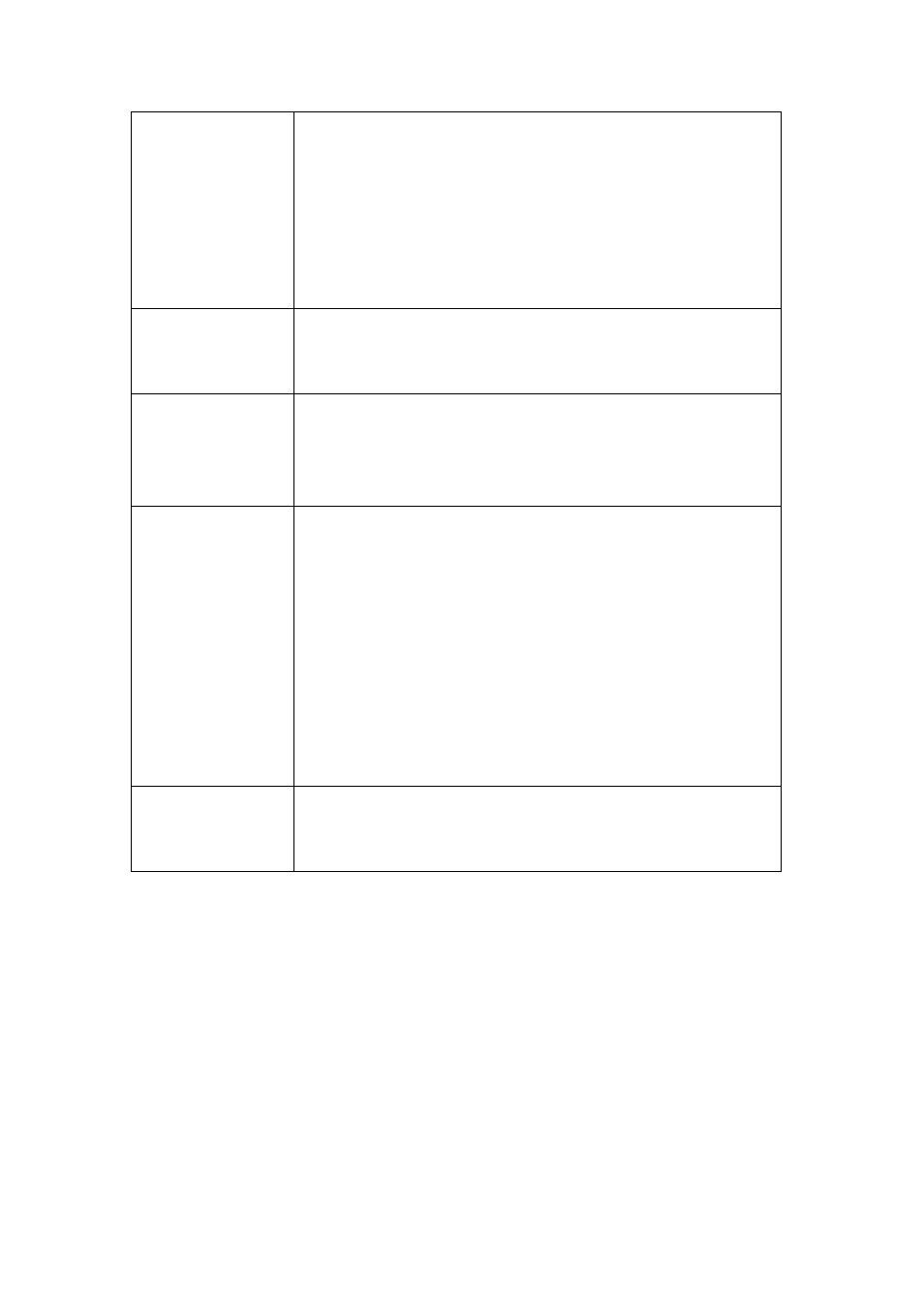
48
the wireless network. Fill the text box by following the
rules: 64-bit WEP: input 10-digit Hex values (in the "A-F",
"a-f" and "0-9" range) or 5-digit ASCII character as the
encryption keys.
128-bit WEP: input 26-digit Hex values ("A-F", "a-f" and
"0-9") or 13-digit ASCII characters as the encryption
keys.
Wireless Key
Input the encryption key of selected wireless access point
here. This is required when access point you wish to
connect uses encryption.
Self PinCode
Here displays the WPS pin code used to connect to
WPS-enabled wireless access points. You have to input
this number into the WPS enabled access point to
establish WPS connection.
Configure via
Push Button
Click this button and this camera will enter PBC-style
WPS connection state for 120 seconds. Please push
„Start PBC‟ button on the wireless access point you wish
to connect within 120 seconds to establish WPS
connection (The remaining time will be displayed on the
button).
If connection can not be established after 120 seconds,
you
‟ll be prompted by a message box, and you can press
„Start PBC‟ button to try again.
Configure via
PinCode
If you have wireless access point
‟s WPS PIN code, you
can input it here and press
„Start PIN‟ button to start to
establish PIN-style WPS connection.
