Edimax Technology HP-5101AC User Manual
Page 18
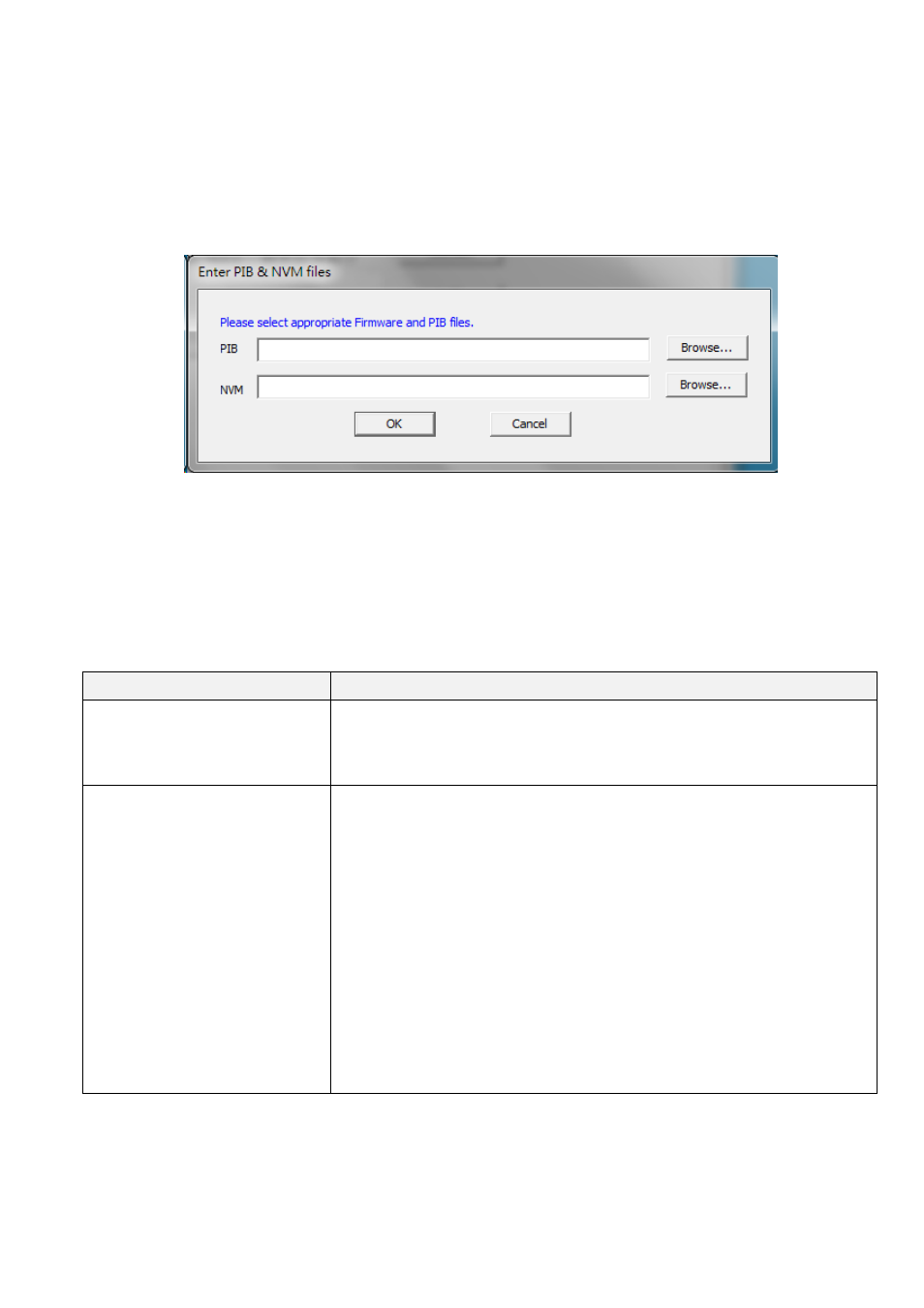
15
If you want to upgrade firmware of the adapter directly connected to your computer,
please click “Upgrade firmware” button. The dialog box will be shown as below, please click
“Browser” button to choose the PIB and firmware files you wish to update and then click
“OK” button.
Note: Please be sure you have selected the correct model firmware, or the device may be
damaged.
Lower Panel ‐ Powerline Devices detected
The lower panel displays remote powerline adapters in the network. The following are
descriptions of every setup items:
Item
Descriptions
Device Name
This column shows the default device name, for example:
“Device 2”, “Device 3”. If you want to change the name,
please click “Rename” button to edit the name.
Password (DEK Password) This column by default is blank. In order to manage the
powerline adapters, you have to enter the password (DEK
password) of the adapter. The DEK password is printed on
the label located in back of the powerline adapter. After
you have entered the correct password, this column will
show the password.
To set the password of the adapter, first select the adapter
by clicking on its name and then click “Enter Password”
button. A dialog box will appear as below. Please type the
password and click “OK” button.
