Edimax Technology PT-31W User Manual
Page 5
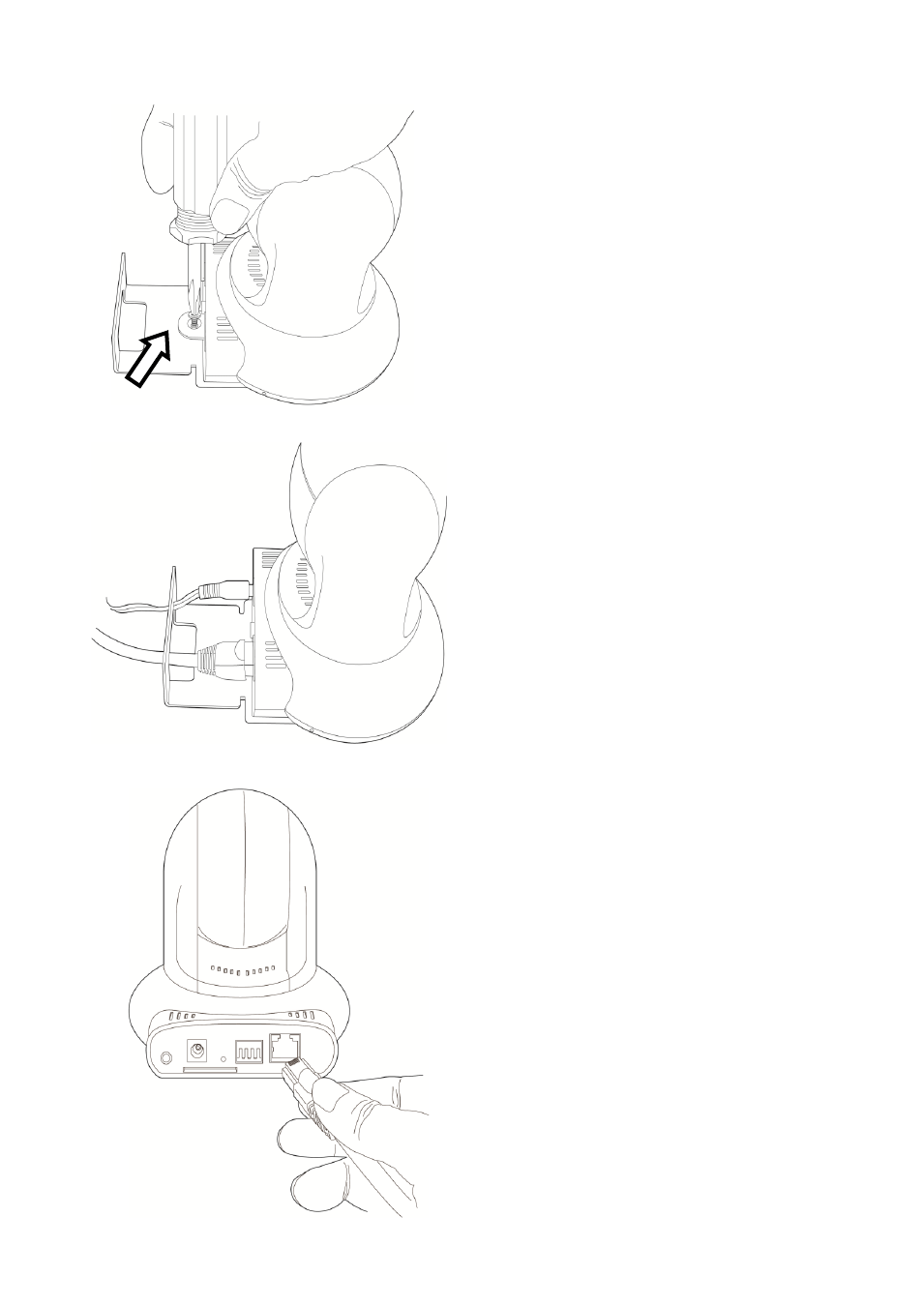
4
Step 5:
Screw mounting plate A and B
together via the hole indicated by
the arrow.
Step 6:
When mounted on the wall, the
cables can pass through mounting
plate A as shown in the diagram.
Step 7:
Connect an Ethernet cable to the
network camera via the Ethernet
port.
Note: PT-31E (PoE model)
supports the IEEE 802.3af
PoE standard. It can be
powered via the Ethernet
cable when connected to a
PoE switch.
