Edimax Technology BR-6574n User Manual
Page 90
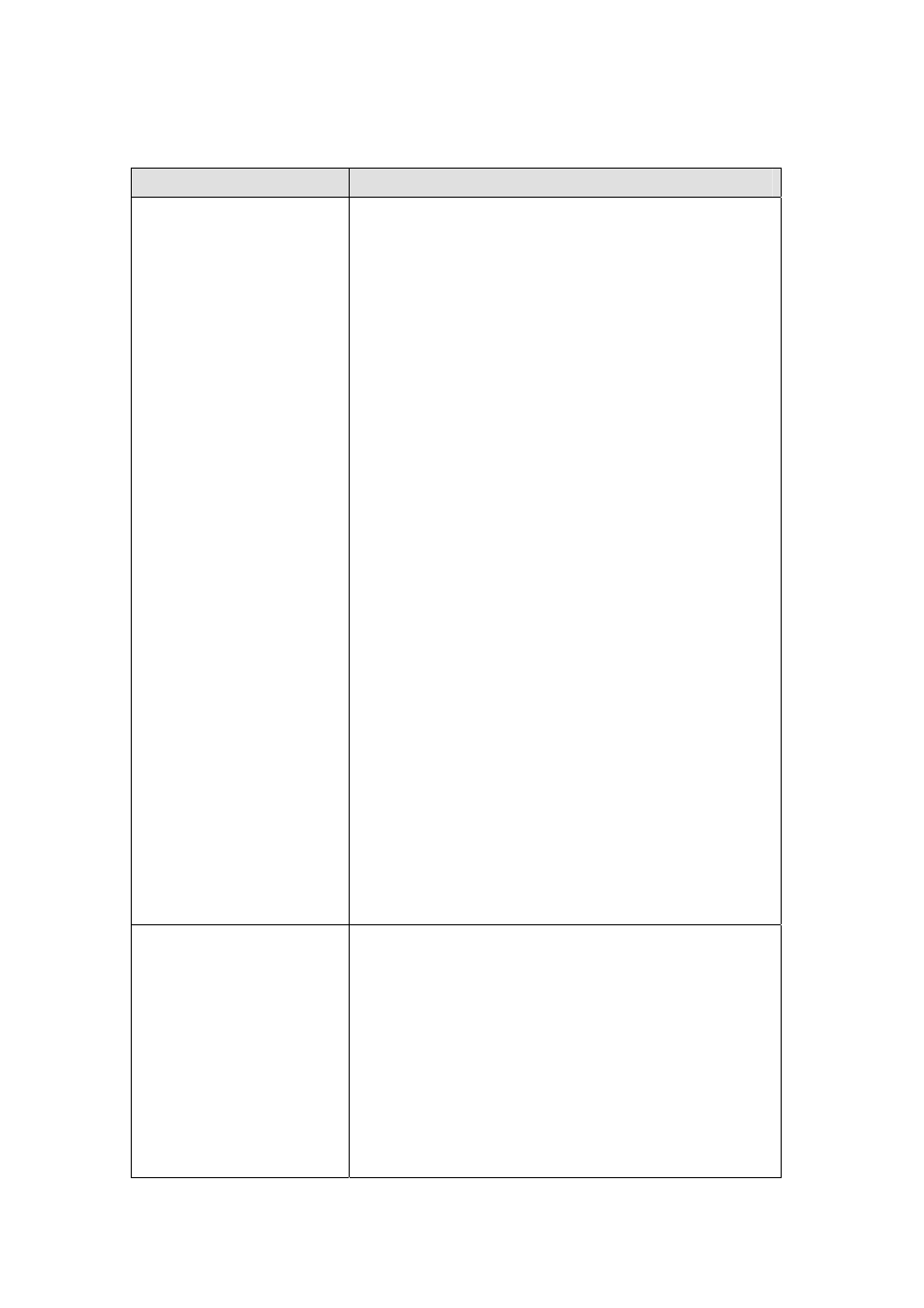
Here are descriptions of every setup items:
Item Name
Description
Band
Please select the radio band from one of
following options (must be the same with the
wireless access point you wish to connect):
2.4 GHz (B): 2.4GHz band, only allows
802.11b wireless network client to connect this
router (maximum transfer rate 11Mbps).
2.4 GHz (N): 2.4GHz band, only allows
802.11n wireless network client to connect this
router (maximum transfer rate 300Mbps).
2.4 GHz (B+G): 2.4GHz band, only allows
802.11b and 802.11g wireless network client to
connect this router (maximum transfer rate
11Mbps for 802.11b clients, and maximum
54Mbps for 802.11g clients).
2.4 GHz (G): 2.4GHz band, only allows
802.11g wireless network client to connect this
router (maximum transfer rate 54Mbps).
2.4 GHz (B+G+N): 2.4GHz Band, Allows
802.11b, 802.11g, and 802.11N wireless clients.
It’s recommends to select this band to maximize
compatibility.
ESSID
This is the name of broadband router. You can
type any alphanumerical characters here,
maximum 32 characters. ESSID is used to
identify your own broadband router from
others when there are other broadband routers
in the same area. Default SSID is ‘default’, it’s
recommended to change default ESSID value
to the one which is meaningful to you, like
myhome, office_room1, etc.
