Gembird STR-W1-VF User Manual
Page 7
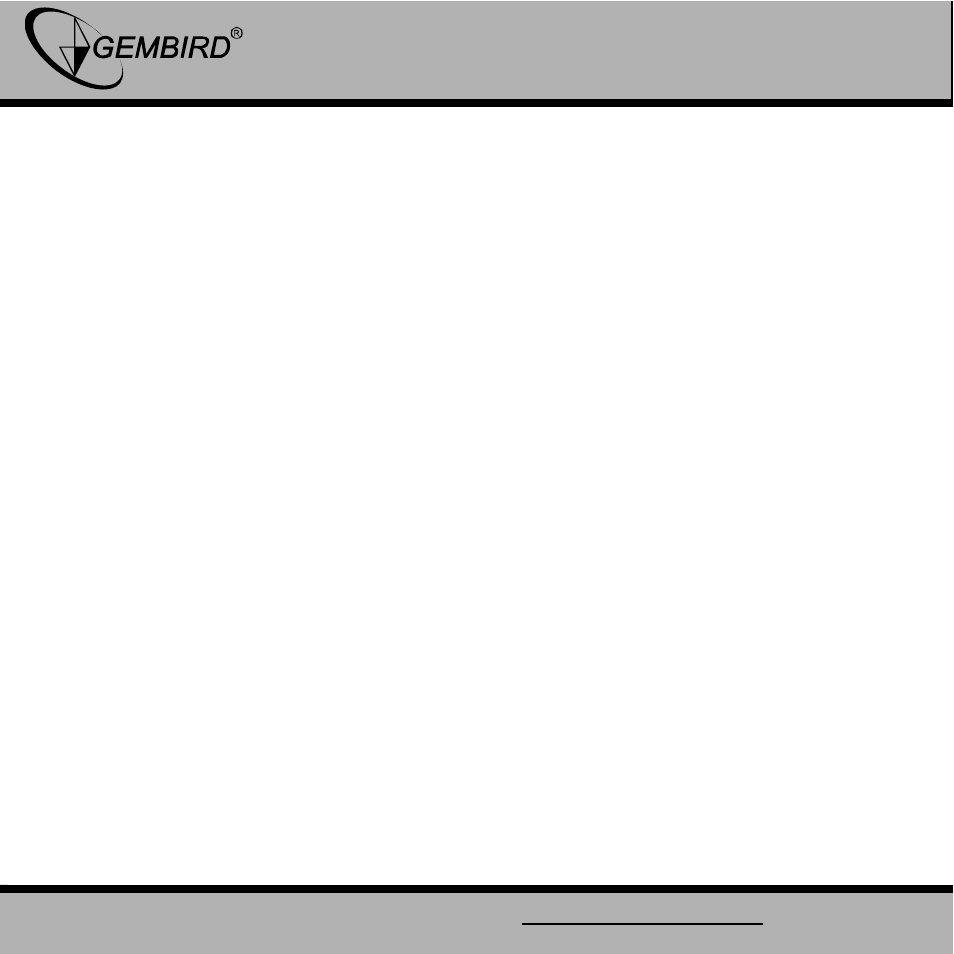
7
GEMBIRD EUROPE B.V.
All brands and logos are registered trademarks of their respective owners
STR-W1-VF WIRELESS 2.4GHZ STEERING WHEEL WITH
VIBRATION
Press button 9 a third time to select a sensitivity level. It cycles as below:
Middle (PROG LED is on) → High (PROG LED flashes quickly) → Low
(PROG LED flashes slowly)
Press UP of the D-PAD to confirm and quit
Button Programming
Program source buttons: button 1 to 8
Programmed button: left wing, right wing, gas pedal, brake pedal, button 11,
button 12
Program setup
Press button9 and button 10 at the same time. Hold for 3 seconds until
PROG LED turns orange
Press the programmed button and PROG LED starts blinking.
Press program source button. PROG LED is off. Program is set.
Clear single program
Press button 9 and button 10 at the same time. Hold for 3 seconds until
PROG LED turns orange
Press programmed button and PROG LED start blinking.
Press programmed button again and PROG LED is off. Single programmed
button is cleared.
