Troubleshooting – Hyundai H-MS1109 User Manual
Page 24
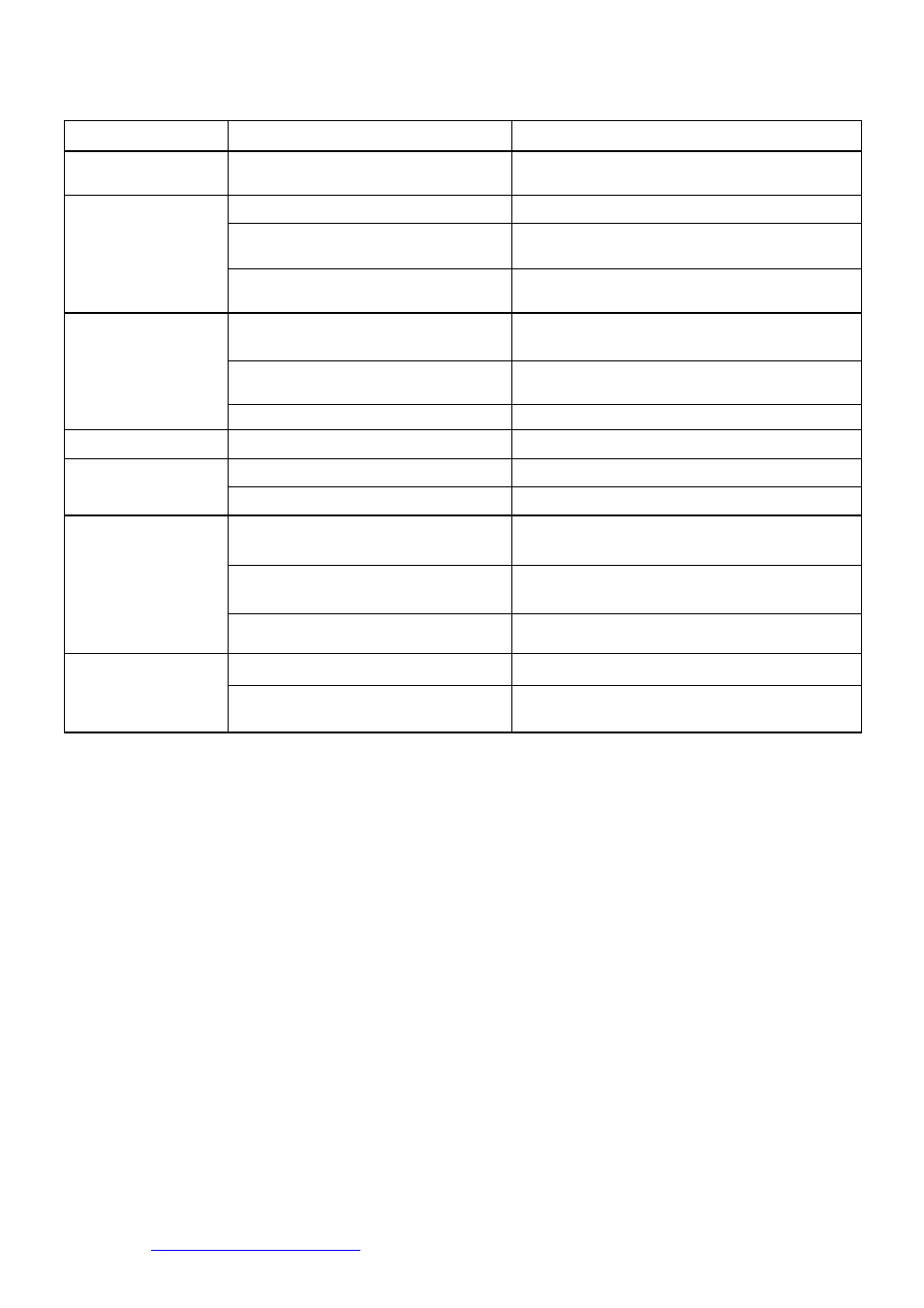
H-MS1109 (
24
Troubleshooting
Malfunction
Cause
Actions on elimination of malfunction
No power
Power cord is not connected to
electricity supply network.
Insert the power cord securely into the
household socket.
Video setup is incorrect.
Perform proper video setup.
Setup doesn’t correspond to the
actual connections.
Press and hold V-MODE button until picture
appears.
No picture
Video cable is not connected
properly.
Connect the video cable anew.
Audio cable is not connected
properly.
Connect the audio cable anew.
Connected devices are not switched
on.
Turn on the power of the connected devices.
No sound
Sound setup is incorrect.
Perform proper audio setup.
Sound distorted
Sound volume level is too high.
Decrease the sound volume level.
Disc is not inserted.
Insert a disc into the slot.
Unit cannot read a
disc
Disc is inserted incorrectly.
Insert the disc correctly.
The direction of the RC to the
sensor.
Use the RC in compliance with the
instruction manual.
The distance between the RC and
the sensor exceeds 8 meters.
Use the RC in compliance with the
instruction manual.
Remote controller
doesn’t operate
Batteries are discharged.
Replace both batteries.
The disc is recorded incorrectly.
Change the disc.
Some functions of
the unit do not work Invalid combination of buttons was
pressed.
Repeat the operation in compliance with the
instruction manual.
