3M 2273E User Manual
Page 11
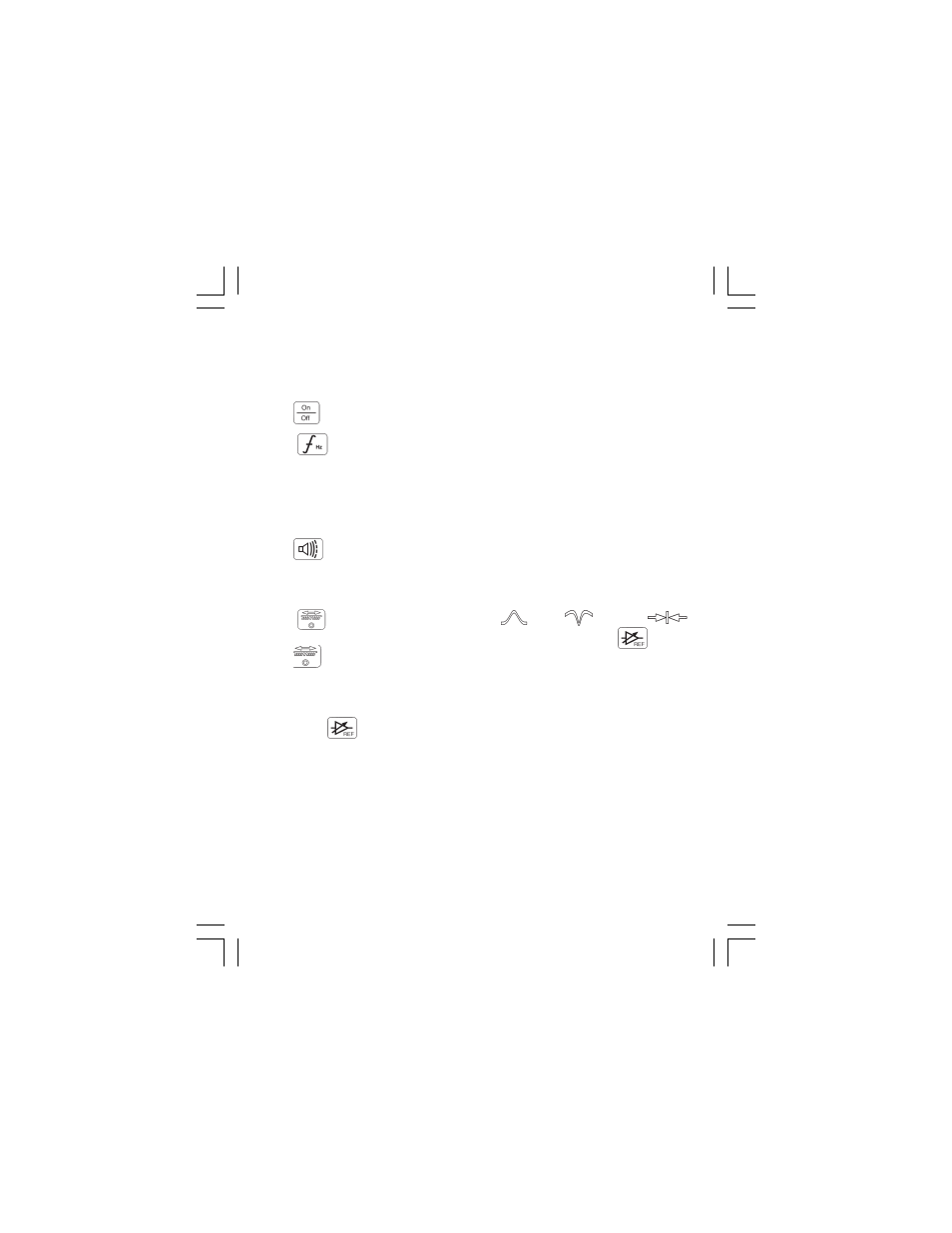
LOCATING A BURIED CABLE
Receiver Setup
Note: Key descriptions can be found on the side of the Receiver.
Press
to turn the Receiver on.
Press
to select the 50/60 Hz power frequency (see Selecting Passive
Power Frequencies, page 12) or LF for passive locating; otherwise, select
the same frequency as the Transmitter.
Note: The Receiver is automatically set to Special Peak mode when LF is
selected. No other modes are allowed in LF frequency.
Press
to adjust the speaker volume as needed: off, normal, high, or
high-expanded. The high-expanded setting causes the audio to cut off below
a certain threshold.
Press
to select a locate mode (Peak
, Null
, or Diff
).
To select Special Peak mode: from Peak mode, press and hold
then
press
to toggle between Peak and Special Peak modes. While in
Special Peak mode, the peak flag will flash.
Note: Peak, Special Peak or Null mode may require re-setting the Receiver
gain. Press
when the bar graph remains either fully open or fully
closed. This is not necessary in differential mode since the unit
automatically adjusts the receiver gain.
Page 10
