2nd Ave. Xerox Workstation Customization Object AS/400 User Manual
Page 3
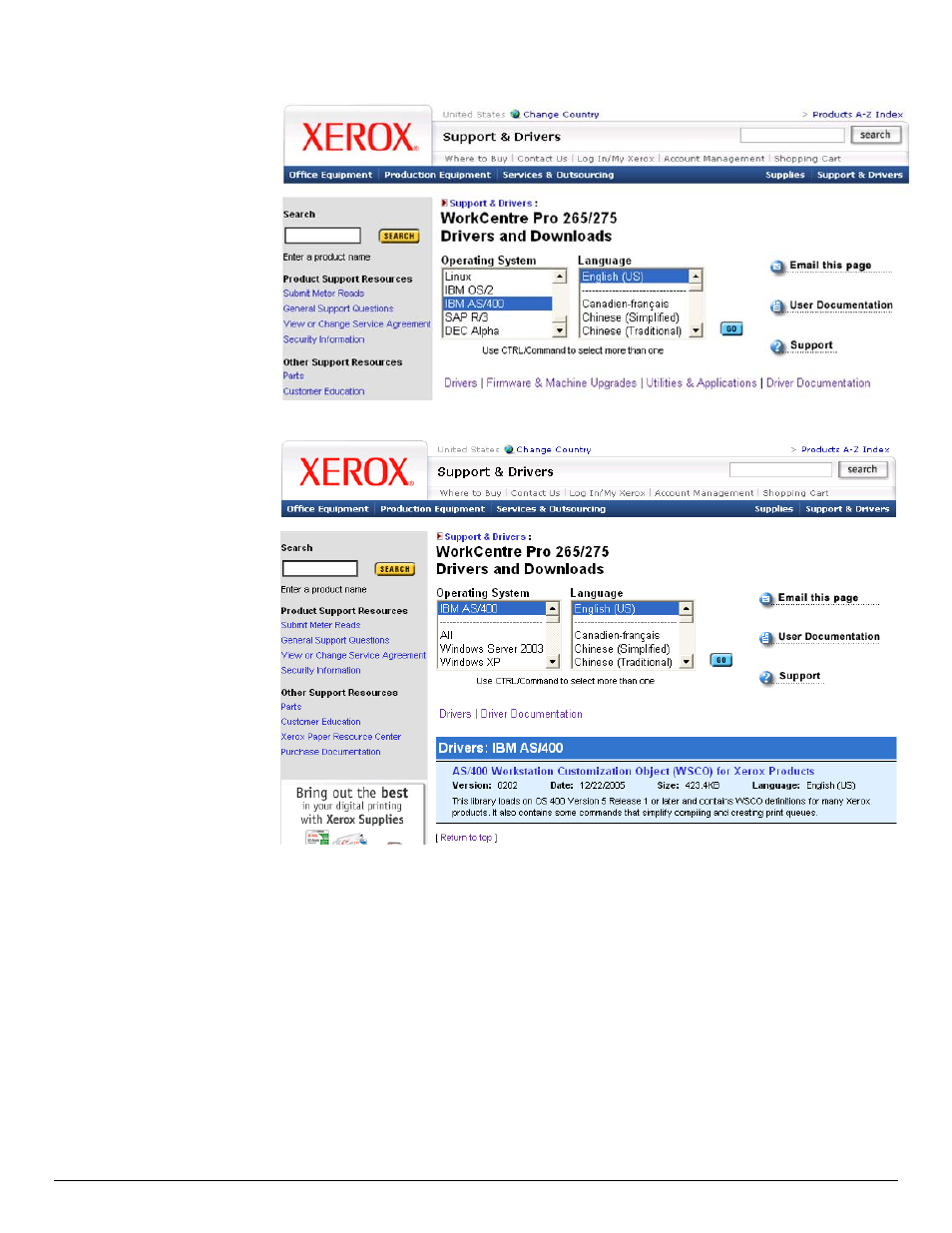
3. In
the
Operating System box select IBM AS/400. Leave the language as
English. Click Go.
4. The WSCO link appears.
5. Select the WSCO link and follow the instructions to download it. After
downloading, unzip the file and read and follow the instructions in the document it
contains, AS/400 Workstation Customization Object Installation and Setup Guide
and Alternative for IPDS Printing for Xerox Office Products.
dc06cc0375
Customer Support
Page 3
