ACE Brand Products SMB-638 User Manual
Page 10
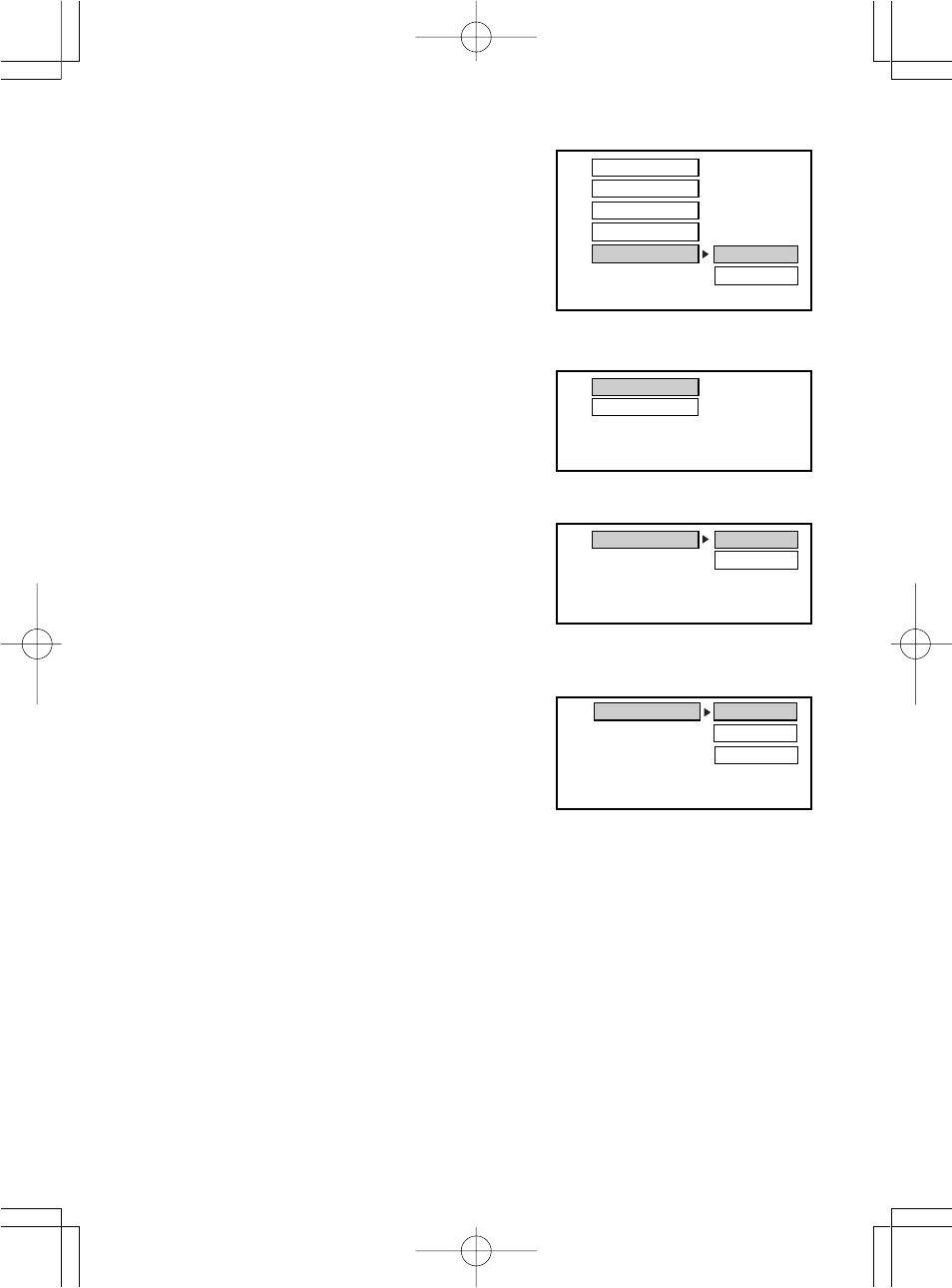
9
SCREEN SAVER
Start the screen saver, the screen saver image
appears when the player stops or the image is
frozen for a few minutes. This saver can keep
the screen from being damaged.
- ON (Start the screen saver)
- OFF (Remove the screen saver)
2. AUDIO SETUP
When AUDIO SETUP option is selected, the
following menu will be shown.
DOWNMIX
• LT/RT
A disc recorded multi channel soundtrack, the
output signal will be incorporated to left and right
channel.
• STEREO
A disc record multi channel soundtrack, the
output signal will be incorporated to stereo.
SPDIF OUTPUT
- SPDIF OFF
- SPDIF / RAW
- SPDIF / PCM
• SPDIF / RAW
Choose this setting, if your DVD player is connected
to a power amplifier with a coaxial cable or an optical
cable. When playing a disc recorded with Dolby
Digita, DTS and MPEG audio formats, the
corresponding digital signals will be output from the
Coaxial Output jack. This player’s digital output jack
is designed for a connection to a Dolby Digital, DTS
or MPEG receiver or decorder.
• SPDIF / PCM
Choose this setting, if your DVD player is connected
to a 2-channel digital stereo amplifier. When playing
a disc recorded with Dolby Digital and MPEG audio
formats, audio signal will be modulated into a 2-
channel PCM signal and it will be output from the
Coaxial Output jack or Optical Output jack.
-- AUDIO SETUP PAGE --
Downmix
LT/RT
Stereo
Set Downmix Mode
-- AUDIO SETUP PAGE --
SPDIF Output SPDIF OFF
SPDIF/RAW
SPDIF/PCM
Setup SPDIF
-- GENERAL SETUP PAGE --
TV Display
Angle Mark
OSD Lang
Captions
Screen Saver
ON
OFF
Screen Saver
-- AUDIO SETUP PAGE --
Speaker Setup
SPDIF Setup
Go To Speaker Setup Page
SMB638
2032.1.10, 3:17 AM
Page 9
Adobe PageMaker 6.5C/PPC
