The palm desktop window opens, Click install, The palm install tool dialog box opens – 3Com Nokia 6100 User Manual
Page 7: Click add, The open dialog box opens, Click done, The palm install tool message box opens, Click ok, In the palm folder, choose hotsync manager, The hotsync manager window opens
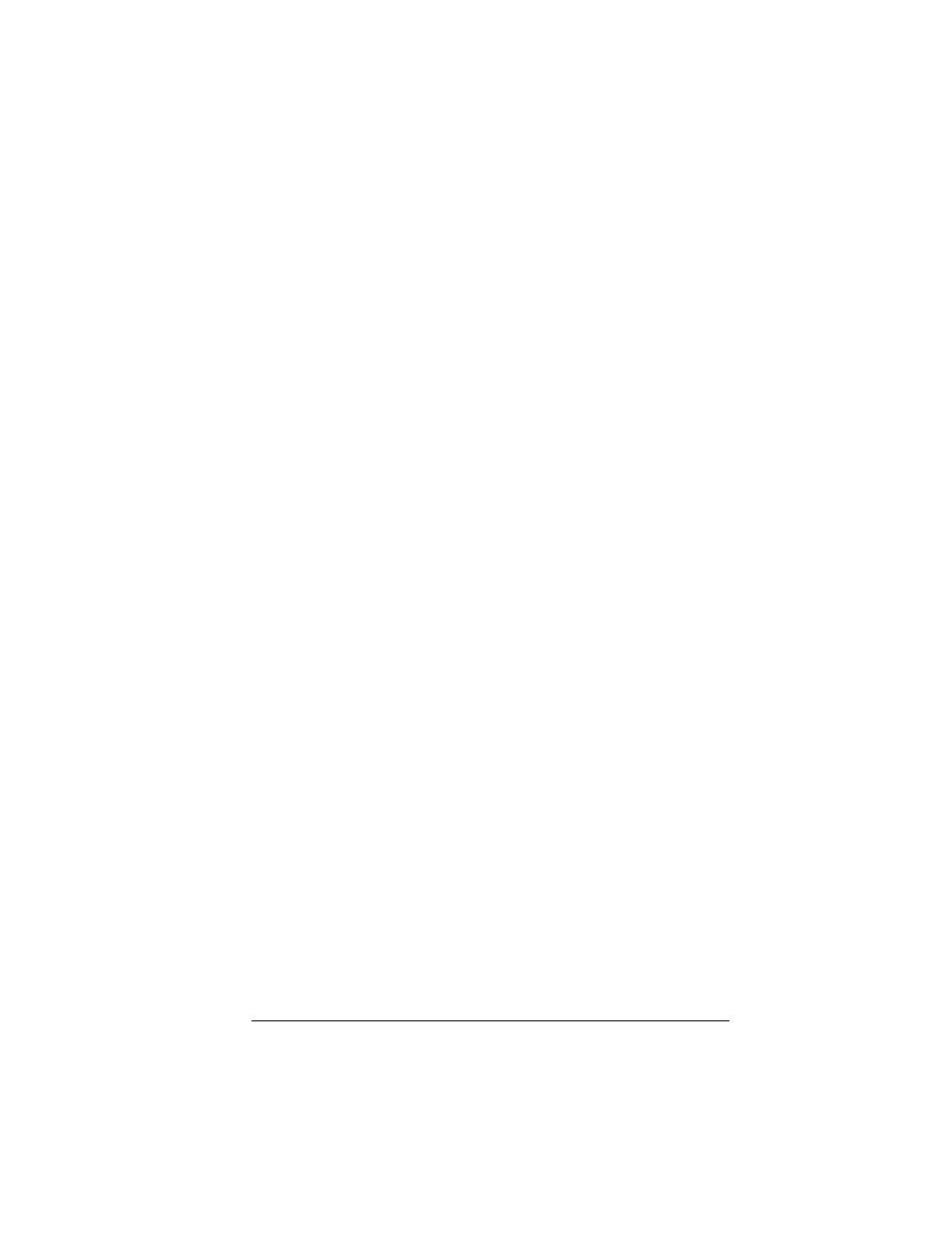 The palm desktop window opens, Click install, The palm install tool dialog box opens | Click add, The open dialog box opens, Click done, The palm install tool message box opens, Click ok, In the palm folder, choose hotsync manager, The hotsync manager window opens | 3Com Nokia 6100 User Manual | Page 7 / 16
The palm desktop window opens, Click install, The palm install tool dialog box opens | Click add, The open dialog box opens, Click done, The palm install tool message box opens, Click ok, In the palm folder, choose hotsync manager, The hotsync manager window opens | 3Com Nokia 6100 User Manual | Page 7 / 16 This manual is related to the following products:
