X-Micro Tech. XMP3-M256F User Manual
Page 11
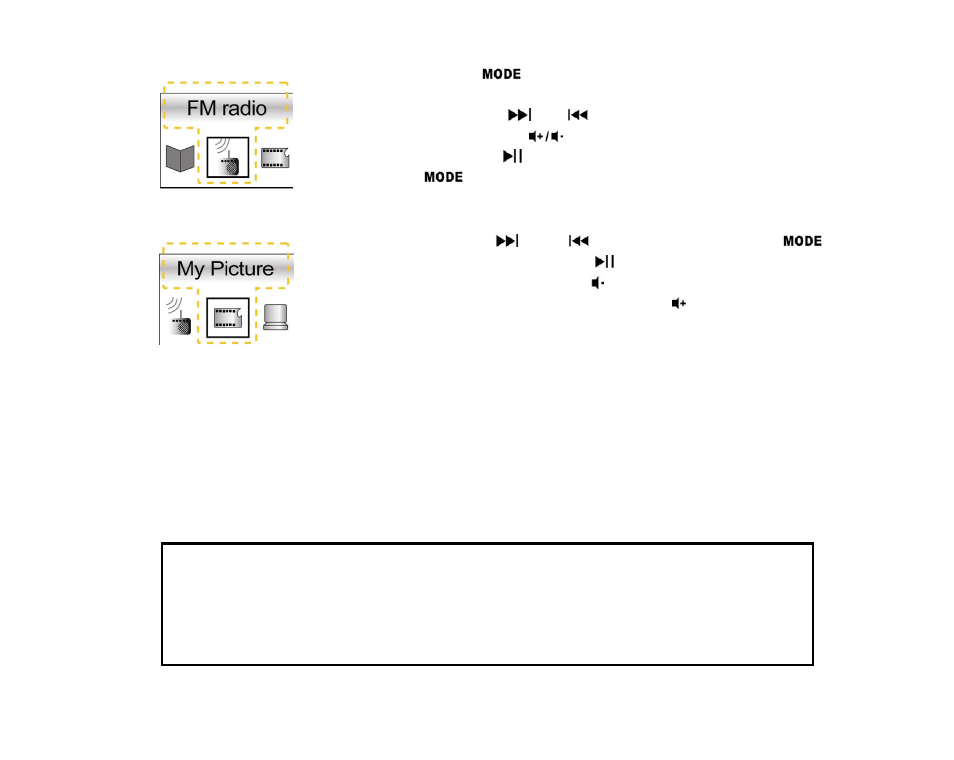
10
* In FM radio, press
once to switch between Listen mode
and Search mode
* In Listen mode, Press
or
once to select channel
* In Search mode, Press
once to search channel, when
channel found, press
once to save channel
* Long press
once to exit FM radio
* Photo viewer: press
and
to select photo, press
to view photo or stop view, press
to exit Photo viewer
* Setup startup screen: long press while viewing a PIC file
* Setup screen saver program: long press
while viewing a
PIC file
5. Connecting to PC
Through USB cable attach the device directly to your computer’s USB connector,
and “Removable Disk” will appear on “My Computer”
6. Removing from PC
Double click the icon “Safely Remove Hardware” on the right bottom of the task
bar, Select ”USB Mass Storage Device” and click “Stop”, Click “Enter”
Important Notice:
1. Before play the X-Micro Video MP3, please use MPX MAKE to convert MV files to
MPX files and use PIC MAKE to convert JPEG, GIF and BMP files to PIC files for
suitable file format.
2. Please save PIC files to PIC folder of X-Micro Video MP3 disk.
