Zonet Technology ZEW3003 User Manual
Page 9
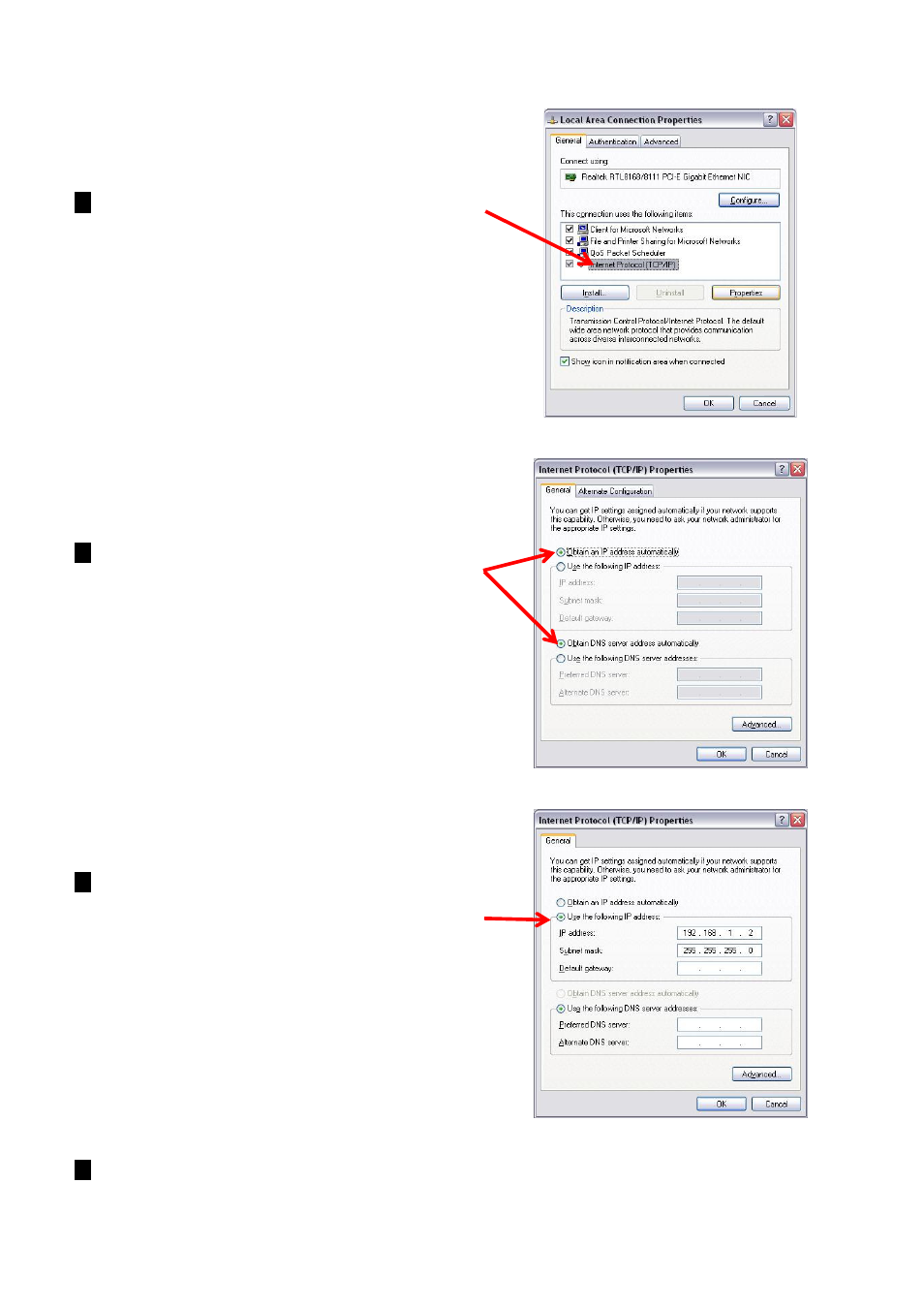
7
4.
Select Internet Protocol (TCP/IP) and
click Properties.
5.
Select Obtain an IP address
automatically and Obtain DNS server
address automatically. Click OK to save
the configurations.
6.
Or select Use the following IP address
and enter the IP address as 192.168.1.X (X
is from 1 to 253), Subnet mask. Of course,
you need to input the DNS server address
provided by your ISP. Otherwise, you can use
the ZEW3003’s default gateway as the DNS
proxy server. Click OK to save the
configurations.
7.
Click OK to apply and return to Local Area Connection Properties
page and then click OK to exit the setting window.
