Using the built-in expression pedal (g1xn only), Effect types and parameters – Zoom G1N User Manual
Page 11
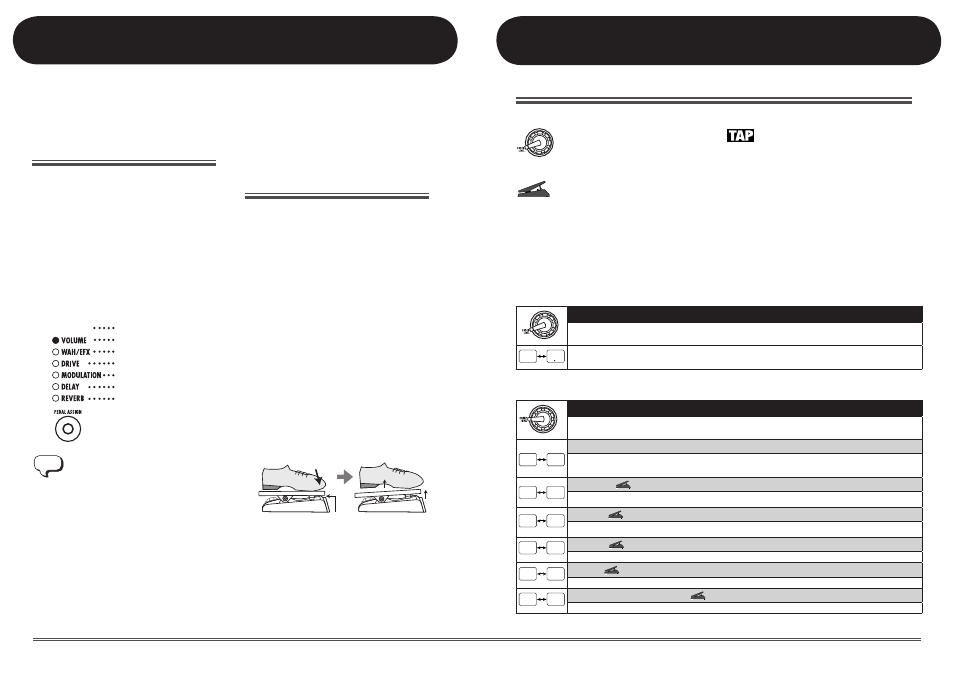
20
ZOOM G1N/G1XN
21
ZOOM G1N/G1XN
Effect Types and Parameters
• Module selector
Shows the position of the knob at which
this module/parameter is called up.
• Expression pedal
Indicates
a parameter that can be
controlled with the expression pedal.
• Tap
Indicates a parameter that can be set by
repeatedly tapping the [BANK UP·TAP]
key. When the module/effect type is
selected in edit mode, the parameter
(modulation rate or delay time, etc.) will be
set according to the interval in which the
key is pressed.
Using the built-in expression pedal (G1XN only)
The G1XN lets you adjust the volume or
parameters in real time using the expression
pedal on the unit. This section explains how to
use this capability.
[PEDAL ASSIGN] key operation
The top panel of the G1XN has a [PEDAL
ASSIGN] key. The module to be controlled by
the pedal can be selected with this key.
1. In play mode or edit mode, press the
[PEDAL ASSIGN] key to select the
control target module.
The module currently selected as control
target is indicated by the row of LEDs above
the [PEDAL ASSIGN] key.
All out
Pedal is inactive
Volume
COMP/EFX module
DRIVE module
MODULATION module
DELAY module
REVERB module
Besides the method described above, you
can also select the module to control by
holding down the [RHYTHM] key and
turning the [VALUE] knob. This is the
same as for the G1N. (For details, see
page 19.)
2. Store the patch as required.
3. In play mode, select the patch and
operate the expression pedal.
The respective parameter changes in real
time.
4. To toggle the module assigned to the
pedal between on and off, briefly
push the pedal fully down.
When the module is off, the respective LED
above the [PEDAL ASSIGN] key flashes. This
function can also be used in edit mode.
Adjusting the expression pedal
The responsiveness of the expression pedal on
the G1XN can be readjusted as necessary. If
the effect change seems insufficient when
pushing the pedal down, or if the volume or
tone changes excessively even when the pedal
is only lightly pushed, adjust the pedal as
follows.
1. Hold down the [PEDAL ASSIGN] key
while turning power to the G1XN on.
The indication "dn" appears on the display.
2. Fully raise the expression pedal and
press the [STORE] key.
The indication "UP" appears on the display.
3. Push the expression pedal fully down
and release it.
Push strongly, so
that pedal touches
here
When foot is lifted,
pedal returns slightly
4. Press the [STORE] key once more.
The adjustment is complete, and the unit
returns to the play mode. If the indication
"Er" is shown, repeat the procedure from
step 2.
Effect Types and Parameters
Explanation of symbols
HINT
* Manufacturer names and product names mentioned in this listing are trademarks or
registered trademarks of their respective owners. The names are used only to illustrate
sonic characteristics after which the effects are modeled and do not indicate any affiliation
with ZOOM CORPORATION.
For some effect modules, you can select an effect type from several possible choices.
n
PATCH LEVEL
PATCH LEVEL (Prm)
Sets the overall volume level of the patch.
2
1 0
The setting range is 2 – 98, and 1.0. A setting of 80 corresponds to unity gain (input level and output level
are equal).
n
COMP/EFX (Compressor/Special Effects) module
COMP/EFX (Type&Prm)
Selects the COMP/EFX module effect type and parameter.
C 1
C 9
Compressor
This is an MXR Dynacomp type compressor which limits high-level signals and boosts low-level signals to
compress the overall dynamics of the signal. Higher settings result in higher sensitivity.
A 1
A 9
Auto Wah
This effect varies wah in accordance with picking intensity. Higher settings result in higher sensitivity.
B 1
B 9
Booster
Raises signal gain and creates a dynamic sound. Higher settings result in higher gain.
T 1
T 9
Tremolo
This effect periodically varies the volume. Higher settings result in faster modulation rate.
P 1
P 9
Phaser
This effect produces sound with a pulsating character. Higher setting values result in faster modulation rate.
R 1
R 9
Ring Mod (Ring Modulator)
This effect produces a metallic ringing sound. Higher settings result in higher modulation frequency.
