Xerox SCAN TO PC DESKTOP 10 User Manual
Page 3
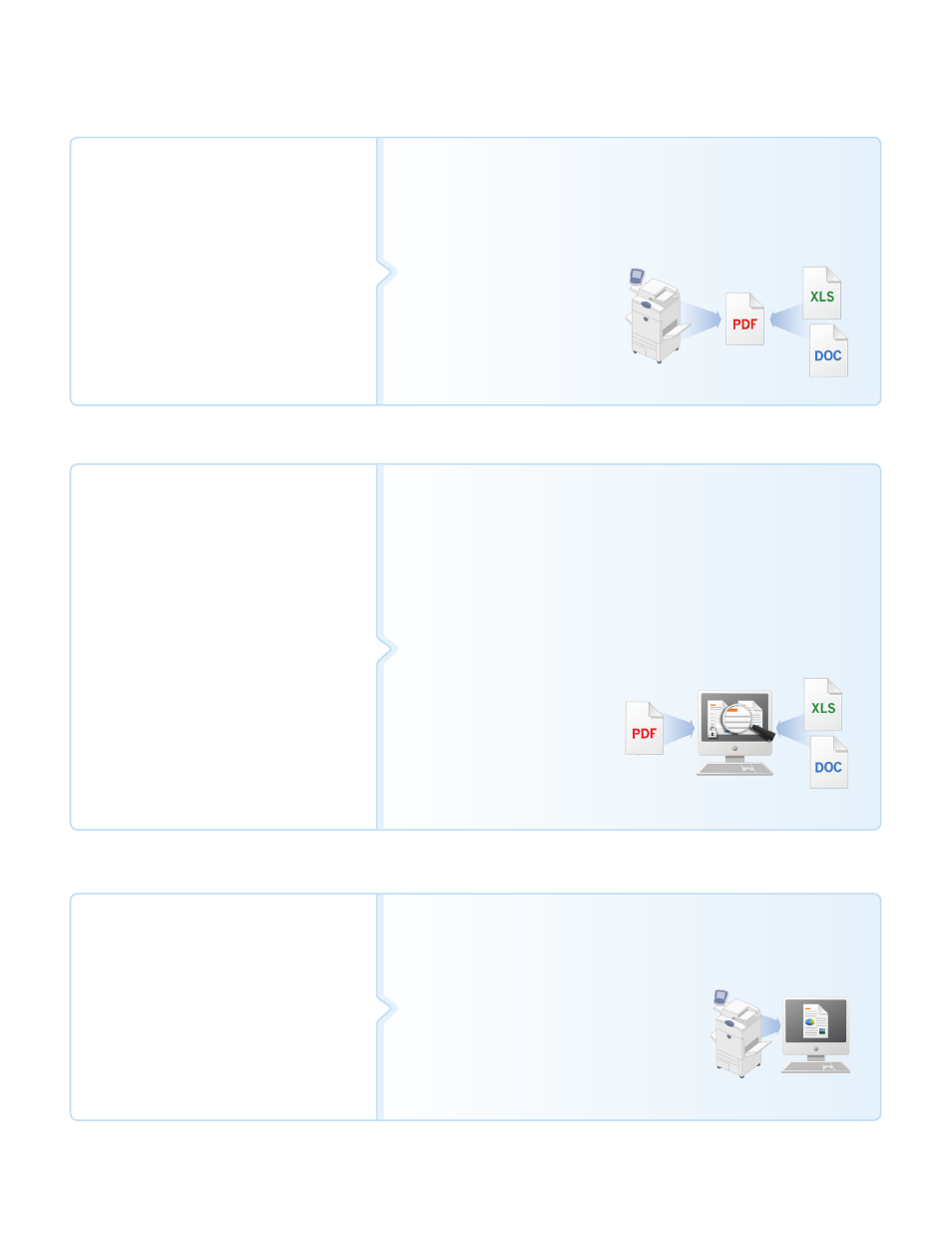
Preparing and distributing meeting agendas
Current work process:
A local school board has to assemble
board agendas and information packets for
monthly board meetings. These agendas
and packets are composed of original
Microsoft Office documents and a number
of attachments that typically come in hard
copy form. The school board secretary
manually collates these documents to insert
the attachments. The agendas and packets
are then distributed via courier to school
board members in advance of the meeting.
Work process with Scan to PC Desktop Professional:
The school board secretary scans all paper attachments automatically to
the desktop as a PDF image file. She then combines the PDF and Microsoft
Office files into a unified PDF agenda document and information packet
with a single click of the mouse.
She then distributes the agenda
document automatically via
email to all board members.
Creating course materials
Current work process:
Department secretaries must create course
materials from a wide range of documents
including old books, articles and previous
course documents. All materials requiring
changes must be manually retyped in a
labor intensive and time-consuming process.
After this, all documents must be manually
collated and assembled to create the new
course materials.
Work process with Scan to PC Desktop Professional:
The department secretary scans all old course material, books and articles
automatically to the desktop as a PDF image file. He then uses Scan to PC
Desktop Professional to automatically convert
documents that need to be changed to an
editable file such as Microsoft Word. He makes
changes and edits, and then assembles the
final course materials together into a unified
PDF document with a single click of the mouse.
Maintaining individualized education plans
Current work process:
An Individualized Educational Plan (IEP)
describes the special education teaching
plan specifically designed to meet the
educational needs of a student with a
disability. Virtually all states have mandates
that IEPs must be developed and maintained
for any student who is found to be eligible
under his/her state’s eligibility/disability
standards. Each IEP consists of both paper
and digital documents that must be regularly
updated and distributed in a secure manner
to a specific group of parents, teachers and
counselors. Preparing and maintaining the
IEP document is a paper-based process that
involves regular printing, manual collation
and costly physical distribution.
Work process with Scan to PC Desktop Professional:
The Special Education teacher responsible for managing each IEP scans
all related paper documents automatically to the desktop as a PDF image
file. The scanned documents can then be easily combined with other
digital documents in the IEP to create a unified PDF file representing
the current IEP. Using Scan to PC Desktop Professional’s PDF assembly
capabilities, pages can be removed, reordered or added as the document
changes over time. Scan to PC Desktop Professional’s PDF security
features can secure the document for viewing and editing.
Additionally, the IEP can be
maintained in a digital archive
and distributed efficiently
via email to each student’s
parents, teachers
and counselors.
