Zyxel Prestige 334W User Manual
Zyxel Routers
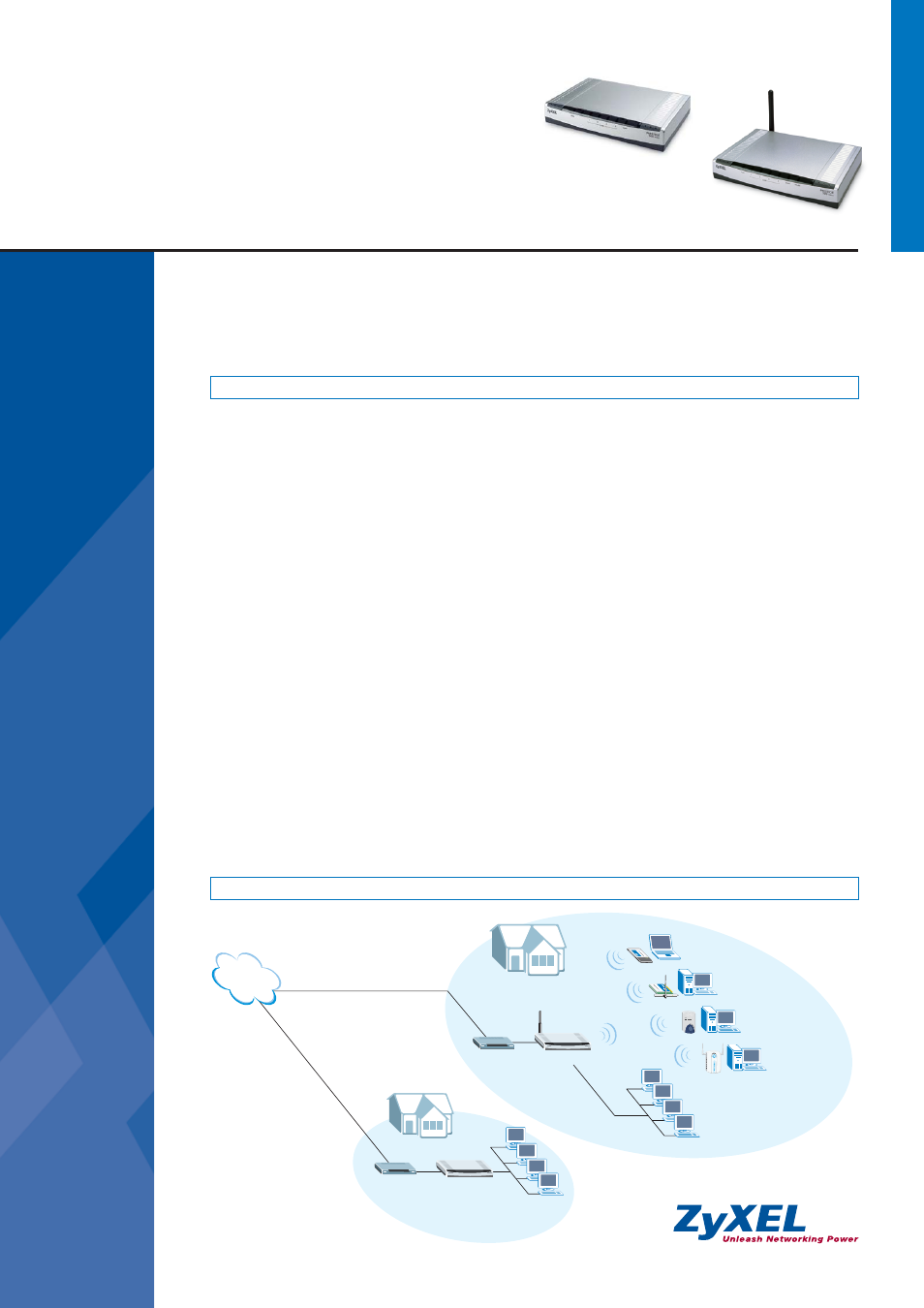
B e n e f i t s
A p p l i c a t i o n D i a g r a m
Share your Internet connection between multiple PCs, all with solid security! Designed for home and small office applications,
ZyXEL's Prestige 334/334W allows your household or office computers to share an Internet connection with secure and protected
communication. Better yet, with a built-in Access Point, the Prestige 334W wireless security sharing router allows you to get
connected, share resources, and exchange files anywhere in the house or office, minimizing deployment costs, effort and time.
High Performance
With a powerful CPU and integrated quick-route technology, the Prestige sharing routers are capable of running at a top speed of
100Mbps* and are highly suitable for distributing large files as well as executing demanding LAN activities such as head-to-head
games. Five times faster than the older IEEE 802.11b wireless standard, the IEEE 802.11g WLAN-capable Prestige 334W satisfies
all WLAN demands while remaining backward compatible with slower wireless networking equipment.
All-in-One
With a Router, Switch, Access Point, Firewall, and VPN built-in, the all-in-one Prestige 334 series will meet your home
networking gateway needs nicely. It can be used to share an Internet connection among multiple computers while being assuring
your network environment is being safeguarded with the latest network security technology.
Doubled Security
The true firewall features such as Stateful Packet Inspection and Denial of Service (DoS) attack prevention protect users and
resources on the internal network from outside intruders or hackers. For Wireless LAN environments, the up-to-date wireless
security features including WEP encryption and Wi-Fi Protected Access (WPA) offered in the Prestige 334W will ensure data
travels securely through the air.
Private & Safe Care
Content filtering prevents undesirable advertising or Web content from being displayed by blocking potentially harmful material.
You will be informed of network activities through event logs and e-mail alerts that help you maintain and monitor the network.
Internet access can be further managed by time-of-day scheduling as well as budget control, features that allow parents to restrict
and control their children’s access to the Internet.
Easy Installation
The ZyXEL installation wizard makes installation a cinch. With the user-friendly, web-based configurator, you can easily setup
and enjoy your Internet sharing router in a matter of minutes.
Prestige 334
Prestige 334W
Broadband Router with Firewall
802.11g Wireless Broadband Router with Firewall
xDSL
xDSL
Cable/DSL Modem Prestige 334W
INTERNET
Notebook with
ZyXEL CardBus Card
Desktop with
ZyXEL PCI Adapter
Notebook or Desktop
with ZyXEL USB Adapter
Desktop with
ZyXEL Ethernet Adapter
Cable/DSL Modem
Prestige 334
Home/Small Office
Home/Small Office
*Smartbit test result (TCP/IP)
