E-24, Recording Ⅵ auto-edit recording, Follow steps 1– 5 on the previous page – Yamaha GX500 User Manual
Page 34: Press prog, Press r. time . “auto a, Will light up during programming for side b, Press edit . (“edit, Lights up on the display.) the recording starts
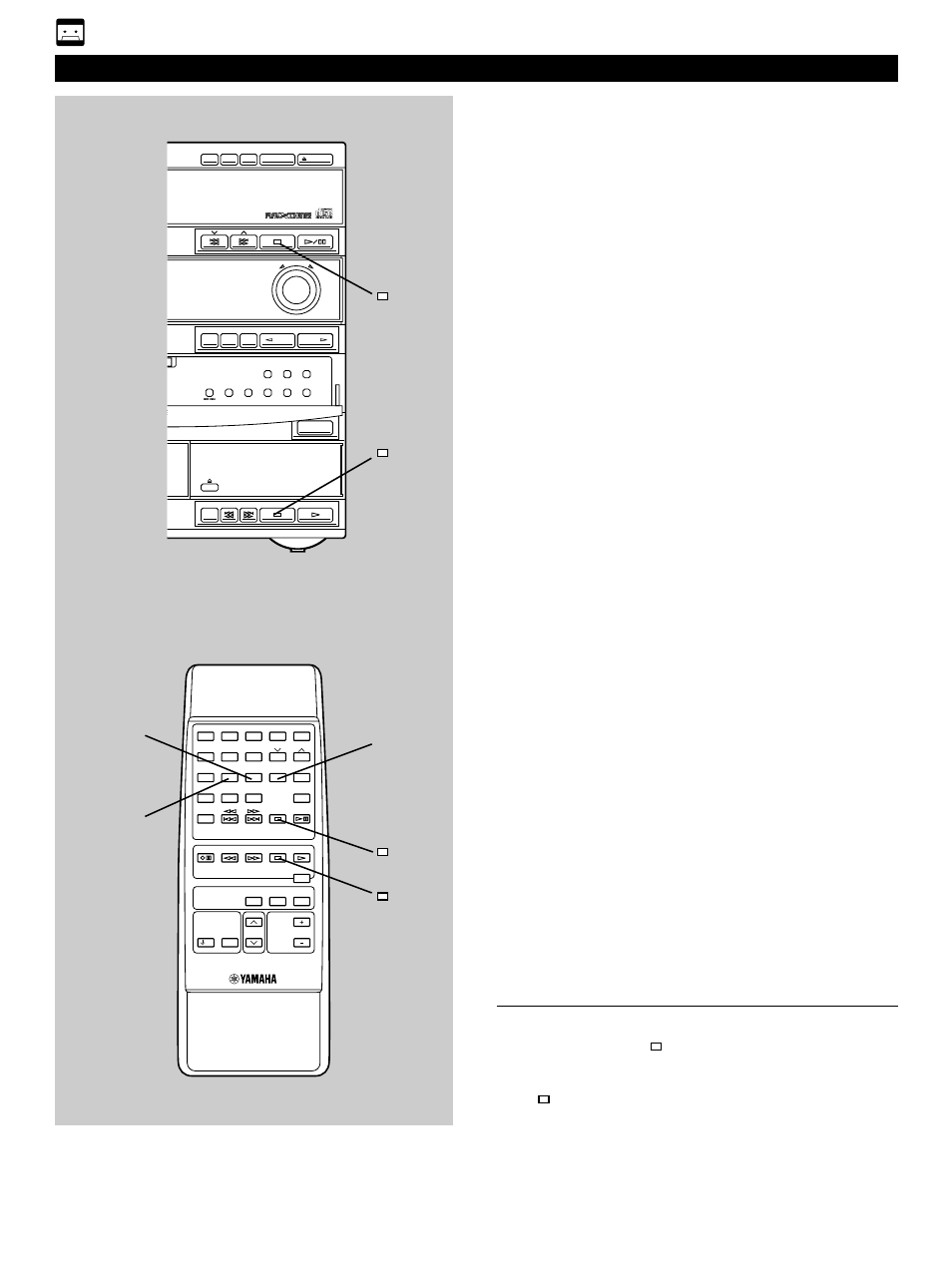
E-24
DISC
1
DISC
2
DISC
3
DOWN
UP
VOLUME
STANDBY/ON
DIRECTION
YMERSION
B.BOOST
MUSIC
INPUT
INPUT
MIN
PRESET/ TUNING/ BAND
A/B/C/D/E
DISC CHANGE
OPEN / CLOSE
AUTO/MANUAL
TIMER
MEMORY
TIME ADJ
REC/PAUSE
DOLBY NR
HOUR
RANDOM
REPEAT
TIME
DISPLAY
MODE
1
1
2
2
3
3
4
4
5
5
6
6
7
7
8
8
9
0
TIME
PROG
R. TIME
C
EDIT
D
PRESET
+
I0
E
MODE
REPEAT
RANDOM
TUNER
DISC SKIP
REC/PAUSE
DIRECTION
YMERSION
BASS BOOST
MUSIC
POWER
SLEEP
INPUT
VOLUME
A
B
TAPE
TUNER CD
/ I
Recording
Ⅵ
Auto-EDIT recording
This recording automatically changes the order of tracks so
that the unrecorded space of side A is minimized.
1
Follow steps 1– 5 on the previous page.
2
Press PROG.
3
Press R. TIME.
“Auto A
>>>
” will light up during programming for side A,
and “Auto B
>>>
” will light up during programming for side
B.
4
Press EDIT. (“EDIT” (
8
) lights up on the display.)
The recording starts.
To cancel the EDIT function
Before recording, press of the CD player or the tape deck.
To stop recording
Press of the tape deck.
(At this time, CD play automatically stops.)
3
4
2
