Main menu option 1 – music, Playing mp3/wma tracks, Pausing tracks – X-Micro Tech. 220 User Manual
Page 10: Stopping tracks, Selecting a track, Fast-forwarding and fast-reversing
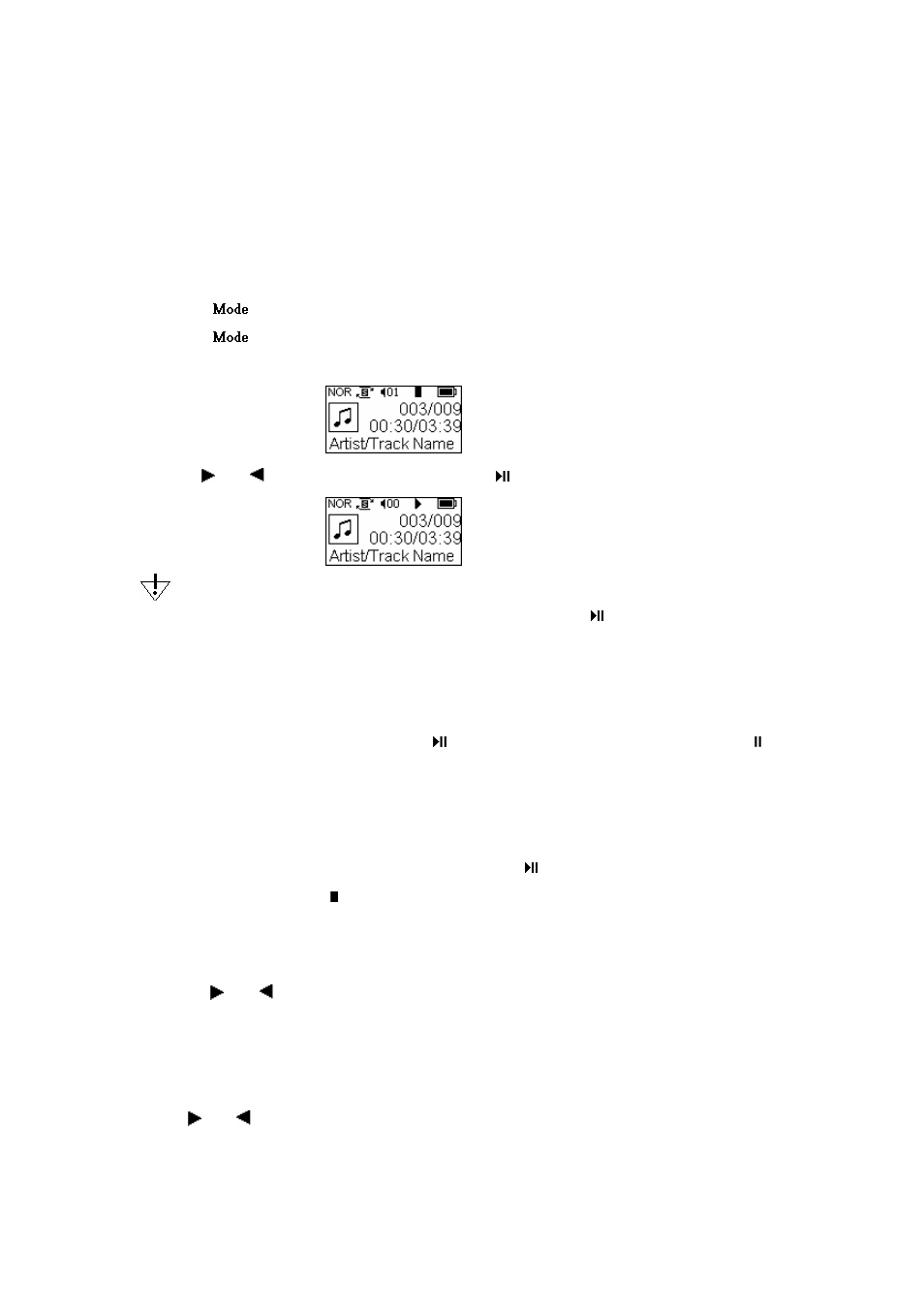
Main Menu Option 1 – Music
The Music option in Main Menu enables you to enter into music mode and
enjoy music.
Playing MP3/WMA Tracks
1. Press
to enter into Main Menu when player doesn’t in Music mode.
2. Press
key a second time to select Music mode.
LCD displays like following:
3. Use or key to select track, press key to start playing.
Once the player is powered on, also can press the key to play music
directly.
Pausing Tracks
While playing a track, press the key briefly until the Pause symbol ( )
appears in the top right corner of the LCD screen.
Stopping Tracks
While playing or pausing a track, press the key steadily for a moment,
until the Stop symbol ( ) appears in the up right corner of the LCD screen.
Selecting a Track
Press or key to navigate to subsequent or previous tracks until you
find the track that you want to play.
Fast-forwarding and Fast-Reversing
Hold or key to fast-forward or fast-reverse the current track during
playing.
9
