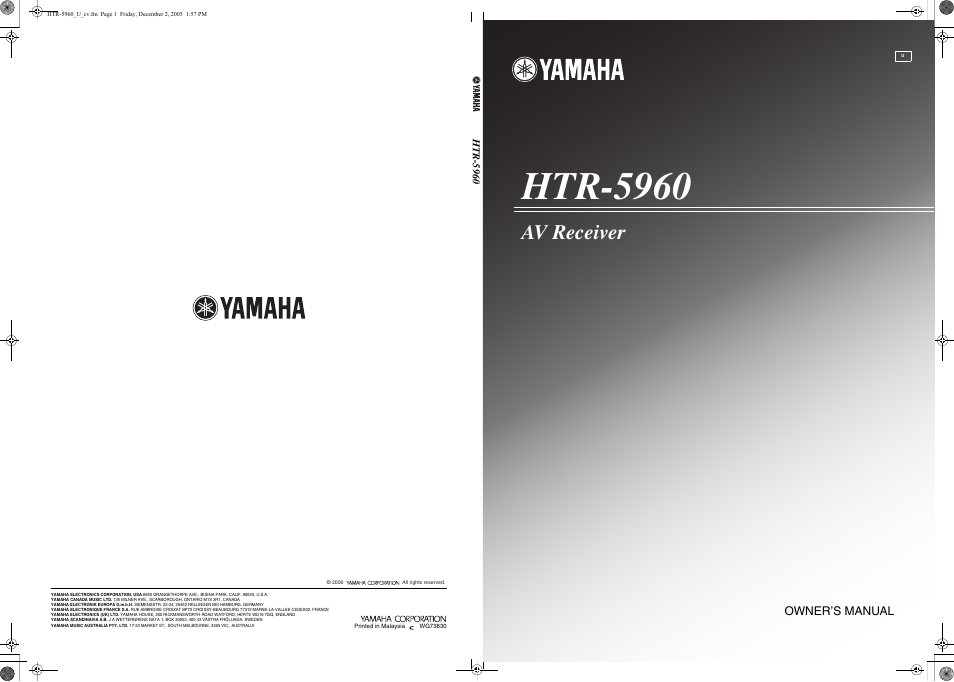Yamaha HTR-5960 User Manual
Htr-5960, Av receiver
Table of contents
Document Outline
- FEATURES
- GETTING STARTED
- CONTROLS AND FUNCTIONS
- CONNECTIONS
- Placing speakers
- Connecting speakers
- Information on jacks and cable plugs
- Audio and video signal flow
- Connecting a TV
- Connecting a DVD player, a DVD recorder, a VCR or an STB
- Connecting a CD player, an MD player, a tape deck or a turntable
- Connecting a YAMAHA iPod universal dock
- Connecting an external amplifier
- Connecting a multi-format player or an external decoder
- Connecting a game console, a video camera or a portable audio player
- Connecting the FM and AM antennas
- Connecting the power cable
- Setting the speaker impedance
- Turning on this unit or setting it to the standby mode
- AUTO SETUP
- PLAYBACK
- USING AUDIO FEATURES
- Using SILENT CINEMA
- Muting the audio output
- Selecting the night listening mode
- Selecting the input mode
- Using the sleep timer
- Adjusting the speaker level
- Selecting the Compressed Music Enhancer mode
- Selecting the MULTI CH INPUT component
- Enjoying multi-channel sources in 2-channel stereo
- Enjoying unprocessed input sources
- Enjoying pure hi-fi stereo sound
- USING VIDEO FEATURES
- ENJOYING SURROUND SOUND
- RECORDING
- FM/AM TUNING
- XM® SATELLITE RADIO TUNING
- Connecting the XM Connect-and-Play digital antenna accessory
- XM Satellite Radio controls and functions
- Activating XM Satellite Radio
- Basic XM Satellite Radio operations
- Selecting the XM Satellite Radio search mode
- Setting the XM Satellite Radio preset channels
- Displaying the XM Satellite Radio information
- SOUND FIELD PROGRAMS
- USING iPod®
- RESETTING THE SYSTEM
- SET MENU
- ADVANCED SETUP
- REMOTE CONTROL FEATURES
- TROUBLESHOOTING
- GLOSSARY
- SPECIFICATIONS